
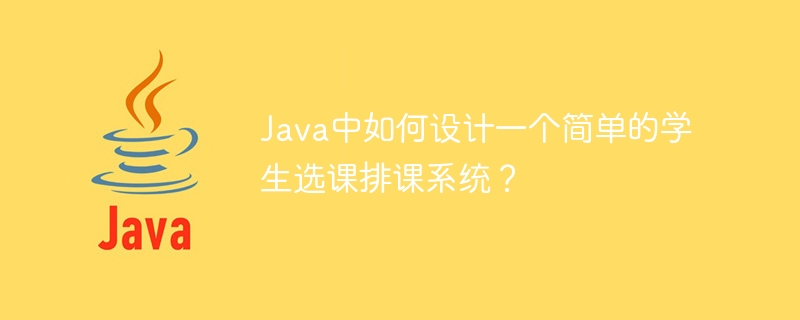
With the development of education and the advancement of technology, the student course selection and scheduling system has gradually become an important part. As a high-level programming language, Java has a wide range of applications. Therefore, it is very practical and feasible to use Java to design a simple student course selection and scheduling system.
1. Requirements Analysis
Like all software development, the first thing to do is needs analysis. The main functions of the student course selection and scheduling system include three aspects:
2. System Design
After completing the requirements analysis, you can start designing the system. The following is the design of a simple student course selection and scheduling system:
The student course selection process is as follows:
(1) Students pass Log in to the system and enter the course selection page.
(2) The page lists all optional courses and displays the course name, class time, instructor, and remaining number of students.
(3) Students select the courses they are interested in and submit a course selection request.
(4) The system determines whether the course selection request is legal. If the course has already been selected or the course is full, the corresponding error message will be returned. Otherwise, the course selection information will be saved to the database and the current course capacity will be updated.
After students complete course selection, the system needs to automatically schedule courses. The course scheduling process is as follows:
(1) Obtain the number of enrollees and the start time of each course, and calculate the number of courses that need to be attended in each time period.
(2) According to the teaching building and classroom conditions, allocate appropriate classrooms and save the course information into the course schedule.
(3) The course schedule must include information such as courses, teachers, and classroom names in each time period.
Students and administrators can query the start time, instructor, classroom and other information of each course through the system. The query process is as follows:
(1) Students or administrators log in to the system and enter the query page.
(2) Students can query the information of the courses they have chosen, and administrators can query the information of all courses.
(3) The system obtains the corresponding information from the database or course schedule according to the query conditions, and outputs it to the page.
3. Coding implementation
After completing the system design, there are only four steps to implement the system in Java:
Design a simple database model, including student information, course information, course selection information and course schedule.
Use Java Web frameworks (such as Spring, Struts, etc.) to develop front-end pages to complete the functions of student course selection, course scheduling and inquiry.
Write a Java program to implement the relevant logic functions of the front-end page, including verification of student course selection requests, course scheduling algorithms, etc.
During the testing period, the system needs to be continuously optimized to ensure the stability, performance and security of the system.
4. Conclusion
Through the above steps, the design and implementation of a simple student course selection and scheduling system can be completed. Of course, in practice, more factors and details may need to be considered, such as other operations on the course schedule (such as modification, deletion, etc.), process control of course selection (such as time limits, whether repeated course selection is allowed, etc.), etc. Therefore, during the development process, it is recommended to communicate more with users to obtain more feedback and needs in order to better meet user needs.
The above is the detailed content of How to design a simple student course selection and scheduling system in Java?. For more information, please follow other related articles on the PHP Chinese website!
