
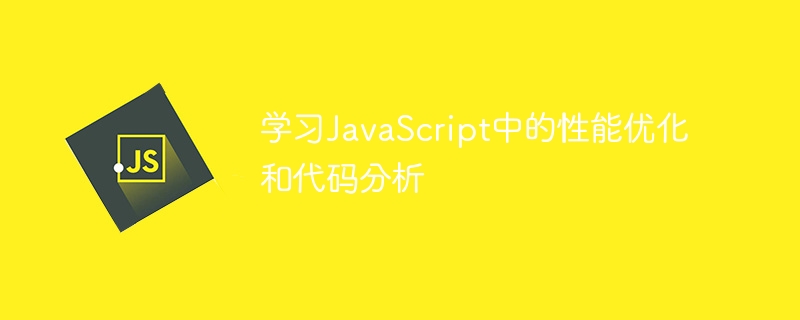
Learning performance optimization and code analysis in JavaScript requires specific code examples
In web development, JavaScript is a widely used programming language. As application complexity increases and users' performance requirements continue to increase, how to optimize the performance of JavaScript code has become an important challenge faced by developers. This article will introduce several common JavaScript performance optimization techniques and provide specific code examples for readers' reference.
First of all, optimizing the scope of variables is one of the important means to improve the performance of JavaScript code. Limiting the scope of variables to the smallest possible scope can avoid excessive variable lookups and memory usage. For example, the following code demonstrates how to optimize the scope of variables in a loop:
function calculateSum(array) {
let sum = 0; // 将sum的作用域限制在函数内部
for(let i = 0; i < array.length; i++) {
sum += array[i];
}
return sum;
}Secondly, avoiding frequent DOM operations can significantly improve the performance of JavaScript code. Each access to the DOM will trigger the browser's redraw and reflow operations, affecting the rendering speed of the page. Therefore, we should try to reduce the number of accesses to the DOM and merge multiple DOM operations into one operation. The following code demonstrates how to optimize DOM operations:
function updateElement() {
let element = document.getElementById('target');
// 避免频繁的DOM操作
element.style.color = 'red';
element.style.fontSize = '20px';
element.textContent = 'Hello, World!';
}In addition, reasonable use of caching technology can improve the execution efficiency of JavaScript code. Caching can store some calculation results or DOM elements to reduce repeated calculations and search processes. The following code demonstrates how caching can be used to optimize the calculation process:
function calculateFactorial(n) {
if(n < 0) {
return -1;
}
if(n === 0 || n === 1) {
return 1;
}
// 利用缓存存储计算结果
if(!calculateFactorial.cache) {
calculateFactorial.cache = {};
}
if(calculateFactorial.cache[n]) {
return calculateFactorial.cache[n];
}
calculateFactorial.cache[n] = n * calculateFactorial(n - 1);
return calculateFactorial.cache[n];
}Finally, for larger code bases, code analysis is a critical step in evaluating code performance. By analyzing the code, we can identify potential performance issues and make corresponding optimization suggestions. The following code demonstrates how to use the Chrome browser's developer tools for code analysis:
To sum up, by optimizing variable scope, avoiding frequent DOM operations, rational use of cache, and code analysis, we can significantly improve the performance of JavaScript code. Hopefully the code examples provided in this article will help readers better understand and apply these performance optimization techniques. I wish you all great performance results in JavaScript development!
The above is the detailed content of Learn performance optimization and code analysis in JavaScript. For more information, please follow other related articles on the PHP Chinese website!
