
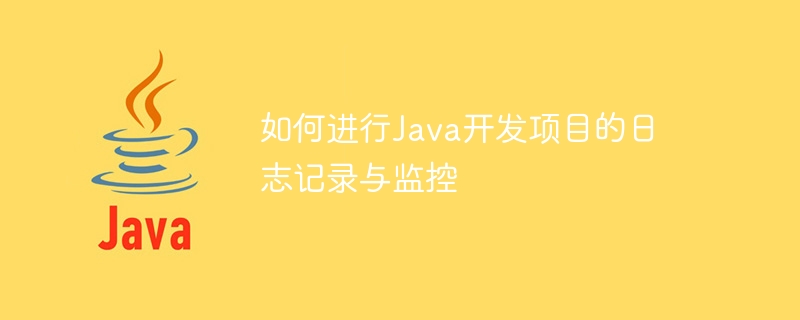
How to log and monitor Java development projects
1. Background introduction
With the rapid development of the Internet, more and more companies have begun to Java development, building various types of applications. In the development process, logging and monitoring are an important link that cannot be ignored. Through logging and monitoring, developers can discover and solve problems in time to ensure the stability and security of applications.
2. The importance of logging
1. Problem tracking: When an application error occurs, logging can help us quickly locate the problem and provide necessary contextual information to speed up problem resolution.
2. Performance optimization: By recording the running log of the application, we can understand the performance of the application in different scenarios and perform targeted optimization.
3. Security monitoring: Log records can help us discover potential security threats and take timely measures to prevent security vulnerabilities from being exploited.
3. How to record logs
1. Choose the appropriate log framework: There are many excellent log frameworks in Java, such as Log4j, Logback, etc. According to the project needs, choose a suitable framework for logging.
2. Configure log level: Set the appropriate log level according to the needs of the project. There are usually ERROR, WARN, INFO, DEBUG, TRACE and other levels. Which levels of logs to record are decided according to the actual situation.
3. Log formatting: Reasonably configure the log format to make it easy to read and understand. Can contain timestamp, class name, method name and other information.
4. Exception information recording: When capturing an exception, record comprehensive exception information, including the exception location, exception stack and other information.
4. The Importance of Log Monitoring
1. Real-time: Log monitoring can detect abnormal behaviors and errors of applications in a timely manner, and quickly take solution measures to reduce downtime.
2. Data analysis: By analyzing logs, you can understand the usage and performance of the application and provide data support for project decisions.
3. Security monitoring: By monitoring logs, you can discover potential security threats and take timely measures to protect the security of the system.
5. How to monitor logs
1. Log collection: Use the system’s own log collection tools or third-party tools to send application logs to a centralized log server to facilitate unified management and monitor.
2. Log analysis: Use log analysis tools to analyze the collected logs, discover abnormal behaviors and errors, and report to the police in a timely manner.
3. Alarm mechanism: Set up a reasonable alarm mechanism. When a critical error or exception occurs, alarm notifications are sent in a timely manner to facilitate developers to respond quickly.
6. Summary
In Java development projects, logging and monitoring are important links to ensure application stability and security. Proper logging can help us discover and solve problems, optimize performance, and protect system security. Through log monitoring, problems can be discovered and solved in real time, improving development efficiency. Therefore, developers need to pay full attention to logging and monitoring, choose a log framework appropriately, configure appropriate log levels and formats, and use appropriate tools for log monitoring to ensure the normal operation of applications.
The above is the detailed content of How to log and monitor Java development projects. For more information, please follow other related articles on the PHP Chinese website!




