How to use middleware for response transformation in Laravel
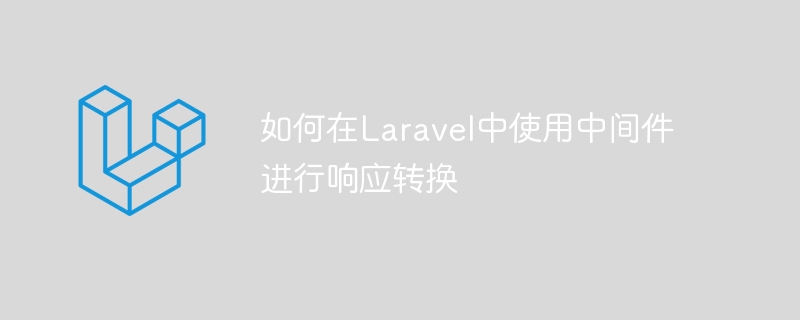
How to use middleware for response conversion in Laravel
Middleware is one of the very powerful and practical features in the Laravel framework. It allows us to process requests and responses before the request enters the controller or before the response is sent to the client. In this article, I will demonstrate how to use middleware for response transformation in Laravel.
Before you begin, make sure you have installed Laravel and created a new project. Now, we will follow the steps below:
- Create a new middleware
Open a terminal and go to your Laravel project directory. Then run the following command to create a new middleware:
php artisan make:middleware ResponseTransformMiddleware
This will generate a new middleware fileResponseTransformMiddleware.php in the app/Http/Middleware directory .
- Edit the middleware file
Open theResponseTransformMiddleware.phpfile and add the following code in thehandlemethod:
public function handle($request, Closure $next)
{
$response = $next($request);
// 对响应进行转换
$responseData = [
'status' => $response->getStatusCode(),
'data' => $response->getContent(),
];
$response->setContent(json_encode($responseData));
return $response;
}In the above code, we first obtain the response object returned by the next middleware or controller. Then, we obtain the status code and content of the response and assemble it into a new response data. Finally, we use the setContent method to replace the response content with the converted data and return the response object.
- Registering Middleware
In order for Laravel to know the middleware we created, we need to register it in the middleware list. Open theapp/Http/Kernel.phpfile and add a new element in the$middlewarearray:
protected $middleware = [
// 其他中间件...
AppHttpMiddlewareResponseTransformMiddleware::class,
];Now, our middleware has registration success.
- Using middleware
Next, let us demonstrate how to use this middleware in the controller for response conversion.
Open a controller file, such as app/Http/Controllers/ExampleController.php, and add the following code in the constructor of the controller:
public function __construct()
{
$this->middleware('response.transform');
}Among them, response.transform is the middleware name we defined in the middleware file.
Now every time a request enters the method of the controller, the response will be converted first through the middleware. We can return a simple string in the controller for testing:
public function index()
{
return "Hello Laravel!";
}- Test result
After completing the above operations, we can now test the effect. Open the terminal, enter the project directory, and run the following command to start Laravel's built-in development server:
php artisan serve
Then visit http://localhost:8000 in the browser, You will see the following JSON response:
{
"status": 200,
"data": "Hello Laravel!"
}This is the effect of our successful use of middleware for response conversion.
Summary
In this article, we demonstrated how to use middleware in Laravel for response transformation. By creating a new middleware and modifying the contents of the response object, we successfully converted the response into JSON format. Using middleware can help us handle requests and responses more flexibly, providing a better interactive experience for our applications. Hope this article is helpful to you!
The above is the detailed content of How to use middleware for response transformation in Laravel. For more information, please follow other related articles on the PHP Chinese website!

Hot AI Tools

Undresser.AI Undress
AI-powered app for creating realistic nude photos

AI Clothes Remover
Online AI tool for removing clothes from photos.

Undress AI Tool
Undress images for free

Clothoff.io
AI clothes remover

AI Hentai Generator
Generate AI Hentai for free.

Hot Article

Hot Tools

Notepad++7.3.1
Easy-to-use and free code editor

SublimeText3 Chinese version
Chinese version, very easy to use

Zend Studio 13.0.1
Powerful PHP integrated development environment

Dreamweaver CS6
Visual web development tools

SublimeText3 Mac version
God-level code editing software (SublimeText3)

Hot Topics
 1386
1386
 52
52
 Laravel - Artisan Commands
Aug 27, 2024 am 10:51 AM
Laravel - Artisan Commands
Aug 27, 2024 am 10:51 AM
Laravel - Artisan Commands - Laravel 5.7 comes with new way of treating and testing new commands. It includes a new feature of testing artisan commands and the demonstration is mentioned below ?
 Laravel - Pagination Customizations
Aug 27, 2024 am 10:51 AM
Laravel - Pagination Customizations
Aug 27, 2024 am 10:51 AM
Laravel - Pagination Customizations - Laravel includes a feature of pagination which helps a user or a developer to include a pagination feature. Laravel paginator is integrated with the query builder and Eloquent ORM. The paginate method automatical
 How to get the return code when email sending fails in Laravel?
Apr 01, 2025 pm 02:45 PM
How to get the return code when email sending fails in Laravel?
Apr 01, 2025 pm 02:45 PM
Method for obtaining the return code when Laravel email sending fails. When using Laravel to develop applications, you often encounter situations where you need to send verification codes. And in reality...
 Laravel schedule task is not executed: What should I do if the task is not running after schedule: run command?
Mar 31, 2025 pm 11:24 PM
Laravel schedule task is not executed: What should I do if the task is not running after schedule: run command?
Mar 31, 2025 pm 11:24 PM
Laravel schedule task run unresponsive troubleshooting When using Laravel's schedule task scheduling, many developers will encounter this problem: schedule:run...
 In Laravel, how to deal with the situation where verification codes are failed to be sent by email?
Mar 31, 2025 pm 11:48 PM
In Laravel, how to deal with the situation where verification codes are failed to be sent by email?
Mar 31, 2025 pm 11:48 PM
The method of handling Laravel's email failure to send verification code is to use Laravel...
 How to implement the custom table function of clicking to add data in dcat admin?
Apr 01, 2025 am 07:09 AM
How to implement the custom table function of clicking to add data in dcat admin?
Apr 01, 2025 am 07:09 AM
How to implement the table function of custom click to add data in dcatadmin (laravel-admin) When using dcat...
 Laravel - Dump Server
Aug 27, 2024 am 10:51 AM
Laravel - Dump Server
Aug 27, 2024 am 10:51 AM
Laravel - Dump Server - Laravel dump server comes with the version of Laravel 5.7. The previous versions do not include any dump server. Dump server will be a development dependency in laravel/laravel composer file.
 Laravel Redis connection sharing: Why does the select method affect other connections?
Apr 01, 2025 am 07:45 AM
Laravel Redis connection sharing: Why does the select method affect other connections?
Apr 01, 2025 am 07:45 AM
The impact of sharing of Redis connections in Laravel framework and select methods When using Laravel framework and Redis, developers may encounter a problem: through configuration...





