
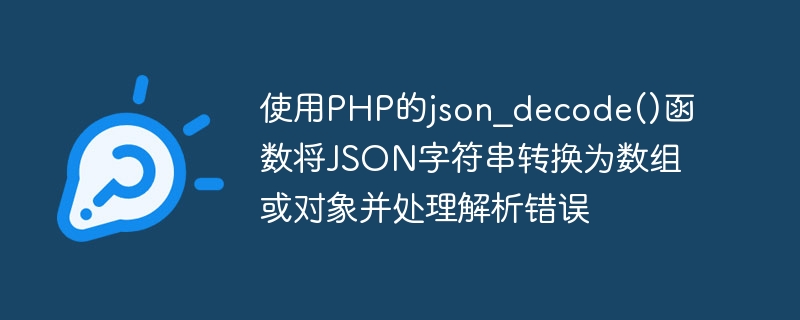
Use PHP's json_decode() function to convert a JSON string into an array or object and handle parsing errors
In PHP development, you often encounter the need to convert JSON When converting a string into an array or object, PHP provides a very convenient function json_decode() to achieve this function. However, when the JSON string does not conform to the specification, the json_decode() function may parse errors, so we need to handle the errors.
The basic usage of the json_decode() function is as follows:
mixed json_decode ( string $json [, bool $assoc = false [, int $depth = 512 [, int $options = 0 ]]] )
When using the json_decode() function, we can judge based on the return value. If the parsing is successful, the parsed array or object will be returned; if the parsing fails, false will be returned. In order to better handle parsing errors, we can also use the json_last_error() and json_last_error_msg() functions to obtain more detailed error information.
The following is a specific code example, including how to use the json_decode() function and handle parsing errors.
In the above code, we first define a JSON string{"name":"John","age":30,"city":"New York"}. This JSON string is then parsed into an array using the json_decode() function. When parsing, we used the second parametertrue, which means converting the parsing result into an array. If you want to get the object, you can set it tofalseor omit it.
Next, we determine whether the parsing is successful by judging whether the parsing result is null. If the parsing fails, we use the json_last_error_msg() function to obtain the detailed information of the parsing error and output it to the page; if the parsing is successful, we use the print_r() function to print out the parsed array.
It should be noted that the json_decode() function can only parse strings that comply with the JSON specification, otherwise the parsing will fail. Common parsing errors include JSON format errors, unsupported escape characters, or the JSON string is too large and exceeds PHP's maximum memory limit. Therefore, in actual use, we should handle parsing errors reasonably so that problems can be discovered and repaired in time.
In summary, it is very simple and convenient to use the json_decode() function to convert a JSON string into an array or object. At the same time, you can handle parsing errors by judging the return value and using the json_last_error_msg() function. In actual development, we should be proficient in the usage of this function and use it reasonably when processing JSON data.
The above is the detailed content of Use PHP's json_decode() function to convert a JSON string to an array or object and handle parsing errors. For more information, please follow other related articles on the PHP Chinese website!