How to use middleware for push notifications in Laravel
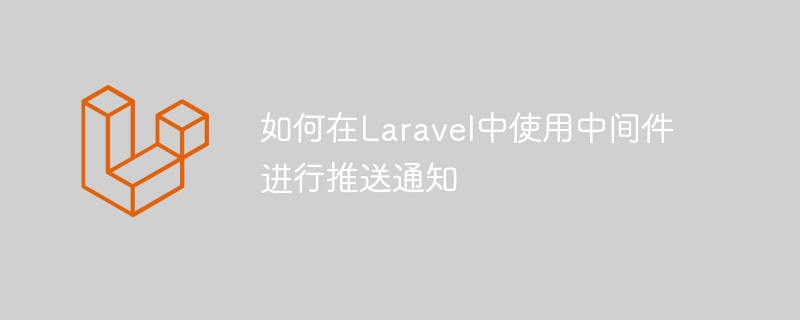
How to use middleware for push notifications in Laravel
Overview:
Push notifications are a common feature in modern applications that allow us Send real-time messages to users to remind them to take certain actions or update their status. Laravel is a powerful PHP framework that provides middleware features that can help us implement push notification functions. This article will introduce how to use middleware to implement push notifications in Laravel and provide specific code examples.
Step 1: Set up push notification driver
Before we start, we need to choose a push notification driver. Laravel provides multiple available drivers, including database, redis, pusher, etc. In this article, we will use Laravel's own push notification driver, which is the database driver. To use the database driver, you first need to set up the database connection in the configuration file config/database.php.
Step 2: Create notification model
In Laravel, you can create a notification model by using the artisan command. Run the following command to create a new notification model:
php artisan make:model Notification
This will create a model file named Notification in the app directory. We can define properties and methods related to push notifications in this model file.
Step 3: Create middleware
In Laravel, you can use the artisan command to create middleware. Run the following command to create a new middleware:
php artisan make:middleware PushNotificationMiddleware
This will create a middleware file named PushNotificationMiddleware in the app/Http/Middleware directory.
Step 4: Write middleware logic
In the PushNotificationMiddleware middleware file, we can define the code that handles push notification logic. The following is a simple example that demonstrates how to push notifications to users in middleware:
<?php
namespace AppHttpMiddleware;
use Closure;
use IlluminateSupportFacadesAuth;
use AppNotification;
class PushNotificationMiddleware
{
public function handle($request, Closure $next)
{
// 获取当前用户
$user = Auth::user();
// 创建新的通知
$notification = new Notification;
$notification->user_id = $user->id;
$notification->message = '您有新的消息';
$notification->save();
// 推送通知给用户
$user->notify($notification);
return $next($request);
}
}Step 5: Register the middleware
In order to be able to use the middleware, we need to register it with Laravel's middleware in the pipeline. In the app/Http/Kernel.php file, find the $middlewareGroups variable and add PushNotificationMiddleware to the web middleware group:
protected $middlewareGroups = [
'web' => [
// ...
AppHttpMiddlewarePushNotificationMiddleware::class,
],
// ...
];Step 6: Use middleware
When we want to trigger push notifications In the route or controller, we simply add the middleware to the constructor of the route or controller:
public function __construct()
{
$this->middleware('pushNotification');
}Summary:
Using middleware for push notifications is a real-time implementation in Laravel An effective way of messaging functionality. By setting up push notification drivers, creating notification models, writing middleware logic, and registering middleware, we can easily implement push notification functionality in Laravel applications. Hopefully the code examples provided in this article will help you successfully implement push notification functionality.
The above is the detailed content of How to use middleware for push notifications in Laravel. For more information, please follow other related articles on the PHP Chinese website!

Hot AI Tools

Undress AI Tool
Undress images for free

Undresser.AI Undress
AI-powered app for creating realistic nude photos

AI Clothes Remover
Online AI tool for removing clothes from photos.

Clothoff.io
AI clothes remover

Video Face Swap
Swap faces in any video effortlessly with our completely free AI face swap tool!

Hot Article

Hot Tools

Notepad++7.3.1
Easy-to-use and free code editor

SublimeText3 Chinese version
Chinese version, very easy to use

Zend Studio 13.0.1
Powerful PHP integrated development environment

Dreamweaver CS6
Visual web development tools

SublimeText3 Mac version
God-level code editing software (SublimeText3)
 What is Configuration Caching in Laravel?
Jul 27, 2025 am 03:54 AM
What is Configuration Caching in Laravel?
Jul 27, 2025 am 03:54 AM
Laravel's configuration cache improves performance by merging all configuration files into a single cache file. Enabling configuration cache in a production environment can reduce I/O operations and file parsing on each request, thereby speeding up configuration loading; 1. It should be enabled when the application is deployed, the configuration is stable and no frequent changes are required; 2. After enabling, modify the configuration, you need to re-run phpartisanconfig:cache to take effect; 3. Avoid using dynamic logic or closures that depend on runtime conditions in the configuration file; 4. When troubleshooting problems, you should first clear the cache, check the .env variables and re-cache.
 How to create a helper file in Laravel?
Jul 26, 2025 am 08:58 AM
How to create a helper file in Laravel?
Jul 26, 2025 am 08:58 AM
Createahelpers.phpfileinapp/HelperswithcustomfunctionslikeformatPrice,isActiveRoute,andisAdmin.2.Addthefiletothe"files"sectionofcomposer.jsonunderautoload.3.Runcomposerdump-autoloadtomakethefunctionsgloballyavailable.4.Usethehelperfunctions
 How to mock objects in Laravel tests?
Jul 27, 2025 am 03:13 AM
How to mock objects in Laravel tests?
Jul 27, 2025 am 03:13 AM
UseMockeryforcustomdependenciesbysettingexpectationswithshouldReceive().2.UseLaravel’sfake()methodforfacadeslikeMail,Queue,andHttptopreventrealinteractions.3.Replacecontainer-boundserviceswith$this->mock()forcleanersyntax.4.UseHttp::fake()withURLp
 How to implement a referral system in Laravel?
Aug 02, 2025 am 06:55 AM
How to implement a referral system in Laravel?
Aug 02, 2025 am 06:55 AM
Create referrals table to record recommendation relationships, including referrals, referrals, recommendation codes and usage time; 2. Define belongsToMany and hasMany relationships in the User model to manage recommendation data; 3. Generate a unique recommendation code when registering (can be implemented through model events); 4. Capture the recommendation code by querying parameters during registration, establish a recommendation relationship after verification and prevent self-recommendation; 5. Trigger the reward mechanism when recommended users complete the specified behavior (subscription order); 6. Generate shareable recommendation links, and use Laravel signature URLs to enhance security; 7. Display recommendation statistics on the dashboard, such as the total number of recommendations and converted numbers; it is necessary to ensure database constraints, sessions or cookies are persisted,
 How to run a Laravel project?
Jul 28, 2025 am 04:28 AM
How to run a Laravel project?
Jul 28, 2025 am 04:28 AM
CheckPHP>=8.1,Composer,andwebserver;2.Cloneorcreateprojectandruncomposerinstall;3.Copy.env.exampleto.envandrunphpartisankey:generate;4.Setdatabasecredentialsin.envandrunphpartisanmigrate--seed;5.Startserverwithphpartisanserve;6.Optionallyrunnpmins
 How to seed a database in Laravel?
Jul 28, 2025 am 04:23 AM
How to seed a database in Laravel?
Jul 28, 2025 am 04:23 AM
Create a seeder file: Use phpartisanmake:seederUserSeeder to generate the seeder class, and insert data through the model factory or database query in the run method; 2. Call other seeder in DatabaseSeeder: register UserSeeder, PostSeeder, etc. in order through $this->call() to ensure the dependency is correct; 3. Run seeder: execute phpartisandb:seed to run all registered seeders, or use phpartisanmigrate:fresh--seed to reset and refill the data; 4
 How to build a REST API with Laravel?
Jul 30, 2025 am 03:41 AM
How to build a REST API with Laravel?
Jul 30, 2025 am 03:41 AM
Create a new Laravel project and start the service; 2. Generate the model, migration and controller and run the migration; 3. Define the RESTful route in routes/api.php; 4. Implement the addition, deletion, modification and query method in PostController and return the JSON response; 5. Use Postman or curl to test the API function; 6. Optionally add API authentication through Sanctum; finally obtain a clear structure, complete and extensible LaravelRESTAPI, suitable for practical applications.
 How to implement feature flags in a Laravel app?
Jul 30, 2025 am 01:45 AM
How to implement feature flags in a Laravel app?
Jul 30, 2025 am 01:45 AM
Chooseafeatureflagstrategysuchasconfig-based,database-driven,orthird-partytoolslikeFlagsmith.2.Setupadatabase-drivensystembycreatingamigrationforafeature_flagstablewithname,enabled,andrulesfields,thenrunthemigration.3.CreateaFeatureFlagmodelwithfilla







