
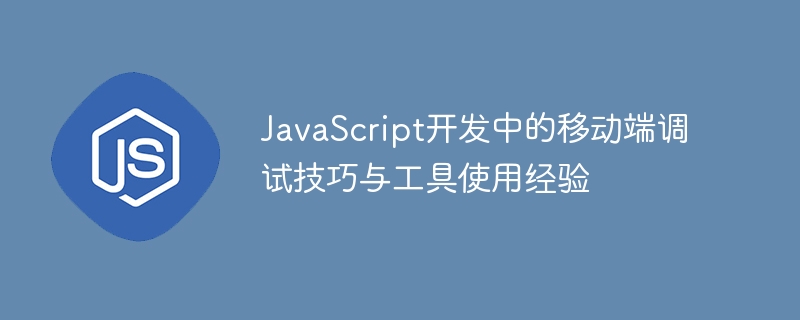
Mobile terminal debugging skills and tool usage experience in JavaScript development
With the rapid development of mobile applications, mobile terminal development has become increasingly important. As mobile developers, we not only need to focus on writing code, but also on debugging and testing to ensure that our applications can run normally on various mobile devices. This article will share some mobile terminal debugging skills and tool usage experience in JavaScript development. I hope it will be helpful to everyone.
1. Use Chrome Developer Tools for remote debugging
Chrome Developer Tools is a very powerful debugging tool. It not only supports debugging of desktop browsers, but also can debug mobile devices. Web page. The specific steps are as follows:
Through Chrome developer tools remote debugging, we can view the page on the mobile device in real time, conduct breakpoint debugging, view logs, check styles, etc. This greatly improves our debugging efficiency and solves the problem of compatibility of different devices.
2. Use Weinre remote debugging tool
Weinre is a remote debugging tool based on Web Inspector, which can debug remote mobile device pages on the local browser. The steps to use Weinre are as follows:
Through Weinre, we can view the page on the mobile device in real time in the local browser, modify the style, view the log, execute JavaScript code and other operations. In addition, Weinre also provides other powerful functions, such as element inspection, network inspection, performance analysis, etc., to facilitate our comprehensive debugging.
3. Use simulator in combination with real machine testing
In addition to using debugging tools for debugging, you should also combine simulator and real machine testing to ensure that the application can be used on different devices. on normal operation. The simulator can simulate the environment of the real device, and real device testing can better detect problems on the real device.
In simulator testing, we can use the iOS simulator in Xcode to test the performance on Apple devices, and use the simulator in Android Studio to test the performance on Android devices. In real machine testing, we can use third-party testing platforms, such as TestFlight, etc., to upload applications to the testing platform and invite testers to test. Through the combination of simulator and real machine testing, we can discover and solve application problems more comprehensively.
4. Use mobile debugging tools
In addition to the tools mentioned above, there are also some debugging tools specially developed for mobile terminals, such as Eruda, VConsole, etc., which can be used on mobile devices display and console output, and provides some additional debugging capabilities.
Eruda is a mobile debugging tool that can display console output on mobile devices and provides some common debugging functions, such as performance monitoring, network request monitoring, etc. Eruda can be launched by inserting a script on the mobile device.
VConsole is another mobile debugging tool that can also display console output on mobile devices and provides some practical debugging functions, such as viewing event bindings, simulated clicks, network monitoring, etc. VConsole can also be started by inserting a script on the mobile device.
These mobile debugging tools can help us quickly debug and test on mobile devices, making it easier for us to discover and solve problems in mobile applications.
Summary:
Mobile debugging in JavaScript development is an essential task. By using remote debugging of Chrome developer tools, Weinre remote debugging tools, a combination of emulator and real machine testing, and specialized mobile debugging tools, we can effectively debug and test and ensure that the application runs normally on various mobile devices . I hope the experience and skills in this article can be helpful to everyone and improve the efficiency and quality of mobile terminal development.
The above is the detailed content of Mobile debugging skills and tool usage experience in JavaScript development. For more information, please follow other related articles on the PHP Chinese website!
 How to use a few thousand to make hundreds of thousands in the currency circle
How to use a few thousand to make hundreds of thousands in the currency circle What should I do if the USB disk cannot be read on the computer?
What should I do if the USB disk cannot be read on the computer? navigator.appname
navigator.appname How to turn on and off Douyin Xiaohuoren
How to turn on and off Douyin Xiaohuoren How to read carriage return in java
How to read carriage return in java How to create virtual wifi in win7
How to create virtual wifi in win7 What does Douyin sw prompt sound mean?
What does Douyin sw prompt sound mean? How to trade VV coins
How to trade VV coins



