 Backend Development
Backend Development
 Golang
Golang
 How to use Go language to write the user registration module in the door-to-door cooking system?
How to use Go language to write the user registration module in the door-to-door cooking system?
How to use Go language to write the user registration module in the door-to-door cooking system?
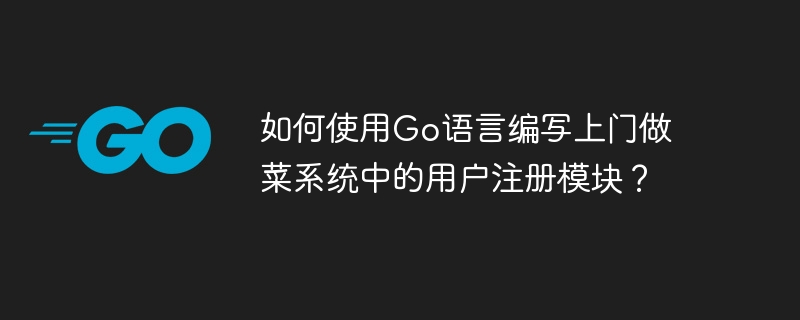
This article will introduce how to use Go language to write a user registration module for a door-to-door cooking system. We will cover the basic business process of user registration and provide code examples.
1. Requirements Analysis
First of all, we need to understand the basic steps that users need to complete in our system. The user registration module needs to meet the following requirements:
- Users can enter username, password and mobile phone number to register an account
- Username, password and mobile phone number need to be verified when registering Legality
- After the user successfully registers, the system needs to automatically send a text message notification and jump to the login page
2. Technology selection
Go language has excellent performance, A programming language with simple syntax is currently widely used in server-side development, network programming and other fields. Therefore, we choose to use Go language to write this user registration module.
At the same time, we also need to use the API provided by the SMS service provider to implement the SMS notification function. In this article, we will use Alibaba Cloud SMS Service to complete this task.
3. Database design
Before we start writing code, we need to design a data table to manage user information. We can use MySQL database to store user data.
Here we design a data table named users to save user information. The table structure is as follows:
CREATE TABLE `users` ( `id` int(11) NOT NULL AUTO_INCREMENT COMMENT '用户ID', `username` varchar(20) NOT NULL COMMENT '用户名', `password` varchar(32) NOT NULL COMMENT '密码', `phone` varchar(20) NOT NULL COMMENT '手机号码', `created_at` timestamp NOT NULL DEFAULT CURRENT_TIMESTAMP COMMENT '创建时间', PRIMARY KEY (`id`), UNIQUE KEY `username` (`username`), UNIQUE KEY `phone` (`phone`) ) ENGINE=InnoDB DEFAULT CHARSET=utf8mb4 COMMENT='用户表';
Through the above SQL statement, we create a data table named users data table, and defines the fields that need to be stored in the data table.
4. Write code
- Introduce dependencies
We use the github.com/gin-gonic/gin framework, which It is a lightweight web framework that can help us quickly build HTTP applications.
At the same time, we use github.com/aliyun/alibaba-cloud-sdk-go/sdk to call the Alibaba Cloud SMS service API.
Before we start writing code, we need to add dependency information in the go.mod file:
require (
github.com/gin-gonic/gin v1.6.3
github.com/aliyun/alibaba-cloud-sdk-go/sdk v1.0.0
)- Write routing function
We use HTTP POST requests to submit user registration information. In the router.go file, we can define a /register route and bind it to a registration function.
package main
import (
"net/http"
"github.com/gin-gonic/gin"
)
func main() {
router := gin.Default()
// 绑定注册函数
router.POST("/register", registerHandler)
router.Run()
}
func registerHandler(c *gin.Context) {
// TODO
}- Processing request data
In the registerHandler function, we need to get the user name, password and mobile phone number from the request parameters, and authenticating.
func registerHandler(c *gin.Context) {
// 获取请求参数
username := c.PostForm("username")
password := c.PostForm("password")
phone := c.PostForm("phone")
// 参数校验
if username == "" || password == "" || phone == "" {
c.JSON(http.StatusBadRequest, gin.H{
"code": http.StatusBadRequest,
"message": "请求参数错误",
})
return
}
// TODO: 更多参数校验操作
}- Check whether the user already exists
Before inserting data into the database, we need to check whether the user name and mobile phone number have been registered. If it has been registered, an error message will be returned.
func registerHandler(c *gin.Context) {
// 获取请求参数
username := c.PostForm("username")
password := c.PostForm("password")
phone := c.PostForm("phone")
// 参数校验
if username == "" || password == "" || phone == "" {
c.JSON(http.StatusBadRequest, gin.H{
"code": http.StatusBadRequest,
"message": "请求参数错误",
})
return
}
// 检查用户是否已存在
var user User
if err := db.Where("username = ?", username).Or("phone = ?", phone).First(&user).Error; err == nil {
c.JSON(http.StatusBadRequest, gin.H{
"code": http.StatusBadRequest,
"message": "用户名或手机号已被注册",
})
return
}
// TODO: 插入用户数据并发送短信通知
}- Insert user data and send SMS notification
Finally, we need to insert user data into the database and send SMS notification through Alibaba Cloud SMS API.
import "github.com/aliyun/alibaba-cloud-sdk-go/services/dysmsapi"
// 插入用户数据并发送短信通知
user := User{
Username: username,
Password: utils.MD5(password),
Phone: phone,
}
if err := db.Create(&user).Error; err != nil {
c.JSON(http.StatusInternalServerError, gin.H{
"code": http.StatusInternalServerError,
"message": "系统错误",
})
return
}
// 调用阿里云短信API发送短信通知
client, _ := dysmsapi.NewClientWithAccessKey("cn-hangzhou", "AKID", "AKSECRET")
request := dysmsapi.CreateSendSmsRequest()
request.Scheme = "https"
request.PhoneNumbers = phone
request.SignName = "签名"
request.TemplateCode = "模板ID"
request.TemplateParam = `{"code": "123456"}`
response, err := client.SendSms(request)
if err != nil || !response.IsSuccess() {
c.JSON(http.StatusInternalServerError, gin.H{
"code": http.StatusInternalServerError,
"message": "短信发送失败",
})
return
}
c.JSON(http.StatusOK, gin.H{
"code": http.StatusOK,
"message": "注册成功",
})At this point, we have completed the writing of the user registration module, which can be tested through tools such as Postman.
5. Summary
In this article, we use Go language to write a user registration module for the door-to-door cooking system. By using the Alibaba Cloud SMS API to implement the SMS notification function and using the MySQL database to manage user data, a complete user registration system can be implemented. If you are interested in Go language development, you might as well try using this project for more in-depth learning.
The above is the detailed content of How to use Go language to write the user registration module in the door-to-door cooking system?. For more information, please follow other related articles on the PHP Chinese website!

Hot AI Tools

Undress AI Tool
Undress images for free

Undresser.AI Undress
AI-powered app for creating realistic nude photos

AI Clothes Remover
Online AI tool for removing clothes from photos.

Clothoff.io
AI clothes remover

Video Face Swap
Swap faces in any video effortlessly with our completely free AI face swap tool!

Hot Article

Hot Tools

Notepad++7.3.1
Easy-to-use and free code editor

SublimeText3 Chinese version
Chinese version, very easy to use

Zend Studio 13.0.1
Powerful PHP integrated development environment

Dreamweaver CS6
Visual web development tools

SublimeText3 Mac version
God-level code editing software (SublimeText3)
 How to implement data sharding in mysql? Sharding optimization method
Jun 04, 2025 pm 06:30 PM
How to implement data sharding in mysql? Sharding optimization method
Jun 04, 2025 pm 06:30 PM
MySQL itself does not have built-in data sharding function, but can be implemented through architectural design and tools. Data sharding is to split large table data into multiple databases or tables according to rules to improve performance. Common implementation methods include: 1. Hashing fragments by user ID, which are evenly distributed but troublesome to expand capacity; 2. Shaving fragments by range, which are suitable for time-class fields but are easy to hot spots; 3. Consistent hashing algorithms, which reduce the amount of expansion migration but complex implementation. After sharding, cross-slice query, data migration, distributed transactions and other problems need to be dealt with. Middleware such as MyCat, Vitess or application layer logic processing can be used, and shard keys should be selected reasonably, shard balance should be monitored, excessive sharding should be avoided, and backup strategies should be improved.
 Use PhpStorm to build a Go language development environment
May 20, 2025 pm 07:27 PM
Use PhpStorm to build a Go language development environment
May 20, 2025 pm 07:27 PM
PhpStorm was chosen for Go development because I was familiar with the interface and rich plug-in ecosystem, but GoLand was more suitable for focusing on Go development. Steps to build an environment: 1. Download and install PhpStorm. 2. Install GoSDK and set environment variables. 3. Install the Go plug-in in PhpStorm and configure the GoSDK. 4. Create and run the Go project.
 How to verify email strings in PHP?
May 20, 2025 pm 06:03 PM
How to verify email strings in PHP?
May 20, 2025 pm 06:03 PM
In PHP, verification email strings can be implemented through the filter_var function, but other methods need to be combined to improve the validity of verification. 1) Use filter_var function for preliminary format verification. 2) DNS verification is performed through the checkdnsrr function. 3) Use SMTP protocol for more accurate verification. 4) Use regular expressions carefully for format verification. 5) Considering performance and user experience, it is recommended to verify initially when registering, and confirm the validity by sending verification emails in the future.
 Go 'encoding/binary' Package: Read, Write, Pack & Unpack
May 21, 2025 am 12:10 AM
Go 'encoding/binary' Package: Read, Write, Pack & Unpack
May 21, 2025 am 12:10 AM
Go'sencoding/binarypackageiscrucialforhandlingbinarydata,offeringstructuredreadingandwritingcapabilitiesessentialforinteroperability.Itsupportsvariousdatatypesandendianness,makingitversatileforapplicationslikenetworkprotocolsandfileformats.Useittoeff
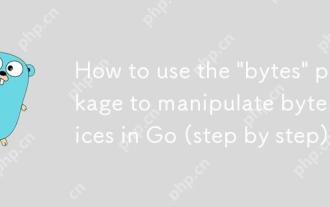 How to use the 'bytes' package to manipulate byte slices in Go (step by step)
May 12, 2025 am 12:01 AM
How to use the 'bytes' package to manipulate byte slices in Go (step by step)
May 12, 2025 am 12:01 AM
ThebytespackageinGoishighlyeffectiveforbyteslicemanipulation,offeringfunctionsforsearching,splitting,joining,andbuffering.1)Usebytes.Containstosearchforbytesequences.2)bytes.Splithelpsbreakdownbyteslicesusingdelimiters.3)bytes.Joinreconstructsbytesli
 Mastering Binary Data Handling with Go's 'encoding/binary' Package: A Comprehensive Guide
May 13, 2025 am 12:07 AM
Mastering Binary Data Handling with Go's 'encoding/binary' Package: A Comprehensive Guide
May 13, 2025 am 12:07 AM
Theencoding/binarypackageinGoisessentialbecauseitprovidesastandardizedwaytoreadandwritebinarydata,ensuringcross-platformcompatibilityandhandlingdifferentendianness.ItoffersfunctionslikeRead,Write,ReadUvarint,andWriteUvarintforprecisecontroloverbinary
 How do newbies trade cryptocurrencies? The most comprehensive guide to newbies trading in Anbi.com
Jul 03, 2025 pm 01:33 PM
How do newbies trade cryptocurrencies? The most comprehensive guide to newbies trading in Anbi.com
Jul 03, 2025 pm 01:33 PM
The digital asset market has attracted countless newcomers with its volatility and potential. If you are considering stepping into this field and making your first attempt at Anbi.com, it is crucial to understand the necessary basics. This guide will provide you with detailed introduction to the key steps for trading on Anbi.com from scratch, including account establishment, fund inbound, platform interface overview, and how to execute your first trading instructions. Mastering these basic skills is a prerequisite for participating in digital asset transactions safely and effectively.
 What are the free market software apps? How to download the free market software app in the currency circle
May 16, 2025 pm 06:42 PM
What are the free market software apps? How to download the free market software app in the currency circle
May 16, 2025 pm 06:42 PM
Free market software apps include Binance, Ouyi, Huobi and Gate.io official apps. 1. Binance app provides comprehensive market data and analysis tools. 2. Ouyi app provides detailed market data and technical indicators. 3. Huobi app supports multiple languages and is suitable for global users. 4. Gate.io app provides real-time market data and analysis tools.






