
Mysql steps to start the service: 1. Open the "Service" window. Click the "Start" button, enter "services.msc" in the search box, and press Enter to open the "Services" window; 2. Find the MySQL service. In the service window, find the service named "MySQL" and double-click to open it; 3. In the properties window of the MySQL service, click the "Start" button to start the MySQL service. ; 4. Enter "mysql -u root -p" at the command prompt, and press Enter to be prompted to enter the root user's password, etc.
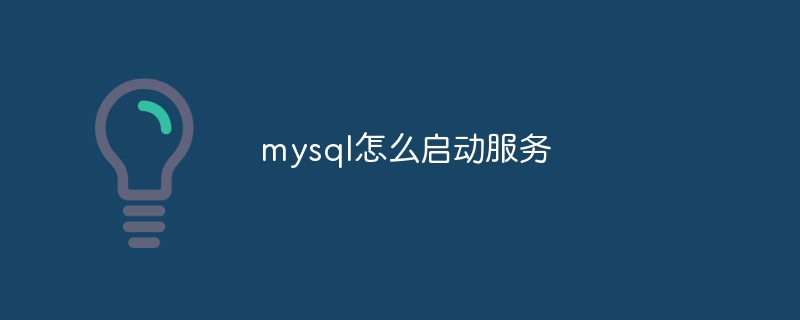
MySQL is a relational database management system that is widely used in Web applications, enterprise applications, desktop applications and other fields. Starting the MySQL service is a prerequisite for using the MySQL database. The following describes how to start the MySQL service.
1. Starting the MySQL service under the Windows system
Under the Windows system, the MySQL service is managed by the Windows system. You can start the MySQL service through the following steps :
1. Open the "Service" window. Click the "Start" button, enter "services.msc" in the search box, and press Enter to open the "Services" window.
2. Find the MySQL service. In the services window, find the service named "MySQL" and double-click to open it.
3. Start the MySQL service. In the properties window of the MySQL service, click the "Start" button to start the MySQL service. If you need to set the startup type to automatic, you can check the "Automatic startup" option.
4. Log in to MySQL. After the MySQL service starts, enter "mysql -u root" at the command prompt -p", press Enter and prompt to enter the password of the root user. After entering the password, you can log in to MySQL.
2. Start the MySQL service under the Linux system
In Under the Linux system, the startup of the MySQL service can be completed through the following steps:
1. Open the terminal. Enter "sudo service mysql" in the terminal. start" and press Enter to start the MySQL service. If you need to set the startup type to automatic, you can modify the configuration file of the MySQL service and set "StartMode" to " automatic".
2. Log in to MySQL. After the MySQL service starts, enter "mysql -u root in the terminal -p", press Enter and prompt to enter the password of the root user. After entering the password, you can log in to MySQL.
3. Start the MySQL service under the Mac system
Under the Mac system, the startup of the MySQL service can be completed through the following steps:
1. Open "Terminal".
2. Install MySQL. If MySQL has not been installed yet, you can use Homebrew to install it. In the terminal enter "brew install mysql", press Enter to install MySQL.
3. Start the MySQL service. Enter "brew services start mysql" in the terminal, and press Enter to start the MySQL service.
4. Log in to MySQL. In MySQL After the service starts, enter "mysql -u root" in the terminal -p", press Enter and prompt to enter the password of the root user. After entering the password, you can log in to MySQL.
4. Notes
1. Start the MySQL service Before proceeding, you need to ensure that the MySQL service has been installed. Under Windows systems, you can check whether MySQL has been installed through "Programs and Features" in the "Control Panel"; under Linux and Mac systems, you can install MySQL through the package manager.
2. Before starting the MySQL service, you need to ensure that the configuration file of the MySQL service has been set correctly. Under Linux and Mac systems, you can set the startup type and port number of the MySQL service by modifying the configuration file of the MySQL service. , password and other information.
3. When logging in to MySQL, you need to use the correct user name and password. In MySQL, the root user is the default administrator user and has the highest authority. If you change the password of the root user If you forget it, you can solve it by resetting the password.
4. When using MySQL, you need to pay attention to security issues. Do not enter your password in public, do not use weak passwords, and do not run MySQL clients from unreliable sources. Wait.
Starting the MySQL service is a prerequisite for using the MySQL database. You need to start the MySQL service according to the correct method and pay attention to security issues.
The above is the detailed content of How to start mysql service. For more information, please follow other related articles on the PHP Chinese website!




