
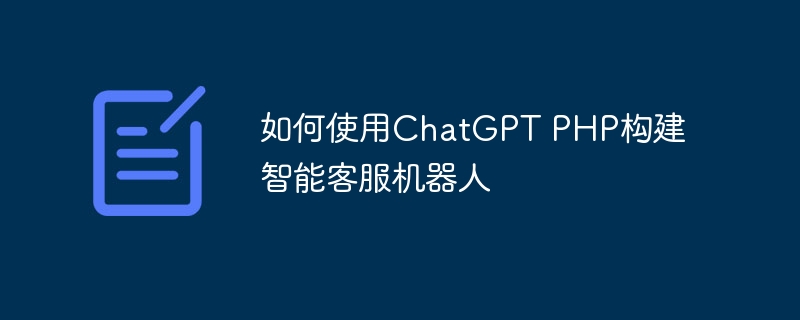
How to use ChatGPT PHP to build an intelligent customer service robot
Introduction:
With the development of artificial intelligence technology, robots are increasingly used in the field of customer service. Using ChatGPT PHP to build intelligent customer service robots can help companies provide more efficient and personalized customer services. This article will introduce how to use ChatGPT PHP to build an intelligent customer service robot and provide specific code examples.
1. Install ChatGPT PHP
To use ChatGPT PHP to build an intelligent customer service robot, you first need to install the ChatGPT PHP library on the server. It can be installed through composer. The specific steps are as follows:
Execute the following command in the terminal to install composer:
$ curl -sS https://getcomposer.org/installer | php $ mv composer.phar /usr/local/bin/composer
Create a new PHP Project folder:
$ mkdir chatbot $ cd chatbot
Create a file called composer.json in the project folder and add the following content:
{
"require": {
"openai/sdk": "^0.0.5"
}
}Run the following command to install the ChatGPT PHP library:
$ composer install
2. Obtain the OpenAI API key
To use ChatGPT PHP, you need to register on the OpenAI official website and obtain the API key. Create a new project on the OpenAI website and save the API key to a safe place.
3. Write code
The following is a sample code for using ChatGPT PHP to build an intelligent customer service robot:
<?php
require 'vendor/autoload.php';
$client = new OpenAiApiChatCompletionApi('YOUR_API_KEY');
$response = $client->createChatCompletion([
'model' => 'gpt-3.5-turbo',
'messages' => [
['role' => 'system', 'content' => 'You are a helpful assistant.'],
['role' => 'user', 'content' => 'Who won the world series in 2020?']
]
]);
$messages = $response->getChoices()[0]->getMessage()->getContent();
foreach ($messages as $message) {
echo $message->getContent() . "
";
}
?>Save the above code as a file named chatbot.php document.
4. Deployment and operation
Use the following command to run the ChatGPT PHP code locally:
$ php chatbot.php
After running the code in the command line, ChatGPT will generate corresponding questions based on the questions entered by the user. Answer and print the results to the command line.
Conclusion:
Using ChatGPT PHP to build an intelligent customer service robot can help enterprises provide more efficient and personalized customer service. This article explains how to install the ChatGPT PHP library and provides specific code examples. I hope this article can help readers understand how to use ChatGPT PHP to build an intelligent customer service robot and play a role in practical applications.
The above is the detailed content of How to build an intelligent customer service robot using ChatGPT PHP. For more information, please follow other related articles on the PHP Chinese website!