今天的补丁将推进windows 10 22h2内部版本19045.3636,microsoft已经澄清它不会强制下载或安装更新。这意味着可以跳过可选补丁,我们将获得与 windows 10 2023 年 月更新相同的修复、改进和更改。
该修补程序的标题为“适用于基于 x2023 的系统 (KB10) 的 Windows 10 版本 22H2 的 64-5031445 累积更新预览版”。
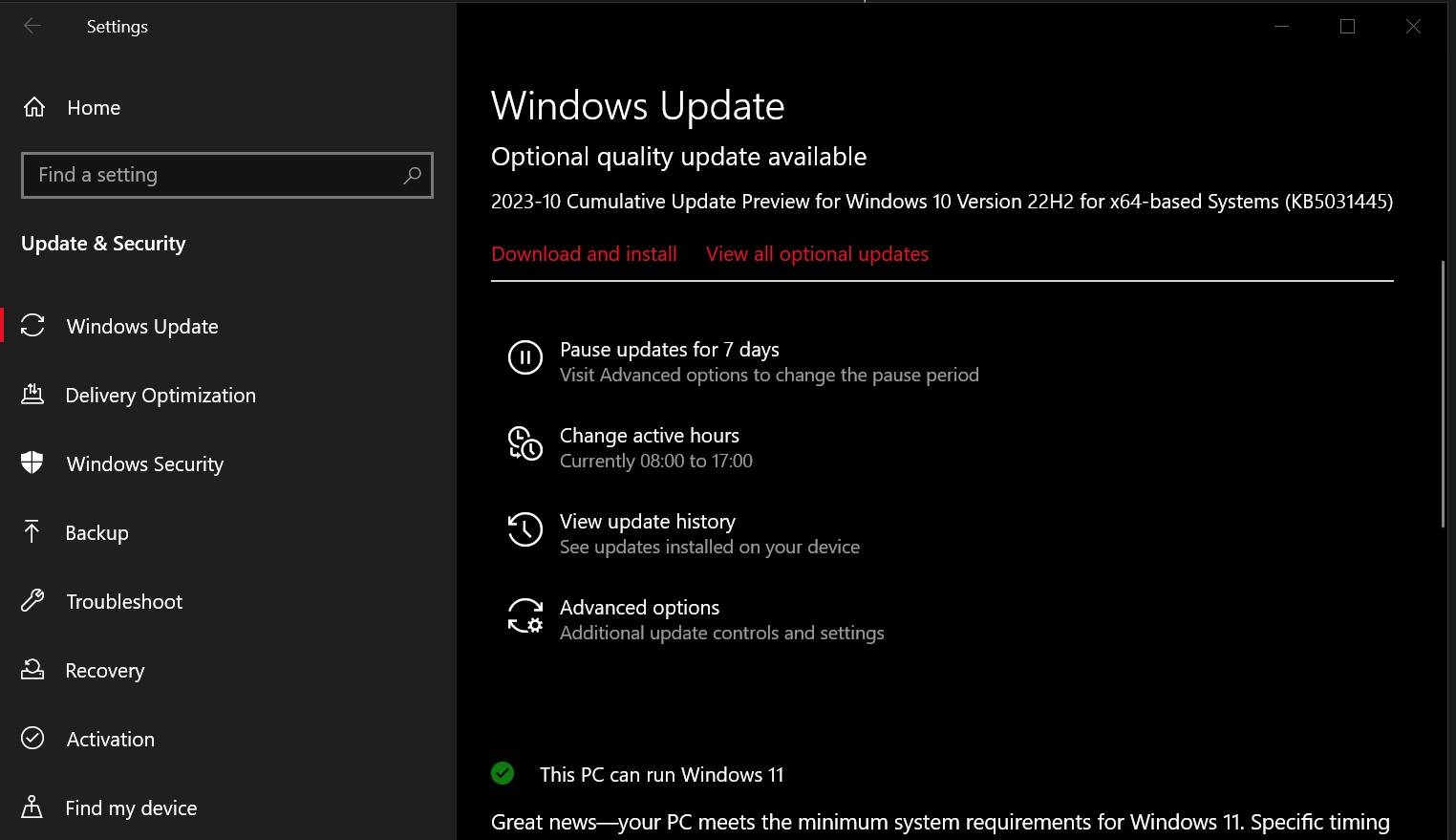
如我们设备上的上述屏幕截图所示,当您在 Windows 更新>“设置”>“更新和安全”中检查更新时,您会注意到该补丁被标记为“可选质量更新可用”。 要开始安装,请单击下载并安装。
Windows 10 KB5031445直接下载链接:64 位和 32 位 (x86)。
Windows 10 的 26 年 2023 月 日更新修复了多个与性能相关的问题,包括导致两个进程内存泄漏的问题:ctfmon.exe 和 TextInputHost.exe,增强了系统稳定性。此更改可以提高某些系统的性能,尤其是在内存使用率较高的设备上。
此外,Microsoft修补使用 v4 打印驱动程序时遇到的打印错误。
Microsoft还对桌面或旧版Outlook客户端进行了重大性能改进。根据发行说明,Microsoft修复了导致 Outlook 在使用 Internet 打印协议 (IPP) 打印机打印电子邮件文档时停止响应的问题。
与今天发布的Windows 11 KB5031455相比,KB5031445没有很多错误修复。Windows 10 可选修补程序中的最后一个显着更改是修复了 /efsraw 开关的问题,该开关可确保在使用 robocopy(将文件数据从一个位置复制到另一个位置的命令)时正确复制数据。
此外,此更新还引入了新版本的 Windows 10 服务堆栈更新 – 19045.3634。此服务堆栈更新侧重于质量改进,确保用于安装 Windows 更新的可靠组件。
Microsoft已确认它已知道与 BitLocker 配置相关的已知问题,其中两个策略设置(固定驱动器加密类型或系统驱动器加密类型)可能会导致 65000 错误,并提示用户唠叨。
目前尚不清楚这家科技巨头何时计划修复BitLocker错误,但您可以通过将相关策略设置为“未配置”来缓解此问题。
以上就是Windows 10 KB5031445已推出性能修复的详细内容,更多请关注php中文网其它相关文章!

Copyright 2014-2025 //m.sbmmt.com/ All Rights Reserved | php.cn | 湘ICP备2023035733号