
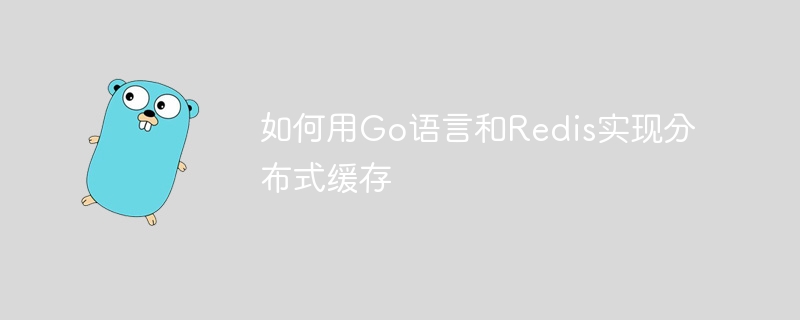
How to implement distributed caching using Go language and Redis
Introduction:
With the development of the Internet and the increasing complexity of applications, caching has become One of the important means to improve application performance. Distributed cache is more suitable for large-scale application systems and can provide efficient data storage and access. This article will introduce how to use Go language and Redis to implement distributed caching, and demonstrate the implementation process through specific code examples.
go get github.com/go-redis/redis
Introduce the Redis library into the program:
import "github.com/go-redis/redis"
Then you can use the following code example To connect to the Redis server:
func main() {
client := redis.NewClient(&redis.Options{
Addr: "localhost:6379", // Redis服务器地址
Password: "", // Redis服务器密码
DB: 0, // 使用默认数据库
})
// 测试连接是否成功
pong, err := client.Ping().Result()
fmt.Println(pong, err)
}If the connection is successful, the console will output "PONG" and nil.
func GetFromCache(client *redis.Client, key string) (string, error) {
// 从缓存中获取数据
res, err := client.Get(key).Result()
if err != nil && err != redis.Nil {
// 缓存错误时,返回错误
return "", err
}
if err == redis.Nil {
// 缓存中不存在,从数据库读取数据
data, err := getDataFromDB(key)
if err != nil {
// 数据库错误时,返回错误
return "", err
}
// 将数据缓存到Redis中
err = client.Set(key, data, time.Minute).Err()
if err != nil {
// 缓存错误时,返回错误
return "", err
}
return data, nil
}
return res, nil
}In the above code, first try to get the data from the cache, if it does not exist in the cache, then read the data from the database and cache the data into Redis. If it exists in the cache, the cached data is returned directly.
func InvalidateCache(client *redis.Client, key string) error {
// 清除缓存
err := client.Del(key).Err()
if err != nil {
// 清除缓存错误时,返回错误
return err
}
return nil
}func GetUser(userID int) (string, error) {
// 定义缓存的key
key := fmt.Sprintf("user:%d", userID)
// 从缓存中获取用户信息
data, err := GetFromCache(client, key)
if err != nil {
// 获取缓存错误时,返回错误
return "", err
}
return data, nil
}In the above code, first generate the cached key based on the user ID, and then call the GetFromCache function to obtain it. User information, if it does not exist in the cache, read the user information from the database and cache it in Redis.
Conclusion:
Through the introduction and code examples of this article, we have learned how to use Go language and Redis to implement distributed caching. Distributed caching can greatly improve application performance and scalability, and it is very simple and efficient to implement distributed caching using Go language and Redis. Hope this article can be helpful to you.
The above is the detailed content of How to implement distributed cache using Go language and Redis. For more information, please follow other related articles on the PHP Chinese website!
 Usage of Type keyword in Go
Usage of Type keyword in Go
 How to implement linked list in go
How to implement linked list in go
 What are the Go language programming software?
What are the Go language programming software?
 How to learn go language from 0 basics
How to learn go language from 0 basics
 Commonly used database software
Commonly used database software
 What are the in-memory databases?
What are the in-memory databases?
 What are the methods to implement operator overloading in Go language?
What are the methods to implement operator overloading in Go language?
 What are the operators in Go language?
What are the operators in Go language?




