
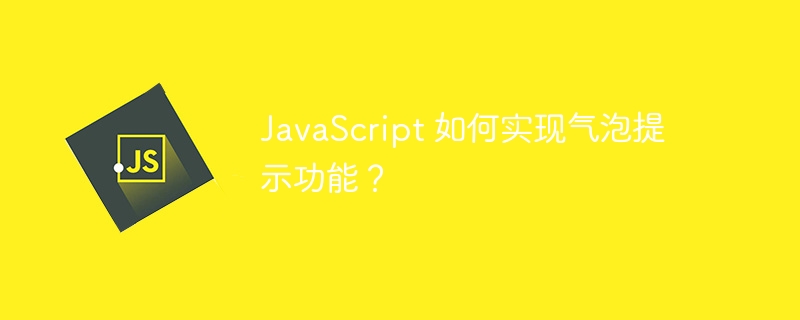
How to implement the bubble prompt function in JavaScript?
The bubble prompt function is also called a pop-up prompt box. It can be used to display some temporary prompt information on a web page, such as displaying a successful operation feedback and displaying related information when the mouse is hovering over an element. Information etc. In this article, we will learn how to use JavaScript to implement the bubble prompt function and provide some specific code examples.
Step One: HTML Structure
First, we need to add a container for displaying bubble prompts in HTML. This container can be added anywhere on the page, such as at the end of thetag. The following is an example HTML structure:
In this example, we create a
Step 2: CSS Style
Next, we define some basic CSS styles for the bubble prompt box. These styles can be modified according to actual project needs. The following is a simple style example:
.tooltip { position: absolute; display: none; padding: 10px; color: #fff; background-color: #000; border-radius: 5px; }
In this example, we set the positioning method of the prompt box to absolute positioning through the position attribute so that it can be positioned on the page. Display anywhere on the screen. It is hidden by default through the display attribute. Set the inner margin through the padding attribute, set the text color and background color through the color and background-color attributes, and set the border rounded corners through the border-radius attribute.
Step Three: JavaScript Code
Now, we start writing JavaScript code to implement the bubble prompt function. In the following example, we use HTML's data-* attributes to store the prompt text, and use mouse events to control the display and hiding of the prompt box. The code is as follows:
window.addEventListener('DOMContentLoaded', function() { var tooltip = document.getElementById('tooltip'); // 鼠标悬浮在元素上时显示提示框 document.addEventListener('mouseover', function(event) { var target = event.target; var tooltipText = target.getAttribute('data-tooltip'); if (tooltipText) { tooltip.innerHTML = tooltipText; tooltip.style.display = 'block'; tooltip.style.left = (event.clientX + 10) + 'px'; tooltip.style.top = (event.clientY + 10) + 'px'; } }); // 鼠标移出元素时隐藏提示框 document.addEventListener('mouseout', function() { tooltip.style.display = 'none'; }); });
In this example, we first listen to the DOMContentLoaded event and execute the code after the page is loaded. Then, we obtained the
Step 4: Use the bubble prompt function
Now, we can use the bubble prompt function by adding the data-tooltip attribute in HTML. The following is an example:
悬浮在我上面查看提示
In this example, we add the data-tooltip attribute to a
element and use the prompt text that needs to be displayed as the attribute value. When the mouse hovers over this
element, the bubble prompt box will display the corresponding prompt content.
Summary
Through the above steps, we have learned how to use JavaScript to implement the bubble prompt function and provided relevant code examples. The style and functions can be adjusted according to actual project needs to make the bubble prompt box more in line with the project requirements.
The above is the detailed content of How to implement bubble prompt function in JavaScript?. For more information, please follow other related articles on the PHP Chinese website!
