
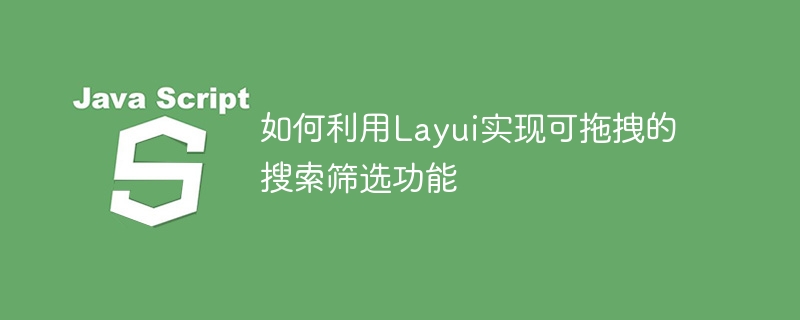
How to use Layui to implement drag-and-drop search and filtering functions
Background introduction:
With the rapid development of the Internet, the amount of data continues to grow, how to efficiently Filtering and searching data has become an important issue. Layui is a lightweight front-end UI framework with rich components and plug-ins that can easily implement various functions. This article will introduce how to use Layui to implement a drag-and-drop search and filter function to facilitate users to customize search conditions according to their own needs.
Implementation ideas:
Specific implementation:
HTML part:
<!DOCTYPE html>
<html>
<head>
<meta charset="utf-8">
<title>可拖拽的搜索筛选功能</title>
<link rel="stylesheet" href="layui/css/layui.css">
</head>
<body>
<div class="layui-container">
<div class="layui-row">
<div id="searchBar" class="layui-col-md12">
<form class="layui-form" action="">
<div class="layui-form-item">
<label class="layui-form-label">关键词</label>
<div class="layui-input-inline">
<input type="text" name="keyword" placeholder="请输入关键词" autocomplete="off" class="layui-input">
</div>
</div>
<div class="layui-form-item">
<label class="layui-form-label">筛选条件</label>
<div class="layui-input-inline">
<input type="text" name="filter" placeholder="请选择筛选条件" autocomplete="off" class="layui-input">
</div>
<div class="layui-form-mid layui-word-aux">点击右侧按钮进行自定义筛选条件</div>
</div>
</form>
</div>
<div id="tableContainer" class="layui-col-md12">
<table id="dataTable" lay-filter="dataTable"></table>
</div>
</div>
</div>
<script src="layui/layui.js"></script>
<script>
layui.use(['layer', 'table', 'form'], function(){
var layer = layui.layer;
var table = layui.table;
var form = layui.form;
// 监听自定义筛选条件按钮点击事件
$('#searchBar').on('click', 'button', function(){
layer.open({
type: 1,
title: '自定义筛选条件',
content: $('#filterForm'),
area: ['600px', '400px'],
success: function(){
// 渲染表单
form.render();
},
btn: ['确定', '取消'],
yes: function(index, layero){
// 提交表单
form.on('submit(filterSubmit)', function(data){
// 获取筛选条件,并进行搜索操作
var filterData = data.field;
table.reload('dataTable', {
where: filterData
});
// 关闭弹窗
layer.close(index);
return false;
});
}
});
});
// 渲染表格
table.render({
elem: '#dataTable',
url: 'data.json',
cols: [[
{field: 'name', title: '姓名'},
{field: 'age', title: '年龄'},
{field: 'gender', title: '性别'}
]]
});
});
</script>
<!-- 自定义筛选条件弹窗 -->
<script type="text/html" id="filterForm">
<form class="layui-form" lay-filter="filterForm">
<div class="layui-form-item">
<label class="layui-form-label">年龄段</label>
<div class="layui-input-inline">
<input type="text" name="minAge" placeholder="最小年龄" autocomplete="off" class="layui-input">
</div>
<div class="layui-form-mid">-</div>
<div class="layui-input-inline">
<input type="text" name="maxAge" placeholder="最大年龄" autocomplete="off" class="layui-input">
</div>
</div>
<div class="layui-form-item">
<label class="layui-form-label">性别</label>
<div class="layui-input-block">
<input type="checkbox" name="gender" value="男" title="男">
<input type="checkbox" name="gender" value="女" title="女">
</div>
</div>
<div class="layui-form-item layui-hide">
<input type="button" lay-submit lay-filter="filterSubmit" id="filterSubmit">
</div>
</form>
</script>
</body>
</html>JavaScript part:
layui.use(['layer', 'table', 'form'], function(){
var layer = layui.layer;
var table = layui.table;
var form = layui.form;
// 监听自定义筛选条件按钮点击事件
$('#searchBar').on('click', 'button', function(){
layer.open({
type: 1,
title: '自定义筛选条件',
content: $('#filterForm'),
area: ['600px', '400px'],
success: function(){
// 渲染表单
form.render();
},
btn: ['确定', '取消'],
yes: function(index, layero){
// 提交表单
form.on('submit(filterSubmit)', function(data){
// 获取筛选条件,并进行搜索操作
var filterData = data.field;
table.reload('dataTable', {
where: filterData
});
// 关闭弹窗
layer.close(index);
return false;
});
}
});
});
// 渲染表格
table.render({
elem: '#dataTable',
url: 'data.json',
cols: [[
{field: 'name', title: '姓名'},
{field: 'age', title: '年龄'},
{field: 'gender', title: '性别'}
]]
});
});Summary:
Using Layui components and plug-ins, We can easily implement drag-and-drop search and filter functions. Through pop-up windows and form components, users can customize search criteria. Combined with the table component, we can display data and dynamically search and filter based on the user's filtering conditions. Such a function can greatly improve users' search efficiency and provide a better user experience.
The above is the detailed content of How to use Layui to implement drag-and-drop search and filtering functions. For more information, please follow other related articles on the PHP Chinese website!