
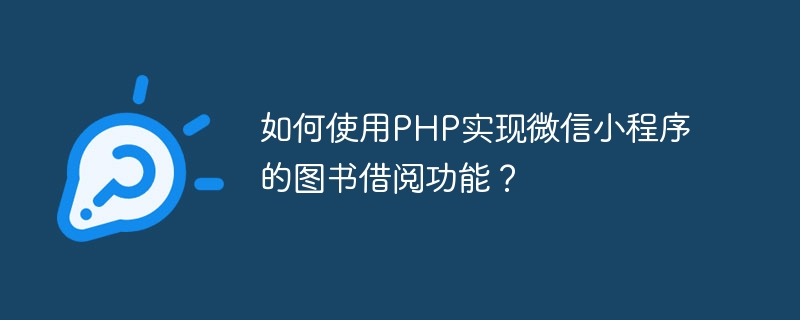
How to use PHP to implement the book borrowing function of the WeChat applet?
With the development of WeChat mini programs, more and more libraries are beginning to use WeChat mini programs to provide book lending services. As a popular server-side programming language, PHP can well support the implementation of such book borrowing functions. In this article, we will introduce how to use PHP to implement the book borrowing function of the WeChat applet and provide some specific code examples.
First, we need to register an account on the WeChat mini program platform and configure developer tools. During the process of registering an account, we need to fill in the basic information of the mini program, including the mini program name, AppID, AppSecret, etc. After registration is completed, we can use developer tools to develop and debug small programs.
Before implementing the book borrowing function, we need to create a database and create corresponding data tables in the database to store books and borrowing Record. Databases and data tables can be created using database management tools such as MySQL.
The following is an example of SQL statements to create books table (books) and borrowing record table (borrow_records):
CREATE TABLE books ( id INT PRIMARY KEY AUTO_INCREMENT, title VARCHAR(255) NOT NULL, author VARCHAR(255) NOT NULL, publish_date DATE NOT NULL, status INT NOT NULL DEFAULT 0 ); CREATE TABLE borrow_records ( id INT PRIMARY KEY AUTO_INCREMENT, book_id INT NOT NULL, user_id INT NOT NULL, borrow_date DATE NOT NULL, return_date DATE, FOREIGN KEY (book_id) REFERENCES books(id), FOREIGN KEY (user_id) REFERENCES users(id) );
Connect Next, we need to write a PHP interface file to implement the specific logic of the book borrowing function. In the PHP interface file, we need to implement interfaces such as user login, book query, borrowing books, and returning books.
The following is an example of a simple PHP interface file:
true,
'message' => '登录成功!'
);
echo json_encode($result);
}
// 图书查询接口
function searchBooks($conn, $keyword) {
// 根据关键字查询图书
// ...
// 返回查询结果
$books = array(
// 图书列表
);
echo json_encode($books);
}
// 借阅图书接口
function borrowBook($conn, $bookId, $userId) {
// 更新图书状态和借阅记录
// ...
// 返回借阅结果
$result = array(
'success' => true,
'message' => '借阅成功!'
);
echo json_encode($result);
}
// 归还图书接口
function returnBook($conn, $bookId, $userId) {
// 更新图书状态和借阅记录
// ...
// 返回归还结果
$result = array(
'success' => true,
'message' => '归还成功!'
);
echo json_encode($result);
}
// 根据接口名称调用对应的函数
$api = $_GET['api'];
switch ($api) {
case 'login':
login($conn, $_POST['username'], $_POST['password']);
break;
case 'searchBooks':
searchBooks($conn, $_GET['keyword']);
break;
case 'borrowBook':
borrowBook($conn, $_POST['bookId'], $_POST['userId']);
break;
case 'returnBook':
returnBook($conn, $_POST['bookId'], $_POST['userId']);
break;
default:
$result = array(
'success' => false,
'message' => '无效的接口名称!'
);
echo json_encode($result);
break;
}
// 关闭数据库连接
$conn = null;
?>Finally, we need to The PHP interface is called in the program to implement the book borrowing function. You can use the wx.request() method provided by the applet to send an HTTP request, and process the returned data in the success or failure callback function.
The following is a sample code for a simple mini program page:
// 小程序页面的代码
Page({
// 用户点击登录按钮时触发
login: function() {
wx.request({
url: 'http://localhost/api.php?api=login',
method: 'POST',
data: {
username: 'admin',
password: '123456'
},
success: function(res) {
// 处理登录结果
// ...
},
fail: function() {
// 处理请求失败的情况
// ...
}
});
},
// 用户输入关键字并点击查询按钮时触发
searchBooks: function() {
wx.request({
url: 'http://localhost/api.php?api=searchBooks&keyword=PHP',
success: function(res) {
// 处理查询结果
// ...
},
fail: function() {
// 处理请求失败的情况
// ...
}
});
},
// 用户点击借阅按钮时触发
borrowBook: function() {
wx.request({
url: 'http://localhost/api.php?api=borrowBook',
method: 'POST',
data: {
bookId: '123',
userId: '456'
},
success: function(res) {
// 处理借阅结果
// ...
},
fail: function() {
// 处理请求失败的情况
// ...
}
});
},
// 用户点击归还按钮时触发
returnBook: function() {
wx.request({
url: 'http://localhost/api.php?api=returnBook',
method: 'POST',
data: {
bookId: '123',
userId: '456'
},
success: function(res) {
// 处理归还结果
// ...
},
fail: function() {
// 处理请求失败的情况
// ...
}
});
}
});Through the above steps, we successfully implemented the book borrowing function of the WeChat mini program using PHP. Of course, the above is just a simple example, and the actual book borrowing function may need to consider more conditions and logic. I hope this article is helpful to everyone, thank you for reading!
The above is the detailed content of How to use PHP to implement the book borrowing function of WeChat applet?. For more information, please follow other related articles on the PHP Chinese website!