
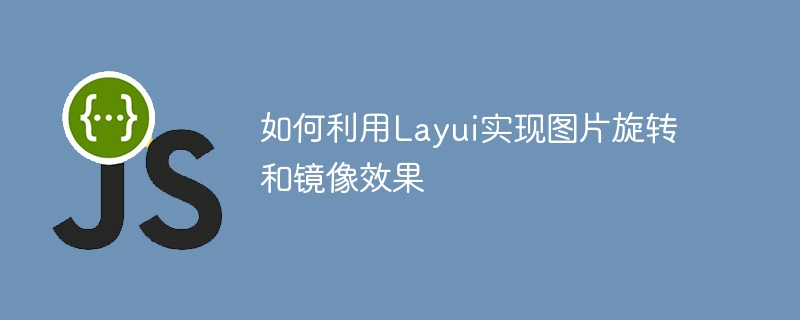
How to use Layui to achieve image rotation and mirroring effects
Introduction:
With the rapid development of front-end development, the Layui framework can be used to easily achieve various cool effects Effect. This article will introduce how to use the Layui framework to achieve image rotation and mirroring effects, and attach specific code examples to help readers get started quickly.
1. Use of Layui framework
Layui is a simple and easy-to-use front-end UI framework, based on HTML5 and CSS3 technology, suitable for various web development projects. Before implementing image rotation and mirroring effects, we must first introduce the Layui framework.
The following is a code example that introduces the Layui framework:
2. Implementation of the picture rotation effect
Using Layui's animation effect module, we can easily realize the picture rotation effect. First, introduce Layui’s animation effect module into the page.
Next, we define a picture container and add an id attribute to it.
Then, we use CSS styles to control the rotation effect of the image. Here, we can use Layui’s animation class name layui-anim to achieve the rotation effect.
Finally, we add an animation class name layui-anim to the image container to achieve the rotation effect of the image.
In this way, the image rotation effect is achieved.
3. Implementation of the image mirroring effect
Similarly, using Layui's style module, we can also achieve the image mirroring effect. First, introduce Layui’s style module into the page.
Next, we define a picture container and add an id attribute to it.
Then, we use CSS styles to control the mirroring effect of the image. Here, we can use Layui’s style class name layui-layer-photos to achieve the mirror effect.
Finally, we add a style class name layui-layer-photos to the image container to achieve the mirroring effect of the image.
In this way, the picture mirroring effect is achieved.
Summary:
Using the Layui framework, we can easily achieve image rotation and mirroring effects. By introducing Layui's animation effect module and style module, and writing simple code, we can achieve cool front-end effects. I hope this article can help readers better master the use of the Layui framework.
The above is the detailed content of How to use Layui to achieve image rotation and mirroring effects. For more information, please follow other related articles on the PHP Chinese website!