
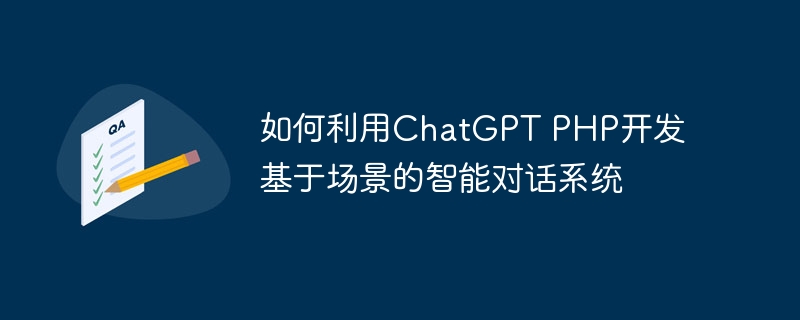
How to use ChatGPT PHP to develop a scenario-based intelligent dialogue system
Introduction:
With the continuous development of artificial intelligence technology, intelligent dialogue systems are becoming more and more popular focus on. ChatGPT is a powerful language model launched by OpenAI that can be used to develop intelligent dialogue systems. This article will introduce how to use ChatGPT PHP to develop a scenario-based intelligent dialogue system and provide specific code examples.
1. Install ChatGPT PHP SDK
First, we need to install ChatGPT PHP SDK to use the ChatGPT model. The SDK can be found at https://github.com/openai/chatgpt-php and installed and configured according to the documentation.
2. Prepare dialogue scenarios
When developing a scenario-based intelligent dialogue system, we need to define the dialogue scenario. For example, suppose we want to develop a dialogue system for restaurant reservations. The dialogue scenarios can include reservation time, number of people, dish selection, etc.
3. Create a dialogue management class
You can create a dialogue management class named ChatManager to process user input and generate replies.
<?php
require 'vendor/autoload.php';
use OpenAIApiOpenAI;
use OpenAIModelChatCompletion;
class ChatManager
{
private $chatgpt;
public function __construct()
{
$openai = new OpenAI('YOUR_API_KEY');
$this->chatgpt = new ChatCompletion($openai);
}
public function generateReply($messages)
{
$prompt = "";
foreach ($messages as $message) {
$prompt .= "User: " . $message['user'] . "
";
$prompt .= "ChatGPT: " . $message['chatgpt'] . "
";
}
$response = $this->chatgpt->createCompletion($prompt);
$choices = $response['choices'];
return end($choices)['text'];
}
}
?>In this code, we use the ChatCompletion class to generate replies from the ChatGPT model. YOUR_API_KEY needs to be replaced with your OpenAI API key.
4. Write dialogue processing logic
In the main program, user input can be processed and responses generated.
<?php require 'ChatManager.php'; $chatManager = new ChatManager(); // 处理用户输入,将用户输入添加到对话中 $userMessage = getUserInput(); // 获取用户输入的信息 $messages = getChatHistory(); // 获取对话历史记录 $messages[] = ['user' => $userMessage, 'chatgpt' => '']; // 生成回复 $reply = $chatManager->generateReply($messages); // 展示回复给用户 showReplyToUser($reply); // 保存对话历史记录 saveChatHistory($messages); ?>
The getUserInput() function is used to obtain user input, the getChatHistory() function is used to obtain the previous conversation history, the showReplyToUser() function is used to display the reply to the user, and the saveChatHistory() function is used to save the conversation history record. The specific implementation of these functions can be adjusted according to actual needs.
5. Demonstration dialogue system
Through the above code implementation, we can already develop an intelligent dialogue system based on scenarios. User input is added to the conversation history, and replies are generated through the ChatGPT model and displayed to the user.
Conclusion:
This article introduces how to use ChatGPT PHP to develop a scenario-based intelligent dialogue system. First, we installed the ChatGPT PHP SDK and prepared the conversation scenario. Then, a dialog management class was created to handle user input and generate responses. Finally, we wrote the conversation processing logic to handle user input and generate responses in the main program. Through the above steps, we can develop a scenario-based intelligent dialogue system and adjust and expand it according to actual needs.
Reference link:
The above is the detailed content of How to use ChatGPT PHP to develop a scenario-based intelligent dialogue system. For more information, please follow other related articles on the PHP Chinese website!