
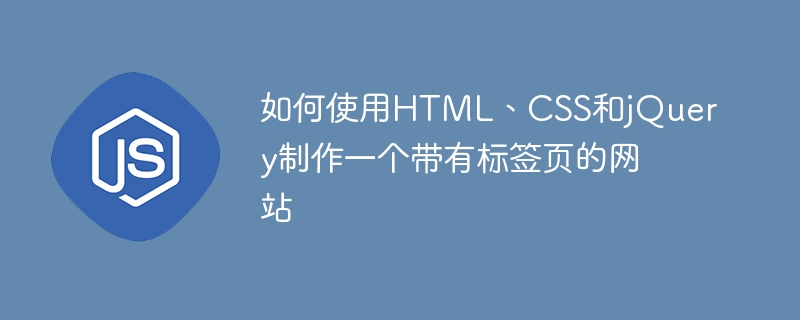
How to use HTML, CSS and jQuery to make a website with tabs
Today, I will introduce to you how to use HTML, CSS and jQuery to make a tab page Websites with tabs. Tags can help us organize and display the content of the website effectively and provide a better user experience. Below is a specific code example.
First, we will use HTML to create the basic structure of the website. We need a parent container that contains the tab, and create a content block corresponding to the tab within it.
Next, we will use CSS to style our tabs. We will use flex layout to implement the arrangement of labels and content blocks, as well as some basic styling.
body { font-family: Arial, sans-serif; margin: 0; padding: 0; } .tabs { margin: 20px; } .tab-links { display: flex; list-style: none; padding: 0; } .tab-links li { margin-right: 10px; } .tab-links li a { display: block; padding: 10px; background-color: #ccc; text-decoration: none; color: #000; border-radius: 5px 5px 0 0; } .tab-links li.active a { background-color: #fff; } .tab-content { border: 1px solid #ccc; padding: 10px; border-radius: 0 5px 5px 5px; } .tab { display: none; } .tab.active { display: block; }
Finally, we will use jQuery to achieve the label switching effect.
$(document).ready(function() { $(".tab-links li").click(function() { var tabId = $(this).find("a").attr("href"); $(".tab").removeClass("active"); $(".tab-links li").removeClass("active"); $(this).addClass("active"); $(tabId).addClass("active"); }); });
Now, we have completed a website with tabs. When we click on different tabs, the corresponding content blocks will be displayed and other content blocks will be hidden. We can add more tags and content blocks according to our needs.
I hope this article will be helpful to you and enable you to easily use HTML, CSS and jQuery to create a website with tabs. If you have any questions, please feel free to ask.
The above is the detailed content of How to make a tabbed website using HTML, CSS and jQuery. For more information, please follow other related articles on the PHP Chinese website!