
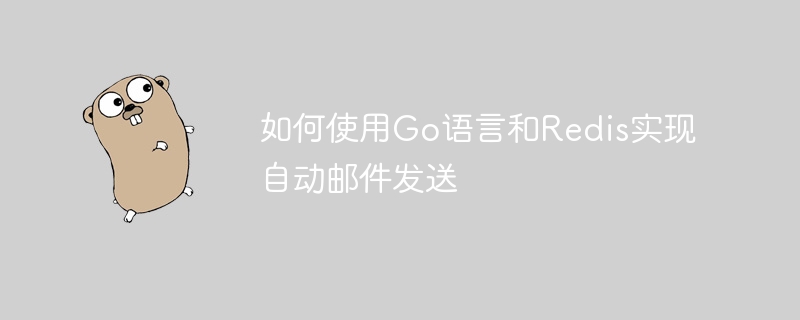
How to use Go language and Redis to implement automatic email sending
Email sending is a very common function in modern society, and many applications need to use email to send Notify, verify user identity, receive user feedback, etc. This article will introduce how to use Go language and Redis to implement automatic email sending function, and provide detailed code examples.
1. Preparation
Before starting, we need to ensure that the Go language environment and Redis database have been installed. If it has not been installed yet, you can refer to the relevant documents for installation and configuration.
2. Configure the environment
Create a new Go language project
Execute the following command on the command line to create a new Go language project.
mkdir email-sender cd email-sender go mod init email-sender
Install related dependency packages
Create a file named main.go in the project root directory and put the following code into it.
package main import ( "fmt" "github.com/go-redis/redis" ) func main() { // 创建Redis客户端 client := redis.NewClient(&redis.Options{ Addr: "localhost:6379", Password: "", // 如果有密码,需要在这里填写 DB: 0, // 默认数据库 }) // 测试连接 _, err := client.Ping().Result() if err != nil { panic(err) } fmt.Println("Redis连接成功") }
Next, execute the following command on the command line to install the go-redis package.
go get -u github.com/go-redis/redis
3. Implement the automatic email sending function
Add the sending email function
Add the following code in the main.go file.
package main import ( "fmt" "github.com/go-redis/redis" "net/smtp" "strings" ) func main() { // 创建Redis客户端 client := redis.NewClient(&redis.Options{ Addr: "localhost:6379", Password: "", // 如果有密码,需要在这里填写 DB: 0, // 默认数据库 }) // 测试连接 _, err := client.Ping().Result() if err != nil { panic(err) } fmt.Println("Redis连接成功") // 监听邮箱队列 for { // 从队列中获取邮件数据 result, err := client.BRPop(0, "email_queue").Result() if err != nil { panic(err) } // 解析邮件数据 requestData := result[1] parts := strings.Split(requestData, ":") to := parts[0] subject := parts[1] body := parts[2] fmt.Printf("发送邮件到:%s ", to) // 发送邮件 err = smtp.SendMail("smtp.example.com:587", smtp.PlainAuth("", "example@example.com", "password", "smtp.example.com"), "example@example.com", []string{to}, []byte(fmt.Sprintf("Subject: %s %s", subject, body))) if err != nil { fmt.Printf("发送邮件失败:%s ", err.Error()) } else { fmt.Println("发送邮件成功") } } }
Add emails to the queue
Add the following code in the main.go file to add emails to be sent to the Redis queue.
package main import ( "fmt" "github.com/go-redis/redis" ) func main() { // 创建Redis客户端 client := redis.NewClient(&redis.Options{ Addr: "localhost:6379", Password: "", // 如果有密码,需要在这里填写 DB: 0, // 默认数据库 }) // 测试连接 _, err := client.Ping().Result() if err != nil { panic(err) } fmt.Println("Redis连接成功") // 添加待发送的邮件到队列 err = client.LPush("email_queue", "test@example.com:测试邮件:这是一封测试邮件").Err() if err != nil { panic(err) } fmt.Println("邮件添加到队列成功") }
4. Test sending email
Start the Redis server
Execute the following command in the command line to start the Redis server.
redis-server
Start the automatic email sending program
Execute the following command on the command line to start the automatic email sending program.
go run main.go
Add mail to the queue
Execute the following command on the command line to add the mail to be sent to the Redis queue.
go run main.go
Conclusion
This article introduces in detail how to use Go language and Redis to implement the automatic email sending function. By studying the sample code in this article, readers can quickly get started and implement similar functions in their own applications. I hope this article can be helpful to everyone.
The above is the detailed content of How to use Go language and Redis to implement automatic email sending. For more information, please follow other related articles on the PHP Chinese website!
 Usage of Type keyword in Go
Usage of Type keyword in Go How to implement linked list in go
How to implement linked list in go What are the Go language programming software?
What are the Go language programming software? How to learn go language from 0 basics
How to learn go language from 0 basics Commonly used database software
Commonly used database software What are the in-memory databases?
What are the in-memory databases? What are the methods to implement operator overloading in Go language?
What are the methods to implement operator overloading in Go language? What are the operators in Go language?
What are the operators in Go language?



