
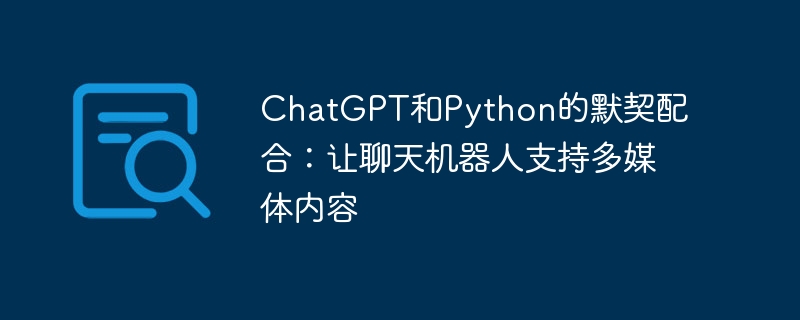
Tacit cooperation between ChatGPT and Python: Let chatbots support multimedia content
Abstract:
With the development of ChatGPT, more and more developers are starting to Build smart chatbots with ChatGPT. However, most current chatbots can only communicate with users through text and cannot support the display and interaction of multimedia content. This article will introduce how to use Python to write code so that ChatGPT can support multimedia content and bring users a richer chat experience.
Introduction:
With the rapid development of artificial intelligence, chat robots have gradually become important companions in people’s daily lives. Over the past few years, ChatGPT has become one of the leading models for building intelligent chatbots. ChatGPT is a deep learning-based language model developed by OpenAI that is capable of generating natural and smooth conversations with users. However, the current ChatGPT model only supports plain text communication and cannot display and process multimedia content, which limits the functionality of the chatbot to a certain extent.
Main part:
Loading the ChatGPT model:
First, we need to use Python's machine learning library to load the ChatGPT model. OpenAI provides a Python package called "openai", which we can use to load the ChatGPT model and conduct conversational interaction. Code examples are as follows:
import openai model = openai.ChatCompletion.create( model="gpt-3.5-turbo", ... )
Processing user input and output:
ChatGPT interacts through conversation state. We need to maintain a history of the conversation, including user input and bot responses. To support multimedia content, we can use special tags to represent multimedia input and output. For example, we can use "[Image: image_url]" to represent the URL of an image. The code example is as follows:
user_input = "你能帮我找一些适合夏天穿的衣服吗?"
chat_history = []
def send_message(message):
chat_history.append({"role": "system", "content": message})
def get_response():
response = model.create(
...
messages=chat_history
)
reply = response['choices'][0]['message']['content']
chat_history.append({"role": "user", "content": user_input})
chat_history.append({"role": "assistant", "content": reply})
return reply
send_message(user_input)
assistant_reply = get_response()Display multimedia content:
In order to display multimedia content, we can use Python's image processing library to load and display images. The code example is as follows:
from PIL import Image import requests def display_image(image_url): image = Image.open(requests.get(image_url, stream=True).raw) image.show()
We can detect multimedia content in the robot's reply and call the "display_image" function to display the image when needed. The code example is as follows:
def get_response():
...
for c in response['choices'][0]['message']['content']:
if c.startswith("[Image:"):
image_url = c[7:-1] # 提取图片URL
display_image(image_url)
reply += "<图片>"
else:
reply += c['content']
...Conclusion:
By using Python to write code, we can achieve tacit cooperation between ChatGPT and Python, so that the chatbot supports the display and interaction of multimedia content. Such chatbots will be able to bring users a richer chat experience and are no longer limited to pure text communication. In the future, as technology continues to advance, we are expected to see the emergence of more feature-rich chatbots.
The above is the detailed content of The tacit cooperation of ChatGPT and Python: allowing chatbots to support multimedia content. For more information, please follow other related articles on the PHP Chinese website!




