
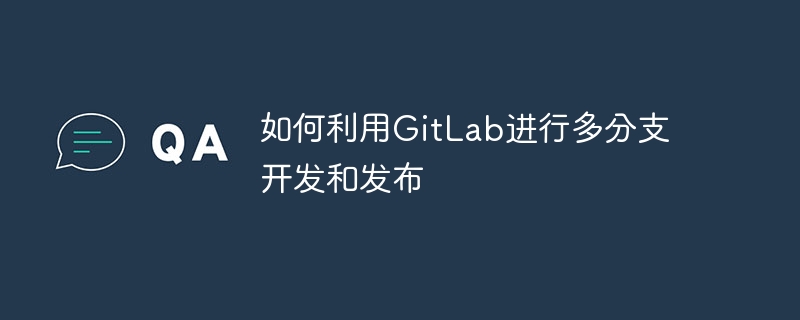
How to use GitLab for multi-branch development and release
GitLab is a very popular code hosting platform that provides a wealth of functions and tools to facilitate team collaboration and development. . Among them, multi-branch development and release is one of the core functions of GitLab. This article will introduce how to perform multi-branch development and release on GitLab and provide specific code examples.
1. Create projects and branches
First, log in to GitLab and create a new project. On the project page, find the "Branch" tab and click the "New branch" button. Enter the branch name and click the "Create branch" button.
2. Multi-branch development
When performing multi-branch development in a project, it is usually necessary to create a development branch (for example: dev) and multiple feature branches (for example: feature1, feature2, etc.) . The following is a specific code example:
Create a development branch:
git checkout -b dev git push origin dev
Create a feature branch:
git checkout -b feature1 git push origin feature1 git checkout -b feature2 git push origin feature2
Develop on the feature branch:
git checkout feature1 # 在feature1分支上进行代码修改和提交 git commit -am "Add feature1" git checkout feature2 # 在feature2分支上进行代码修改和提交 git commit -am "Add feature2"
Merge the feature branch into the development branch:
git checkout dev git merge feature1 git merge feature2
Push the development branch to the remote Warehouse:
git push origin dev
3. Multi-branch release
After the multi-branch development is completed, the code usually needs to be released to the online environment. The following is a specific code example:
Create a release branch (for example: release):
git checkout -b release git push origin release
Conduct code testing and testing on the release branch Fix:
git checkout release # 在release分支上进行测试和修复 git commit -am "Fix bug"
Merge release branch to master branch (eg: master):
git checkout master git merge release
Tag release version:
git tag v1.0.0 git push origin v1.0.0
Push the main branch to the remote warehouse:
git push origin master
Through the above steps, we can achieve a high degree of code traceability through multi-branch development and release. and flexibility. At the same time, GitLab's version control function can help us manage code changes in different branches and improve team collaboration efficiency.
Summary
This article introduces how to use GitLab for multi-branch development and release, and provides specific code examples. By rationally using multi-branch development and release, we can better manage code, improve development efficiency, and ensure code quality. I hope this article can be helpful to everyone!
The above is the detailed content of How to use GitLab for multi-branch development and release. For more information, please follow other related articles on the PHP Chinese website!
 What is the difference between j2ee and springboot
What is the difference between j2ee and springboot
 Windows 11 my computer transfer to the desktop tutorial
Windows 11 my computer transfer to the desktop tutorial
 The difference between recv and recvfrom
The difference between recv and recvfrom
 dynamic photo album
dynamic photo album
 What should I do if the docker container cannot access the external network?
What should I do if the docker container cannot access the external network?
 The role of the formatfactory tool
The role of the formatfactory tool
 What are the e-commerce platforms?
What are the e-commerce platforms?
 Three forms of conditional statements
Three forms of conditional statements




