
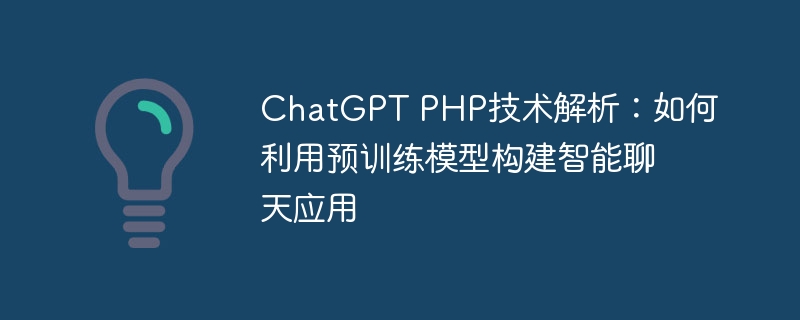
ChatGPT PHP technology analysis: How to use pre-trained models to build intelligent chat applications
In today's information age, intelligent chat applications have become indispensable in daily life and business fields. A missing part. Smart chat applications can help users communicate in natural language and provide real-time answers to questions and suggestions. The recently open source ChatGPT project provides us with an effective way to build intelligent chat applications. This article will introduce in detail how to use the PHP programming language combined with a pre-trained model to build an intelligent chat application, and provide specific code examples.
First, we need to understand what ChatGPT is and how it works. ChatGPT is a pre-trained model developed by OpenAI. It is trained based on a large-scale corpus and has the ability to understand human language and generate meaningful answers. Using ChatGPT, we can integrate it into our application and make it a smart chatbot.
Next, let’s take a look at how to use ChatGPT in PHP. First, we need to install the Python package officially provided by OpenAI and create a Python virtual environment. Run the following command in the command line:
python -m venv chatgpt-env source chatgpt-env/bin/activate pip install openai
After installing all necessary dependency packages, we need to obtain the OpenAI API key. Register on the official OpenAI website and get your API key. Save the key in a file called openai_key.txt for later use.
Next, we will use PHP to call the Python code. In PHP, we can use the shell_exec function to execute a Python script running in the command line. First, we create a PHP file named chatgpt.php, and then we write the following code:
In the above code, we use the shell_exec function to call A Python script named chatgpt.py, and passes in the text information entered by the user as a parameter. Then, we output the results returned by the Python script as reply information.
Next, we write the Python script chatgpt.py for interacting with ChatGPT. The following is the sample code:
import openai
# 读取API密钥
with open('openai_key.txt', 'r') as file:
api_key = file.read().replace('
', '')
# 设置OpenAI API密钥
openai.api_key = api_key
# 聊天模型ID
model_id = 'gpt-3.5-turbo'
# 获取用户输入的文本
input_text = input()
# 发送请求给ChatGPT模型
response = openai.Completion.create(
engine=model_id,
prompt=input_text,
max_tokens=50
)
# 提取回复
reply = response.choices[0].text.strip()
# 输出回复
print(reply) In the above code, we first read the previously saved API key, and then set OpenAI’s API key. Then, we define the ID of the ChatGPT model used, which is gpt-3.5-turbo. Next, we get the text from the user input and pass it to the ChatGPT model as a prompt. Finally, we extract the responses from the results returned by the model and print them out.
In this way, we can call the ChatGPT model by executing shell_exec("python chatgpt.py "$text"") in PHP and get the reply from the intelligent chatbot.
To sum up, this article introduces how to use PHP and ChatGPT pre-trained model to build an intelligent chat application. By combining pre-trained models and programming languages, we can easily build a chatbot with intelligent answering capabilities. We hope that readers can use the guidance of this article to further explore and apply ChatGPT technology and create more interesting and practical applications.
The above is the detailed content of ChatGPT PHP technical analysis: How to use pre-trained models to build intelligent chat applications. For more information, please follow other related articles on the PHP Chinese website!




