
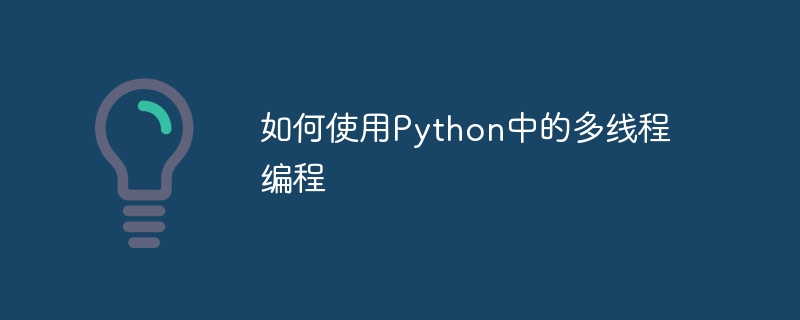
How to use multi-threaded programming in Python requires specific code examples
Introduction:
With the continuous development of computer technology, the popularity of multi-core processors and With the advent of the big data era, multi-threaded programming has become more and more important. Multi-threaded programming can make full use of multiple cores of the computer to speed up program execution and improve system response performance. As a simple, easy-to-learn and easy-to-use programming language, Python also provides support for multi-threaded programming. This article will introduce how to use multi-threaded programming in Python and give specific code examples.
1. Introduction to multi-threaded programming in Python
In Python, you can use the threading module to implement multi-threaded programming. This module provides the Thread class, which can be used to create thread objects and start the thread by calling the start() method. Here is a simple example:
import threading
def print_num(num):
print("Number: ", num)
# 创建线程对象
thread1 = threading.Thread(target=print_num, args=(1,))
thread2 = threading.Thread(target=print_num, args=(2,))
# 启动线程
thread1.start()
thread2.start()In the above code, we define a print_num function, which accepts a parameter num and prints it out. Then use the threading.Thread class to create two thread objects, call the print_num function respectively and pass in different parameters. Finally, both threads are started by calling the start() method.
2. Thread synchronization
In multi-thread programming, due to the simultaneous execution of multiple threads, concurrent reading and writing problems of shared resources may occur. In order to avoid this problem, a thread synchronization mechanism needs to be used. Python provides the Lock class for locking and unlocking shared resources. The following is an example:
import threading
counter = 0
counter_lock = threading.Lock()
def increment_counter():
global counter
with counter_lock:
counter += 1
def print_counter():
global counter
print("Counter: ", counter)
# 创建线程对象
thread1 = threading.Thread(target=increment_counter)
thread2 = threading.Thread(target=increment_counter)
thread3 = threading.Thread(target=print_counter)
# 启动线程
thread1.start()
thread2.start()
thread3.start()
# 等待线程执行完毕
thread1.join()
thread2.join()
thread3.join()In the above code, we define a counter variable for counting, and use counter_lock for locking and unlocking. The increment_counter function is used to add one to counter, and the print_counter function is used to print the value of counter. Then two thread objects are created, the increment_counter function is called respectively, and a thread object is created to call the print_counter function. Finally, use the join() method to wait for the thread to complete execution.
3. Communication between threads
In multi-threaded programming, communication may be required between threads to transfer data or execute synchronously. The Queue class is provided in Python for safe data transfer between threads. The following is an example:
import threading
import queue
data_queue = queue.LifoQueue()
result_queue = queue.Queue()
def producer():
for i in range(1, 6):
data_queue.put(i)
def consumer():
while not data_queue.empty():
data = data_queue.get()
result = data * 2
result_queue.put(result)
# 创建线程对象
thread1 = threading.Thread(target=producer)
thread2 = threading.Thread(target=consumer)
# 启动线程
thread1.start()
thread2.start()
# 等待线程执行完毕
thread1.join()
thread2.join()
# 打印结果
while not result_queue.empty():
result = result_queue.get()
print("Result: ", result)In the above code, we created a LifoQueue object and a Queue object for data transfer and result transfer respectively. The producer function puts the data from 1 to 5 into the data_queue, the consumer function gets the data from the data_queue and performs calculations, and the calculation results are put into the result_queue. Then two thread objects are created and the producer function and consumer function are called respectively. Finally, use the join() method to wait for the thread to complete execution and print the calculation results.
Conclusion:
This article introduces how to use multi-threaded programming in Python and gives specific code examples. Through multi-thread programming, you can make full use of multi-core processors, improve program execution efficiency, and enhance system response performance. In practical applications, attention needs to be paid to thread synchronization and inter-thread communication issues to avoid concurrent reading and writing of shared resources. I hope this article helps you understand and use multi-threaded programming in Python.
The above is the detailed content of How to use multi-threaded programming in Python. For more information, please follow other related articles on the PHP Chinese website!




