
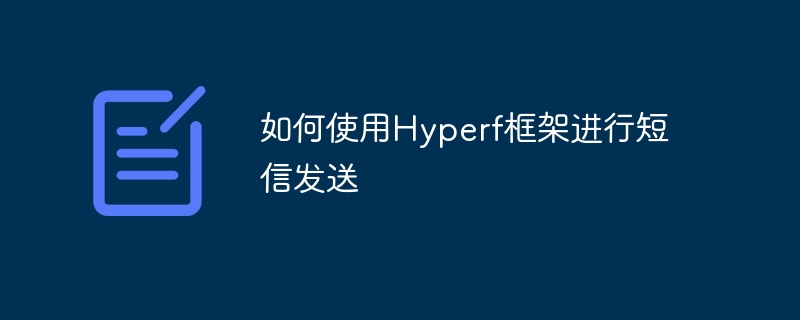
How to use the Hyperf framework to send text messages
Introduction:
In today's digital era, text messages have become a very important communication tool. Whether it is sending verification codes or promoting events, text messages can play an important role. When developing using the Hyperf framework, how to easily implement the SMS sending function is an issue that needs to be considered. This article will introduce how to use the Hyperf framework to send text messages, and attach specific code examples.
client = $clientFactory->create(); } public function sendSMS($mobile, $content) { $response = $this->client->post('https://api.example.com/sms/send', [ 'json' => [ 'mobile' => $mobile, 'content' => $content ] ]); $result = json_decode($response->getBody(), true); if ($result['code'] == 200) { return true; } else { return false; } } }
In the above code, we send a POST request to the SMS interface through the Guzzle HTTP client. The interface address ishttps://api.example.com/sms/send, and the request parameters include the mobile phone number$mobileand the text message content$content. The sending result is determined by judging thecodefield in the JSON result returned by the interface to determine whether the sending is successful.
request->input('mobile'); $content = $this->request->input('content'); $result = $smsService->sendSMS($mobile, $content); if ($result) { return $this->response->success('短信发送成功'); } else { return $this->response->error('短信发送失败'); } } }
In the above code, we introduced SMSService through theusekeyword and instantiated it in the send method. After obtaining the mobile phone number and text message content passed in the request, call the sendSMS method of SMSService to send the text message. Return different responses based on the results sent.
Summary:
Through the above simple configuration and code examples, we can easily implement the SMS sending function in the Hyperf framework. Using the SMSService and Guzzle HTTP client of the Hyperf framework, we can easily call the SMS interface to send text messages, which improves development efficiency and code readability. I hope this article will be helpful to Hyperf framework developers when implementing the SMS sending function.
The above is the detailed content of How to use Hyperf framework for SMS sending. For more information, please follow other related articles on the PHP Chinese website!




