
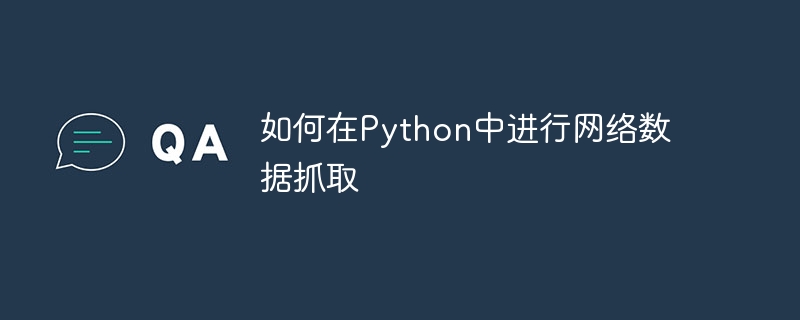
How to scrape network data in Python
Web data scraping refers to the process of obtaining information from the Internet. In Python, there are many powerful libraries can help us achieve this goal. This article will introduce how to use Python to crawl network data and provide specific code examples.
You can install these libraries separately using the following command:
pip install urllib pip install requests pip install BeautifulSoup
Getting data through URL
Using the urllib library can Easily get data from URL. Here is an example that demonstrates how to get the HTML code of a web page through the URL:
import urllib url = "https://www.example.com" response = urllib.request.urlopen(url) html = response.read().decode('utf-8') print(html)
In the above code, we first specify the URL to crawl, and then useurllib.request.urlopen()Function to open URL. The returned result is a file-like object, and we can use theread()method to read its contents. Finally, we use thedecode()function to decode the content into UTF-8 format and output the result.
Use the requests library for network requests
Compared with the urllib library, the requests library is more convenient and powerful. Here is an example using the requests library:
import requests url = "https://www.example.com" response = requests.get(url) html = response.text print(html)
In the above code, we use therequests.get()function to send a GET request and save the returned result inresponseIn variables. We can use thetextattribute to access the content of the response and output the result.
Parsing HTML code
After web scraping, we usually need to parse the HTML code to extract the data we need. At this time, you can use the BeautifulSoup library. The following is an example of using the BeautifulSoup library to parse HTML code:
from bs4 import BeautifulSoup url = "https://www.example.com" response = requests.get(url) html = response.text soup = BeautifulSoup(html, 'html.parser') title = soup.title.text print(title)
In the above code, we first use therequests.get()function to get the HTML code of the web page, and then create a BeautifulSoup object , and pass the HTML code to it as a parameter. By using the methods and properties of the BeautifulSoup object, we can easily get specific elements in the web page.
To sum up, you can use Python to scrape network data. In this article, we introduce how to use the urllib and requests libraries to obtain the HTML code of a web page, and use the BeautifulSoup library to parse the HTML code. Of course, this is just a basic introduction to web scraping, and there are many features and techniques you can explore. I wish you success in your web scraping journey!
The above is the detailed content of How to scrape web data in Python. For more information, please follow other related articles on the PHP Chinese website!




