
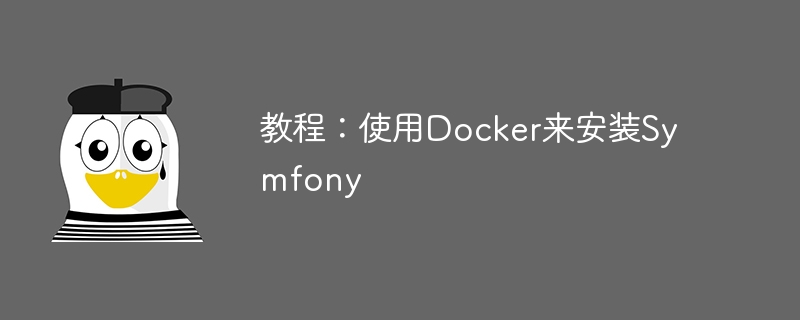
Tutorial: Installing Symfony using Docker
Symfony is a popular PHP framework for building high-performance, scalable web applications. When developing Symfony applications, using Docker can easily create an independent development environment to facilitate team collaboration and application deployment. This tutorial will guide you through how to install Symfony using Docker and provide specific code examples.
Step 1: Install Docker and Docker Compose
First, you need to install Docker and Docker Compose on your computer. You can go to the Docker official website to download and install the corresponding version of Docker according to your operating system. Once the installation is complete, verify the Docker installation by running the following command in the terminal:
docker --version docker-compose --version
Step 2: Create a Symfony application
Next, you need to create a Symfony application. In the command line, navigate to the directory where you want to create the application, and then execute the following command:
docker run --rm -v $(pwd):/app -w /app/ composer create-project symfony/website-skeleton myapp
This command will run a temporary container and mount the current directory to the /app directory in the container. And use Composer to create a Symfony application called myapp.
Step 3: Write a Dockerfile
In your application directory, create a file called Dockerfile and add the following content in it:
FROM php:7.4-apache # 安装MySQL扩展 RUN docker-php-ext-install pdo pdo_mysql # 设置工作目录 WORKDIR /var/www/html # 拷贝应用程序代码 COPY . /var/www/html # 设置Apache的DocumentRoot RUN sed -ri -e 's!/var/www/html!/var/www/html/public!g' /etc/apache2/sites-available/*.conf RUN sed -ri -e 's!/var/www/!/var/www/html/public!g' /etc/apache2/apache2.conf /etc/apache2/conf-available/*.conf # 重启Apache服务 RUN service apache2 restart
This Dockerfile is based on The official php:7.4-apache image, with the required MySQL extensions installed. It also sets the working directory to /var/www/html and copies the application code into the container. Finally, it sets Apache's DocumentRoot to /var/www/html/public and restarts the Apache service.
Step 4: Write the docker-compose file
In your application directory, create a file called docker-compose.yml and add the following content in it:
version: '3'
services:
web:
build:
context: .
dockerfile: Dockerfile
ports:
- 80:80
volumes:
- .:/var/www/htmlThis docker-compose file defines a service (web) and uses the Dockerfile created previously to build the container. It maps the container's port 80 to the host's port 80 and mounts the local application directory to the container's /var/www/html directory.
Step 5: Launch the Symfony application
In the terminal, navigate to your application directory and execute the following command to launch the Symfony application:
docker-compose up -d
This command A container running in the background will be started with the Symfony application running in it.
Step 6: Access the Symfony application
Now you can access the Symfony application by visiting http://localhost in your browser.
Summary:
By using Docker, you can easily create an independent Symfony development environment and speed up team collaboration and application deployment. This tutorial provides specific code examples required to install Symfony, hoping to help you get started using Docker to develop and deploy Symfony applications. I wish you success!
The above is the detailed content of Tutorial: Installing Symfony using Docker. For more information, please follow other related articles on the PHP Chinese website!
 The difference between k8s and docker
The difference between k8s and docker
 What are the methods for docker to enter the container?
What are the methods for docker to enter the container?
 What should I do if the docker container cannot access the external network?
What should I do if the docker container cannot access the external network?
 What is the use of docker image?
What is the use of docker image?
 bitcoin price
bitcoin price
 What to do if the computer has no sound
What to do if the computer has no sound
 Network topology diagram
Network topology diagram
 Introduction to carriage return and line feed characters in java
Introduction to carriage return and line feed characters in java




