
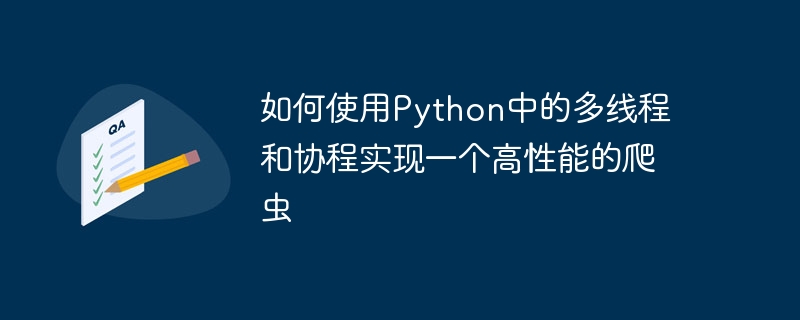
How to use multi-threading and coroutines in Python to implement a high-performance crawler
Introduction: With the rapid development of the Internet, crawler technology is playing an important role in data collection and analysis. plays an important role in. As a powerful scripting language, Python has multi-threading and coroutine functions, which can help us implement high-performance crawlers. This article will introduce how to use multi-threading and coroutines in Python to implement a high-performance crawler, and provide specific code examples.
Multi-threading uses the multi-core characteristics of the computer to decompose the task into multiple sub-tasks and execute them simultaneously, thereby improving the execution efficiency of the program.
The following is a sample code that uses multi-threading to implement a crawler:
import threading import requests def download(url): response = requests.get(url) # 处理响应结果的代码 # 任务队列 urls = ['https://example.com', 'https://example.org', 'https://example.net'] # 创建线程池 thread_pool = [] # 创建线程并加入线程池 for url in urls: thread = threading.Thread(target=download, args=(url,)) thread_pool.append(thread) thread.start() # 等待所有线程执行完毕 for thread in thread_pool: thread.join()
In the above code, we save all the URLs that need to be downloaded in a task queue and create an empty Thread Pool. Then, for each URL in the task queue, we create a new thread, add it to the thread pool and start it. Finally, we use thejoin()method to wait for all threads to finish executing.
Coroutine is a lightweight thread that can switch between multiple coroutines in one thread to achieve concurrent execution. Effect. Python'sasynciomodule provides support for coroutines.
The following is a sample code that uses coroutines to implement a crawler:
import asyncio import aiohttp async def download(url): async with aiohttp.ClientSession() as session: async with session.get(url) as response: html = await response.text() # 处理响应结果的代码 # 任务列表 urls = ['https://example.com', 'https://example.org', 'https://example.net'] # 创建事件循环 loop = asyncio.get_event_loop() # 创建任务列表 tasks = [download(url) for url in urls] # 运行事件循环,执行所有任务 loop.run_until_complete(asyncio.wait(tasks))
In the above code, we use theasynciomodule to create an asynchronous event loop and combine all The URLs that need to be downloaded are saved in a task list. Then, we defined a coroutinedownload(), using theaiohttplibrary to send HTTP requests and process the response results. Finally, we use therun_until_complete()method to run the event loop and perform all tasks.
Summary:
This article introduces how to use multi-threading and coroutines in Python to implement a high-performance crawler, and provides specific code examples. Through the combination of multi-threading and coroutines, we can improve the execution efficiency of the crawler and achieve the effect of concurrent execution. At the same time, we also learned how to use thethreadinglibrary and theasynciomodule to create threads and coroutines, and manage and schedule tasks. I hope that readers can further master the use of multi-threading and coroutines in Python through the introduction and sample code of this article, thereby improving their technical level in the crawler field.
The above is the detailed content of How to use multi-threading and coroutines in Python to implement a high-performance crawler. For more information, please follow other related articles on the PHP Chinese website!




