 Technology peripherals
Technology peripherals
 It Industry
It Industry
 Apple obtains patent for 'Vision Pro' head-mounted display technology, leading the automotive virtual reality revolution
Apple obtains patent for 'Vision Pro' head-mounted display technology, leading the automotive virtual reality revolution
Apple obtains patent for 'Vision Pro' head-mounted display technology, leading the automotive virtual reality revolution
Apple recently obtained a patent for a technology called the "Vision Pro" headset. The patent shows that in future autonomous driving scenarios, users will be able to enjoy an immersive virtual experience. This new patent reveals Apple’s ambitions in the field of automotive virtual reality (VR)
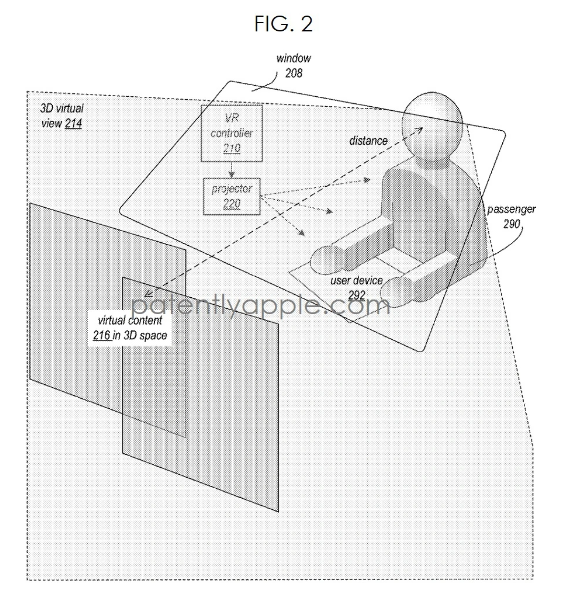
According to the published patent content, this car VR system will provide users with a wide range of virtual experience. Users can participate in virtual meetings while commuting to work, allowing users such as business executives to hold meetings anytime and anywhere, even while driving. In addition, users can also experience complex VR games, read e-books, or have virtual conversations with family members during leisure time, adding more fun to travel
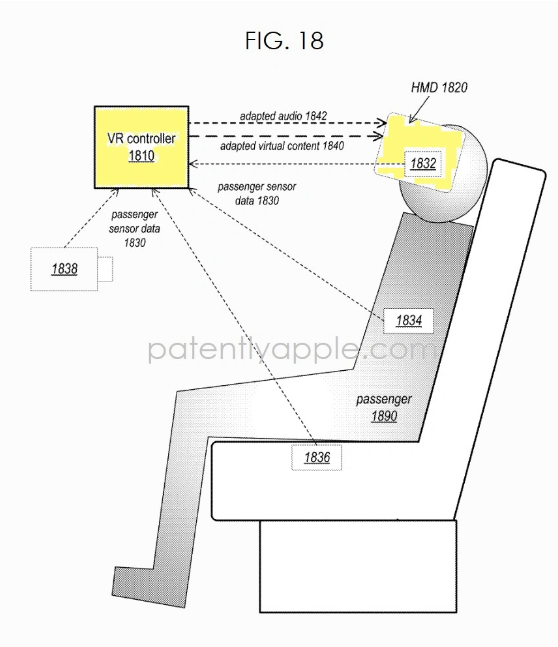
According to the editor's Understand that the patent overview also mentions that users can freely choose among different virtual scenes. For example, they can choose to float on a tranquil river, or soar on a hang glider in the blue sky, or even participate in a thrilling car chase, or fight zombies in a post-apocalyptic wasteland
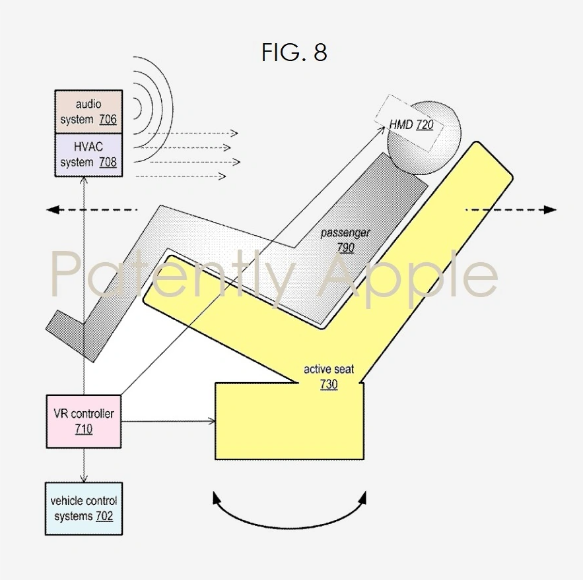
This VR system also provides users with the opportunity to roam the virtual streets of London, explore the fictional city or enjoy various scenery. These virtual experiences are more than just entertainment, they can also be educational and interactive. Users can learn about the history and landmark information related to their city in the virtual scene, race against other virtual vehicles in road races, or engage in life-and-death battles with virtual zombies in a post-apocalyptic landscape
This VR headset patent from Apple demonstrates their ambition to improve the interior experience of cars, providing more diverse entertainment and practical functions for future self-driving cars, allowing passengers to fully enjoy themselves during the journey The fun of virtual world
The above is the detailed content of Apple obtains patent for 'Vision Pro' head-mounted display technology, leading the automotive virtual reality revolution. For more information, please follow other related articles on the PHP Chinese website!

Hot AI Tools

Undress AI Tool
Undress images for free

Undresser.AI Undress
AI-powered app for creating realistic nude photos

AI Clothes Remover
Online AI tool for removing clothes from photos.

Clothoff.io
AI clothes remover

Video Face Swap
Swap faces in any video effortlessly with our completely free AI face swap tool!

Hot Article

Hot Tools

Notepad++7.3.1
Easy-to-use and free code editor

SublimeText3 Chinese version
Chinese version, very easy to use

Zend Studio 13.0.1
Powerful PHP integrated development environment

Dreamweaver CS6
Visual web development tools

SublimeText3 Mac version
God-level code editing software (SublimeText3)
 How to download the official Bitcoin app? Bitcoin App Use Guide
Jul 22, 2025 pm 11:54 PM
How to download the official Bitcoin app? Bitcoin App Use Guide
Jul 22, 2025 pm 11:54 PM
Bitcoin does not have an official app, and users mainly trade and manage them through third-party exchanges or account apps. 1. Binance has comprehensive functions and is suitable for all kinds of traders; 2. OKX provides integrated trading and Web3 accounts; 3. Huobi (HTX) is stable and reliable in the Asian market; 4. Gate.io is known for its rich currency; 5. KuCoin has diverse currencies and active communities; 6. Bybit is known for its derivatives trading. When downloading, you should visit the official website, scan the QR code, complete the installation according to the system, and set up security measures such as two-factor verification to ensure the security of the account.
 How to buy stablecoins for Apple phones? Where to buy stablecoins for Apple phones?
Jul 24, 2025 pm 09:18 PM
How to buy stablecoins for Apple phones? Where to buy stablecoins for Apple phones?
Jul 24, 2025 pm 09:18 PM
Purchase USDT and other stablecoins on Apple phones, you must download the compliant exchange app through the overseas Apple ID and complete the authentication and conduct transactions. The specific steps are as follows: 1. Use Apple ID in the non-mainland region to log in to the App Store; 2. Download recommended platforms such as OKX, Binance, Huobi (HTX), Gate.io or KuCoin; 3. Complete registration and identity authentication (KYC); 4. Enter the "Buy Coin" or "C2C/P2P Transaction" page to select USDT; 5. Filter merchants according to the payment method and place orders; 6. Pay through Alipay, WeChat or bank card and confirm transactions; 7. Wait for the merchant to put the coins into the account, and the entire process is completed.
 iOS Binance Trading Platform APP download v3.0.5 Detailed steps to install Binance APP on Apple mobile phone
Jul 23, 2025 pm 11:33 PM
iOS Binance Trading Platform APP download v3.0.5 Detailed steps to install Binance APP on Apple mobile phone
Jul 23, 2025 pm 11:33 PM
1. First download the iOS version of the APP through Binance official website; 2. Click to install and wait for the application icon to appear on the desktop; 3. If the prompt is prompted for "untrusted enterprise-level developer" when opening for the first time, you need to enter "Settings-General-V PN and Device Management"; 4. Find the Binance developer name in the "Enterprise APP" and click "Trust"; 5. After completing the trust, you can return to the desktop to start the APP normally; if the certificate expires, you need to download and install again and repeat the trust steps. Be sure to always obtain the application through official channels to ensure the security of the asset. After the entire process is completed, you can successfully use the Binance APP to register or log in.
 Ouyi · Official website registration portal | Support Chinese APP download and real-name authentication
Aug 01, 2025 pm 11:18 PM
Ouyi · Official website registration portal | Support Chinese APP download and real-name authentication
Aug 01, 2025 pm 11:18 PM
The Ouyi platform provides safe and convenient digital asset services, and users can complete downloads, registrations and certifications through official channels. 1. Obtain the application through official websites such as HTX or Binance, and enter the official address to download the corresponding version; 2. Select Apple or Android version according to the device, ignore the system security reminder and complete the installation; 3. Register with email or mobile phone number, set a strong password and enter the verification code to complete the verification; 4. After logging in, enter the personal center for real-name authentication, select the authentication level, upload the ID card and complete facial recognition; 5. After passing the review, you can use the core functions of the platform, including diversified digital asset trading, intuitive trading interface, multiple security protection and all-weather customer service support, and fully start the journey of digital asset management.
 Binance new version download, the most complete tutorial on installing and downloading (ios/Android)
Aug 01, 2025 pm 07:00 PM
Binance new version download, the most complete tutorial on installing and downloading (ios/Android)
Aug 01, 2025 pm 07:00 PM
First, download the Binance App through the official channel to ensure security. 1. Android users should visit the official website, confirm that the URL is correct, download the Android installation package, and enable the "Allow to install applications from unknown sources" permission in the browser. It is recommended to close the permission after completing the installation. 2. Apple users need to use a non-mainland Apple ID (such as the United States or Hong Kong), log in to the ID in the App Store and search and download the official "Binance" application. After installation, you can switch back to the original Apple ID. 3. Be sure to enable two-factor verification (2FA) after downloading and keep the application updated to ensure account security. The entire process must be operated through official channels to avoid clicking unknown links.
 How to download the Binance official app Binance Exchange app download link to get
Aug 04, 2025 pm 11:21 PM
How to download the Binance official app Binance Exchange app download link to get
Aug 04, 2025 pm 11:21 PM
As the internationally leading blockchain digital asset trading platform, Binance provides users with a safe and convenient trading experience. Its official app integrates multiple core functions such as market viewing, asset management, currency trading and fiat currency trading.
 Binance official website only entrance correct address
Aug 06, 2025 pm 11:33 PM
Binance official website only entrance correct address
Aug 06, 2025 pm 11:33 PM
The only correct entry for Binance official website is the official website with a domain name ending with .com, and there are no extra symbols or subdirectories; 2. To verify the authenticity of the official website, you need to check the SSL certificate, check the domain name through official social media, and be wary of phishing links; 3. Common fraud methods include counterfeit domain names, false customer service inducement and APP download traps through non-official channels; 4. Safe access suggestions include enabling two-factor verification, using browser bookmarks to save the official website address and regularly check the device authorization status to ensure the security and integrity of the account.
 Apple download Ouyi Exchange Ouyi official website download app exchange · (Apple version) official website
Aug 01, 2025 pm 11:24 PM
Apple download Ouyi Exchange Ouyi official website download app exchange · (Apple version) official website
Aug 01, 2025 pm 11:24 PM
Ouyi Exchange is a professional digital asset service application for global users, providing users with a safe, stable and feature-rich trading experience. Its official Apple version application is designed with smooth operation, aiming to help users easily manage and trade various digital assets and keep abreast of market trends at any time. Through the official website download and installation, users can enjoy the full range of services provided by the platform.






