
Can be converted to float through Python, JavaScript, Java, C#, Ruby and PHP string. Detailed introduction: 1. Python, enter float_number = float(string_number); 2. JavaScript, enter float_number = parseFloat(string_number);; 3. Java, etc.
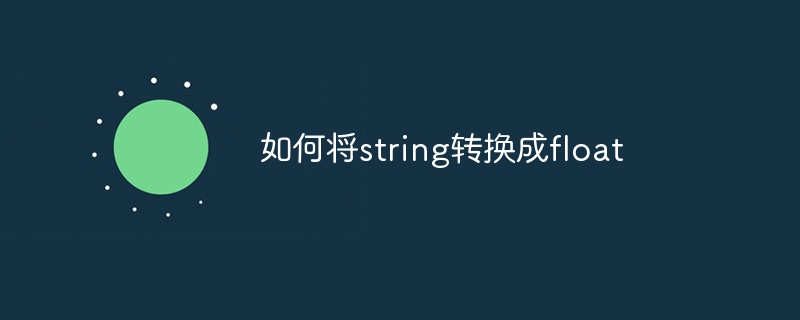
The operating system for this tutorial: Windows 10 system, DELL G3 computer.
The method of converting a string to a floating point number (float) depends on the programming language used. Here are examples of how to convert a string to a floating point number in several common programming languages:
Python:
float_number = float(string_number)
For example, to convert the string "3.14" For floating point numbers, you can use the following code:
float_number = float("3.14")JavaScript:
float_number = parseFloat(string_number);
For example, to convert the string "3.14" to a floating point number, you can use the following code:
float_number = parseFloat("3.14");Java:
float_number = Float.parseFloat(string_number);
For example, to convert the string "3.14" to a floating point number, you can use the following code:
float_number = Float.parseFloat("3.14");C#:
float_number = float.Parse(string_number);
For example, to convert the string "3.14" to a floating point number, you can use the following code:
float_number = float.Parse("3.14");Ruby:
float_number = Float(string_number)
For example, to convert the string "3.14" to a floating point number, you can use the following code:
float_number = Float("3.14")PHP:
$float_number = floatval($string_number);
For example, to convert the character To convert the string "3.14" to a floating point number, you can use the following code:
$float_number = floatval("3.14");Note that the code in these examples will return a floating point number that represents the numeric value of the original string. If the string cannot be converted to a valid floating point number, these methods will throw an exception or return a default value. Therefore, before converting a string to a floating point number, it is recommended to validate the string to ensure that its numeric value is in the correct format.
The above is the detailed content of How to convert string to float. For more information, please follow other related articles on the PHP Chinese website!




