
The solutions for vs2008 installation failure include checking system requirements, re-downloading the installation program, turning off anti-virus software and firewalls, cleaning temporary files, running the installation program as an administrator, checking and repairing system files, cleaning the registry, Install updates and patches, use compatibility mode, or seek professional support, and more. Detailed introduction: 1. Check the system requirements. First, ensure that the computer meets the system requirements of VS2008. Check whether the operating system version, processor architecture, memory and hard disk space meet the requirements; 2. Re-download the installation program, etc.
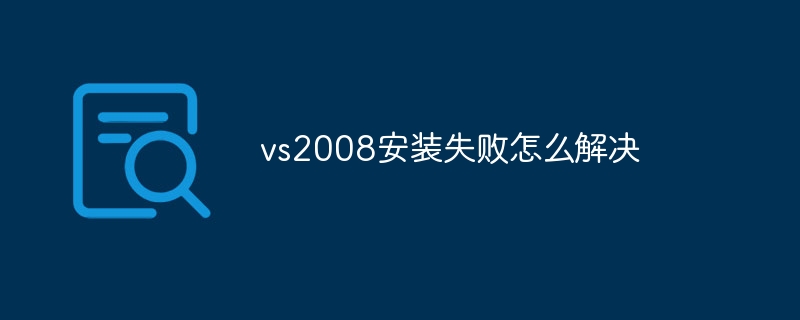
If you encounter a failure when installing Visual Studio 2008, you can try the following solutions:
1. Check the system requirements :
First, make sure your computer meets the system requirements for Visual Studio 2008. Check whether the operating system version, processor architecture, memory and hard disk space meet the requirements. If the requirements are not met, the installation may fail.
2. Re-download the installation program:
If you are using the installation program downloaded from the official website, the download file may be damaged or incomplete, causing the installation to fail. Try re-downloading the installer, making sure the download is complete, and then running the installer again.
3. Turn off anti-virus software and firewall:
Anti-virus software and firewall may interfere with the installation process, causing the installation to fail. Try temporarily turning off your antivirus software and firewall and then re-running the installer to see if the installation completes successfully.
4. Clean up temporary files:
Temporary files may occupy a large amount of disk space, causing the installation to fail. You can free up disk space by cleaning up temporary files, providing enough space for the installation process. In Windows systems, temporary files can be deleted using the Disk Cleanup tool or manually.
5. Run the installer as an administrator:
Running the installer as an administrator will give you sufficient permissions to complete the installation process. Right-click the installer, select "Run as administrator" and follow the prompts to install.
6. Check and repair system files:
Sometimes, damage or errors in system files may cause the installation to fail. In Windows systems, you can use the system file check tool (sfc /scannow command) to check and repair system files.
7. Clean the registry:
Invalid or damaged entries in the registry may interfere with the installation process. You can use a registry cleaning tool to clean up invalid registry entries and then rerun Setup.
8. Install updates and patches:
Visual Studio 2008 may require some updates and patches to fix known issues. You can check the official Microsoft website to download and install the latest updates and patches for Visual Studio 2008.
9. Use compatibility mode:
If your operating system is a newer version, there may be compatibility issues with Visual Studio 2008. You can try setting the installer to compatibility mode to run on newer operating systems.
10. Seek professional support:
If you still cannot solve the installation failure problem after trying the above methods, it is recommended to seek professional technical support. You can contact Visual Studio's official support team or consult relevant technical forums to seek help from other developers.
The above are some common solutions, I hope they can help you solve the problem of Visual Studio 2008 installation failure.
The above is the detailed content of How to solve the problem of vs2008 installation failure. For more information, please follow other related articles on the PHP Chinese website!




