
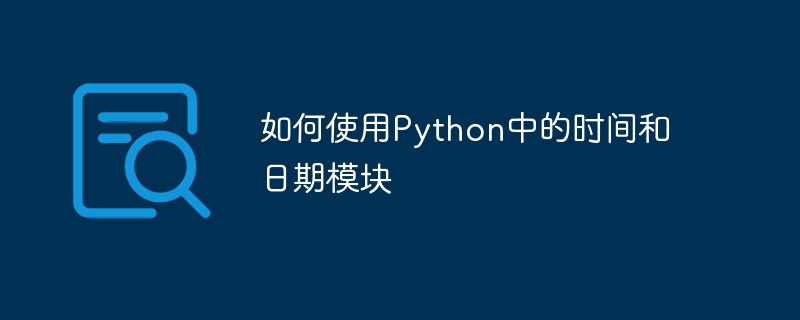
How to use the time and date module in Python
Introduction:
In programming, dealing with time and date are very common tasks. Python provides powerful time and date modules, making time and date operations easier and more convenient. This article will introduce the time and date modules in Python and provide specific code examples to help readers better understand and apply them.
1. Introducing the time and date module
Python’s built-in time and date module is the datetime module. We need to introduce this module first before we can use its functions and classes. The sample code is as follows:
import datetime
2. Get the current date and time
If we want to get the current date and time, we can use datetime in the datetime module The now() method of the class. The sample code is as follows:
current_datetime = datetime.datetime.now() print("当前日期和时间:", current_datetime)The execution result is as follows:
当前日期和时间: 2023-01-01 09:00:00
3. Formatted output date and time
If we want to output the date and time in a specified format, we can use strftime()method. This method accepts a format string as a parameter and outputs the date and time in the specified format. The following are some commonly used format strings and their meanings:
%Y: year (four digits) %m: Month (01-12) %d: Date (01-31) %H: Hour (00-23) %M: Minutes (00-59) %S: Seconds (00-59) The sample code is as follows:
formatted_datetime = current_datetime.strftime("%Y-%m-%d %H:%M:%S") print("格式化后的日期和时间:", formatted_datetime)The execution results are as follows:
格式化后的日期和时间: 2023-01-01 09:00:00
4. Addition and subtraction of dates and times
In Python, we can add and subtract dates and times. The datetime class provides the timedelta class for representing time intervals. We can use the total_seconds() method of the timedelta class to get the total seconds of the time interval, and then perform the corresponding addition and subtraction operations on the date and time. The sample code is as follows:
import datetime current_datetime = datetime.datetime.now() print("当前日期和时间:", current_datetime) delta = datetime.timedelta(days=1, hours=2, minutes=30, seconds=30) future_datetime = current_datetime + delta print("加上时间间隔后的日期和时间:", future_datetime) past_datetime = current_datetime - delta print("减去时间间隔后的日期和时间:", past_datetime)The execution result is as follows:
当前日期和时间: 2023-01-01 09:00:00 加上时间间隔后的日期和时间: 2023-01-02 11:30:30 减去时间间隔后的日期和时间: 2022-12-30 06:29:30
5. Comparison of dates and times
In Python, we can use comparison operators (such as <, >, ==, etc.) to compare different dates and times. The sample code is as follows:
datetime1 = datetime.datetime(2023, 1, 1, 9, 0, 0) datetime2 = datetime.datetime(2024, 1, 1, 9, 0, 0) if datetime1 < datetime2: print("datetime1 在 datetime2 之前") elif datetime1 > datetime2: print("datetime1 在 datetime2 之后") else: print("datetime1 和 datetime2 相等")The execution results are as follows:
datetime1 在 datetime2 之间
Conclusion:
This article introduces how to use the time and date module in Python, including obtaining the current date and time and formatting output Operations such as date and time, addition and subtraction of date and time, and comparison of date and time. Through specific code examples, readers can better understand and apply these functions, making it easier to perform time and date-related programming tasks. Hope this article is helpful to readers.
The above is the detailed content of How to use the time and date modules in Python. For more information, please follow other related articles on the PHP Chinese website!




