
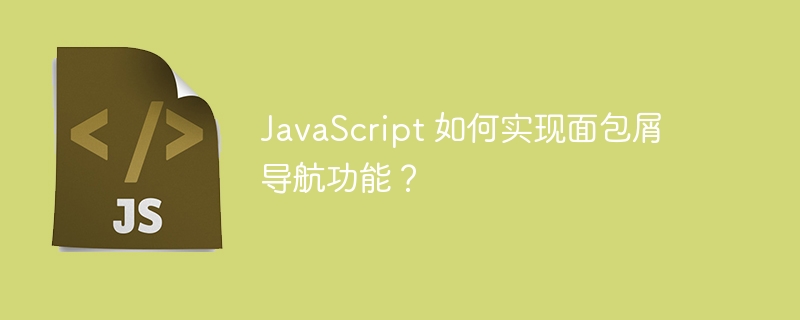
How does JavaScript implement the breadcrumb navigation function?
Breadcrumb navigation is a common way of website navigation, which can help users quickly understand the location of the current page. When using JavaScript to implement the breadcrumb navigation function, you need to use DOM operations and event monitoring. The implementation process will be explained in detail below and specific code examples will be provided.
1. The principle of breadcrumb navigation
Breadcrumb navigation records the user’s access path on the website so that the user can find the path to the page he or she visited at any time. Each time a user visits a new page, the path is added to a data structure, and then JavaScript is used to convert these paths into a set of links in the page.
The specific implementation steps are as follows:
2. Specific code examples
The following is a simple JavaScript code example to implement the breadcrumb navigation function:
// 存储路径的数据结构 var paths = []; // 获取当前页面路径并添加到数据结构中 function addPath() { var path = window.location.pathname; paths.push(path); } // 更新面包屑导航的显示 function renderBreadcrumbs() { var breadcrumbs = document.getElementById('breadcrumbs'); breadcrumbs.innerHTML = ''; // 生成面包屑导航链接 for (var i = 0; i < paths.length; i++) { var link = document.createElement('a'); link.href = paths[i]; link.innerHTML = paths[i]; breadcrumbs.appendChild(link); // 添加点击事件监听 link.addEventListener('click', function(e) { e.preventDefault(); var path = this.getAttribute('href'); navigateTo(path); }); } } // 返回特定路径的页面 function navigateTo(path) { window.location.href = path; } // 页面加载时执行初始化操作 window.onload = function() { addPath(); renderBreadcrumbs(); };
In the above code, first define An arraypathsis used to store paths.addPathThe function gets the path of the current page and adds it to the array. TherenderBreadcrumbsfunction is used to update the display of breadcrumb navigation, obtain the breadcrumb navigation element through thedocument.getElementByIdmethod, and clear its content. Then use a loop to traverse thepathsarray, create a link element for each path, and add a click event listener. In the click event callback, return the page corresponding to the path through thenavigateTofunction. Finally, after the page is loaded, the initialization function is called to complete the initialization and display of the breadcrumb navigation.
3. Use the above code to implement breadcrumb navigation
Insert a div element at the appropriate position of the HTML page to display the breadcrumb navigation, for example:
Then insert The above JavaScript code is inserted into the script tag of the page or an external js file to implement the breadcrumb navigation function.
Summary:
Implementing the breadcrumb navigation function through JavaScript requires the use of DOM operations and event monitoring. You can store the path through an array, and generate breadcrumb navigation links by traversing the array. When the user clicks on the link, JavaScript returns the page corresponding to the path. The above is a simple implementation example that can be expanded and optimized according to specific needs.
The above is the detailed content of How to implement breadcrumb navigation function in JavaScript?. For more information, please follow other related articles on the PHP Chinese website!
