
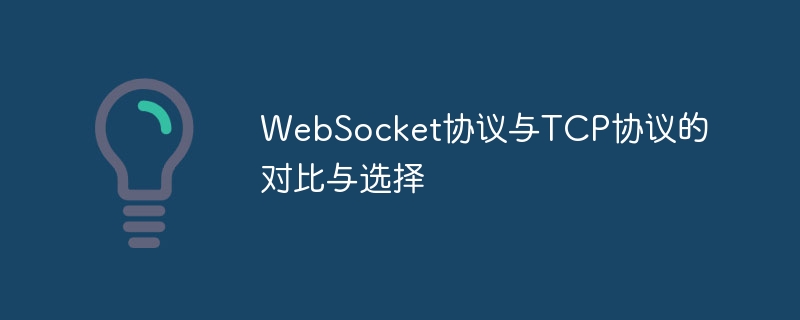
Comparison and selection of WebSocket protocol and TCP protocol
In network communication, TCP protocol is a reliable transmission protocol and is widely used in various network communication scenarios . The WebSocket protocol is an application layer protocol based on HTTP. It provides two-way communication capabilities, allowing real-time data interaction between the client and the server. This article will compare the WebSocket protocol and the TCP protocol, and discuss the choices in different scenarios.
TCP protocol is a reliable connection-oriented transmission protocol. It provides data segmentation, flow control, congestion control and error detection. and recovery mechanisms. It is suitable for transmitting large amounts of reliable data, especially for application scenarios that require data accuracy and integrity, such as file transfer, email, etc.
The WebSocket protocol is a two-way communication protocol based on HTTP, which overcomes the one-way communication limitations of the HTTP protocol. The WebSocket protocol enables the server to push data to the client by establishing a persistent connection, and the client can also actively send data to the server. This makes it widely used in real-time communications, online games, stock market push and other scenarios.
In terms of performance, the TCP protocol ensures data integrity through reliable transmission. But it also has shortcomings. In a short connection scenario, each transmission needs to go through processes such as handshaking, establishing a connection, transmitting data, and disconnecting, which will add additional overhead. Moreover, the TCP protocol has a congestion control mechanism, which will cause the transmission speed to decrease when the network is congested.
The WebSocket protocol reduces the overhead of handshake and connection establishment by establishing a persistent connection. Once the connection is successfully established, data can be transmitted through the connection, avoiding the need to re-establish the connection for each transmission, thereby improving transmission efficiency. In addition, the WebSocket protocol does not have a congestion control mechanism, which makes it perform better in real-time data transmission scenarios.
Next, we will give specific code examples of the WebSocket protocol and the TCP protocol to better understand how they are implemented in actual applications. .
The first is the implementation example of the WebSocket protocol. The client uses JavaScript code:
const socket = new WebSocket('ws://localhost:8080');
socket.onopen = function() {
console.log('WebSocket连接已建立');
};
socket.onmessage = function(event) {
console.log('接收到服务器发送的消息:', event.data);
};
socket.onclose = function(event) {
console.log('WebSocket连接已关闭');
};
// 发送数据
socket.send('Hello Server!');The server uses Node.js code example:
const http = require('http');
const WebSocketServer = require('websocket').server;
const server = http.createServer(function(request, response) {
response.writeHead(200, {'Content-Type': 'text/plain'});
response.end('Hello World
');
});
server.listen(8080, function() {
console.log('服务器已启动');
});
const wsServer = new WebSocketServer({
httpServer: server,
autoAcceptConnections: false
});
wsServer.on('request', function(request) {
const connection = request.accept(null, request.origin);
connection.on('message', function(message) {
console.log('接收到客户端发送的消息:', message.utf8Data);
// 回复消息
connection.sendUTF('Hello Client!');
});
connection.on('close', function(reasonCode, description) {
console.log('连接已关闭', reasonCode, description);
});
});The next is the implementation of the TCP protocol. Example, the client uses C# code:
using System;
using System.Net.Sockets;
using System.Text;
class TcpClientExample
{
public static void Main()
{
TcpClient client = new TcpClient("localhost", 8080);
NetworkStream stream = client.GetStream();
byte[] data = Encoding.ASCII.GetBytes("Hello Server!");
stream.Write(data, 0, data.Length);
data = new byte[256];
int bytes = stream.Read(data, 0, data.Length);
string responseData = Encoding.ASCII.GetString(data, 0, bytes);
Console.WriteLine("接收到服务器的响应:{0}", responseData);
stream.Close();
client.Close();
}
}The server uses Java code example:
import java.io.*;
import java.net.*;
class TcpServerExample
{
public static void main(String args[]) throws Exception
{
ServerSocket server = new ServerSocket(8080);
System.out.println("服务器已启动");
Socket socket = server.accept();
System.out.println("接收到客户端连接");
BufferedReader in = new BufferedReader(new InputStreamReader(socket.getInputStream()));
PrintWriter out = new PrintWriter(socket.getOutputStream(), true);
String input = in.readLine();
System.out.println("接收到客户端的消息:" + input);
out.println("Hello Client!");
in.close();
out.close();
socket.close();
server.close();
}
}Through the above example code, we can find that the WebSocket protocol is simpler to implement, with a few lines of code You can establish a communication connection and conduct data exchange. The TCP protocol requires more code to complete the same function.
When choosing to use the WebSocket protocol or the TCP protocol, you need to make a judgment based on the specific application scenario.
If the application needs to implement real-time communication, online games and other scenarios and is not sensitive to network congestion, then the WebSocket protocol is a good choice. It provides better performance and user experience.
If the application requires highly reliable data transmission, such as file transfer, email and other scenarios, or is sensitive to network congestion, then the TCP protocol is a more suitable choice.
In short, the WebSocket protocol and the TCP protocol each have their own applicable scenarios, and they need to be selected and applied according to specific needs in actual development. I hope that the comparisons and examples provided in this article can help readers better understand the advantages, disadvantages and applications of the WebSocket protocol and the TCP protocol.
The above is the detailed content of Comparison and selection of WebSocket protocol and TCP protocol. For more information, please follow other related articles on the PHP Chinese website!




