
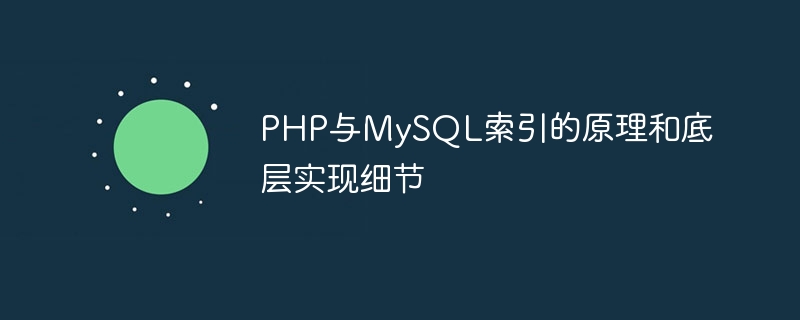
The principles and underlying implementation details of PHP and MySQL indexes
MySQL is a very popular relational database management system, and PHP is a Server-side scripting language for web applications. When developing web applications, you often need to interact with the database, and indexing is one of the important mechanisms to improve database query performance. This article will introduce the principles and underlying implementation details of PHP and MySQL indexes, and give specific code examples.
1. The principle of index
The index is a special data structure used to speed up database query operations. It is similar to a book's table of contents and can significantly reduce database query time by providing quick access to data.
The index in MySQL is implemented based on the data structure of B-tree or B-tree. B-tree is a self-balancing multi-way search tree that keeps data in order and provides efficient retrieval, insertion and deletion operations. B-tree is a variant of B-tree. Compared with B-tree, it does not store copies of key values on internal nodes, thus improving storage space utilization.
When creating an index in MySQL, the database will automatically build the corresponding index structure based on the specified column values. MySQL supports single-column indexes and multi-column indexes. Single-column indexes only index a single column, while multi-column indexes build indexes across multiple columns.
2. The underlying implementation details of the index
In MySQL, a data table can have multiple indexes. Each index consists of one or more columns whose values are stored in a specific order. When querying, MySQL uses indexes to quickly locate specified data rows instead of scanning the entire table row by row.
The indexes in MySQL are divided into clustered index (clustered index) and non-clustered index (non-clustered index). A clustered index determines the physical order of data rows on disk, while a nonclustered index is an additional area created on disk to store index keys and pointers to data rows.
In actual applications, in order to improve query performance, it is usually necessary to reasonably select the columns to create indexes based on the query requirements. For example, creating indexes on columns that are frequently filtered can greatly improve query efficiency. However, having too many indexes or poorly chosen indexes can also cause performance degradation.
3. Code example of using PHP and MySQL to create an index
The following is a code example of using PHP and MySQL to create an index:
/ / Connect to the database
$mysqli = new mysqli("localhost", "username", "password", "database");
// Create index
$sql = "CREATE INDEX idx_name ON users (name)";
$result = $mysqli->query($sql);
if($result) {
echo "Index created successfully!";
} else {
echo "Index creation failed:" . $mysqli->error;
}
// Close the database connection
$mysqli->close();
?>
In the above example, we index the "name" column in the data table "users" by creating an index named "idx_name". If the index is created successfully, "Index created successfully!" will be output; if it fails, the reason for the failure will be output.
It should be noted that in actual applications, we should choose the columns to create indexes and the appropriate index type according to specific business needs to achieve the best query performance.
Summary
PHP and MySQL are a very powerful combination that can help us develop efficient web applications. As an important mechanism to improve query performance, indexes play a key role when using MySQL for database operations. In this article, we introduce the principles and underlying implementation details of indexes, and give specific code examples for creating indexes using PHP and MySQL. I hope readers can better understand and apply indexes to optimize database query operations through the introduction of this article.
The above is the detailed content of The principles and underlying implementation details of PHP and MySQL indexes. For more information, please follow other related articles on the PHP Chinese website!