
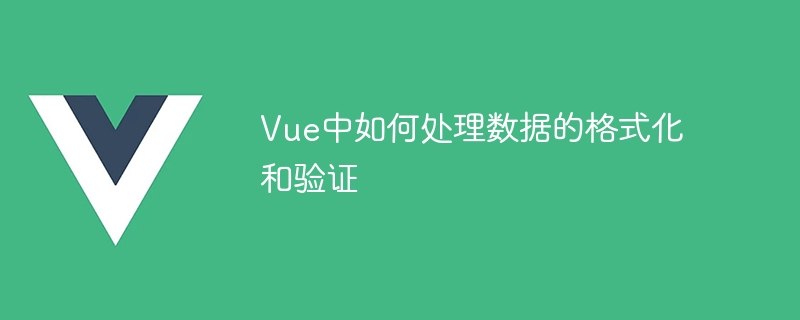
Vue is a popular front-end framework that provides a concise way to handle data formatting and validation. This article will introduce how to handle data formatting and validation in Vue, and provide some specific code examples.
1. Data Formatting
In Vue, we often need to format the input data so that it can meet specific format requirements when displayed. Below are some common data formatting examples.
{{ formatDate(date) }}
{{ amount | formatMoney }}
2. Data Verification
In addition to data formatting, we often need to verify the data entered by the user to ensure the legality of the data. Vue provides some built-in validation functions and also supports the use of third-party validation libraries.
v-modeldirective and therequiredattribute.First, we need to introduce the Vuelidate library into the project.
The above are some common methods and examples of formatting and validating data in Vue. You can choose the appropriate way to process data according to specific needs. Hope this article is helpful to you!
The above is the detailed content of How to handle data formatting and validation in Vue. For more information, please follow other related articles on the PHP Chinese website!




