
Select the desired shutter speed by switching to manual mode and by rotating the dial or pressing the button. Detailed introduction: 1. Automatic mode, the camera will automatically select the appropriate shutter speed according to the scene and light conditions. This mode is suitable for beginners or those who don’t want to get too entangled in technical details; 2. Manual mode, adjust the camera to M Mode, select the desired shutter speed by rotating the mode dial on top of the camera.
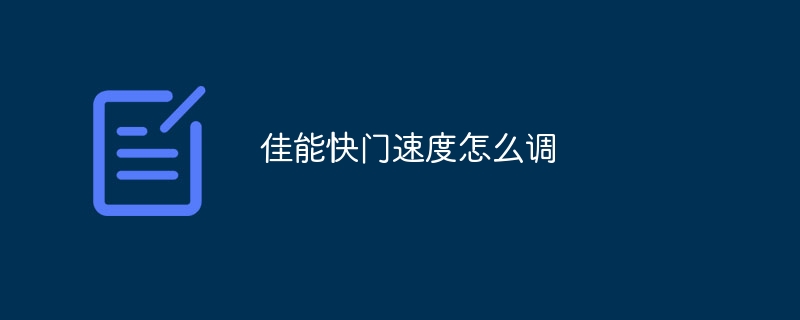
#This tutorial operating system: Canon camera.
Canon cameras are one of the most popular camera brands in the world, and their cameras offer outstanding performance and features. One of the important functions is shutter speed adjustment, which determines the exposure time of the camera when shooting. The choice of shutter speed is important for photographing sports, freezing motion, or capturing fast-moving subjects. In this article, we'll cover how to adjust the shutter speed on your Canon camera.
First, let us understand the concept of shutter speed. Shutter speed refers to the time between opening and closing of the camera shutter. It is usually expressed in units of seconds, such as 1/1000th of a second or 1/30th of a second. A faster shutter speed means the camera has a shorter exposure time, which can freeze fast-moving subjects, while a slower shutter speed results in a longer camera exposure time, which can capture the blurry effect of motion.
In Canon cameras, there are two ways to adjust the shutter speed: automatic mode and manual mode. In automatic mode, the camera automatically selects the appropriate shutter speed based on the scene and lighting conditions. This mode is suitable for beginners or photographers who don’t want to get too hung up on technical details. But in some cases, automatic mode may not meet your needs, and you can switch to manual mode.
In manual mode you have full control over your camera's shutter speed. First, set the camera to M (manual) mode. Then, select your desired shutter speed by rotating the mode dial on top of the camera. In Canon cameras, shutter speed is usually adjusted in units of 1/3 or 1/2 EV (exposure value). You can adjust shutter speed by turning the main dial or the quick control on the mode dial. In addition, some Canon cameras are equipped with a shutter speed adjustment button, which you can press directly and adjust the shutter speed by rotating the dial.
When you choose a faster shutter speed, the camera opens and closes the shutter faster, freezing fast-moving subjects. This is useful for shooting sports or fast-moving subjects, such as sporting events or running animals. Generally speaking, a shutter speed of 1/500 second or faster works well for freezing fast-moving subjects.
And when you choose a slower shutter speed, the camera exposes for a longer time, capturing the blurred effect of motion. This is useful for shooting water, star trails, or crowd blur effects. Generally speaking, a shutter speed of 1/30 second or slower can produce a running water or blur effect.
In addition to manual mode, Canon cameras also provide some other shooting modes, such as shutter priority and aperture priority. In shutter priority mode, you select your desired shutter speed and the camera automatically adjusts the aperture size to achieve the appropriate exposure. In aperture priority mode, you select the desired aperture size and the camera automatically adjusts the shutter speed to achieve the appropriate exposure. These modes help you adjust shutter speed more conveniently while ensuring exposure accuracy.
In short, the shutter speed adjustment of Canon cameras is very simple. By switching to manual mode and selecting your desired shutter speed by turning a dial or pressing a button, you have complete control over your camera's exposure time, allowing you to achieve different shooting effects. Whether you're capturing fast-moving subjects or photographing running water or blurry effects, Canon cameras can meet your needs. I hope this article will help you understand the shutter speed adjustment of Canon cameras!
The above is the detailed content of How to adjust Canon shutter speed. For more information, please follow other related articles on the PHP Chinese website!




