
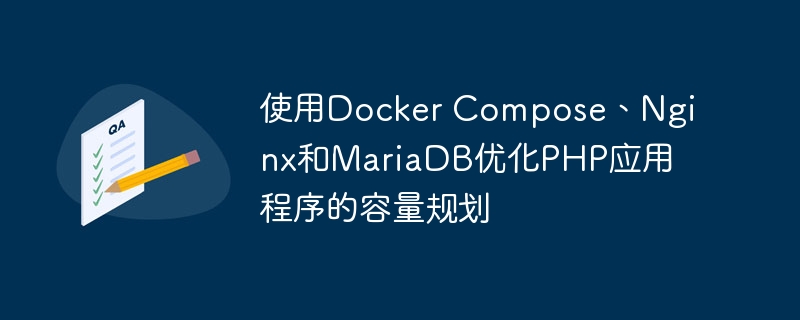
Optimizing capacity planning for PHP applications using Docker Compose, Nginx and MariaDB
As the Internet continues to develop, more and more applications use PHP as a Development language. However, PHP applications often encounter performance bottlenecks under high concurrency and large data volumes. In order to improve the performance and capacity of PHP applications, Docker Compose, Nginx and MariaDB can be used together for capacity planning and optimization.
Docker Compose is a tool for Docker that can be used to define and manage multi-container applications. By using Docker Compose, multiple containers can be defined and deployed in one file, including PHP, Nginx, MariaDB, etc. In this way, you can quickly and easily set up a development and operating environment for PHP applications.
Nginx is a high-performance HTTP server that also has the function of a reverse proxy server. By using Nginx as the front-end server for PHP applications, you can achieve load balancing, static resource caching, HTTPS support and other functions, thereby improving the performance and capacity of PHP applications.
MariaDB is an open source relational database management system and a branch of MySQL. By using MariaDB, you can handle database-related tasks for PHP applications, such as storing, reading, and updating data. MariaDB has the characteristics of high performance, high reliability and scalability, and plays an important role in capacity planning and optimization of PHP applications.
The following will take a simple PHP application as an example to show the specific steps and code examples of using Docker Compose, Nginx and MariaDB for capacity planning and optimization.
First, create a file named docker-compose.yml to define and manage the configuration and deployment of PHP, Nginx and MariaDB containers. The following is the content of an example docker-compose.yml file:
version: '3'
services:
web:
build: .
restart: always
ports:
- 80:80
volumes:
- ./app:/var/www/html
db:
image: mariadb
restart: always
environment:
- MYSQL_ROOT_PASSWORD=example
- MYSQL_DATABASE=example
- MYSQL_USER=example
- MYSQL_PASSWORD=exampleIn the above example, a service named web is defined for a container that runs a PHP application. The build field specifies the Dockerfile used to build the container, the restart field specifies the restart strategy of the container, the ports field specifies the port mapping relationship between the container and the host, and the volumes field specifies the directory mapping relationship between the container and the host.
Next, create a file called Dockerfile that defines the configuration and dependencies for building the PHP application container. The following is an example Dockerfile file content:
FROM php:7.4-apache COPY src/ /var/www/html/
In the above example, a basic image php:7.4-apache is used as the basic environment for building PHP application containers, and the COPY instruction is used to copy the local src directory into Copy the PHP application files to the /var/www/html directory within the container.
Then, create a file named default.conf to define the configuration of the Nginx container. The following is the content of an example default.conf file:
server {
listen 80;
server_name localhost;
root /var/www/html;
location / {
try_files $uri $uri/ /index.php?$args;
}
location ~ .php$ {
try_files $uri =404;
fastcgi_pass web:9000;
fastcgi_index index.php;
fastcgi_param SCRIPT_FILENAME $document_root$fastcgi_script_name;
fastcgi_param PHP_VALUE "error_log=/var/log/nginx/php_errors.log";
include fastcgi_params;
}
location ~ /.ht {
deny all;
}
}In the above example, a server block named server is defined, specifying the port, domain name, root directory and rules for processing requests that Nginx listens on. Among them, the location / block is used to handle static resources and PHP requests, and the location ~ .php$ block is used to handle the execution of PHP scripts.
Finally, you can start and manage the running of PHP, Nginx and MariaDB containers by switching to the directory where the docker-compose.yml file is located on the command line and executing the following commands:
docker-compose up -d
Through the above steps and code examples, you can quickly and easily build a capacity planning and optimization environment for PHP applications optimized with Docker Compose, Nginx and MariaDB. In this way, the performance and capacity of PHP applications will be greatly improved and can better cope with high concurrency and large data volume requirements.
To summarize, by combining Docker Compose, Nginx and MariaDB for capacity planning and optimization, the performance and capacity of PHP applications can be effectively improved. In actual applications, configuration adjustments and optimizations can be made according to specific needs and actual conditions to further improve the performance and capacity of PHP applications.
The above is the detailed content of Optimize capacity planning for PHP applications using Docker Compose, Nginx, and MariaDB. For more information, please follow other related articles on the PHP Chinese website!
 nginx restart
nginx restart
 Detailed explanation of nginx configuration
Detailed explanation of nginx configuration
 Detailed explanation of nginx configuration
Detailed explanation of nginx configuration
 What are the differences between tomcat and nginx
What are the differences between tomcat and nginx
 How to buy real Ripple coins
How to buy real Ripple coins
 How to delete elements in jquery
How to delete elements in jquery
 How to write the InsertInto statement
How to write the InsertInto statement
 What are the IP reverse domain name checking tools?
What are the IP reverse domain name checking tools?




