
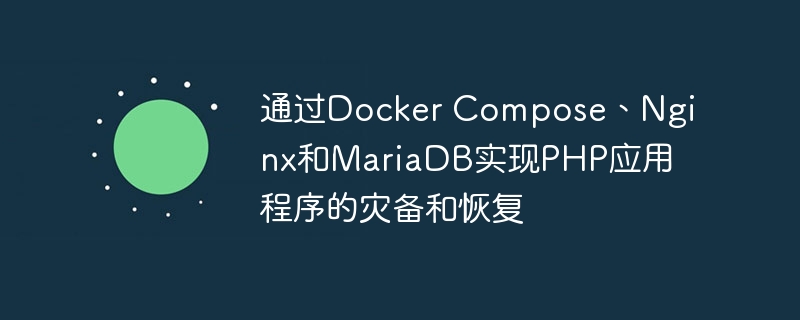
Disaster recovery and recovery of PHP applications through Docker Compose, Nginx and MariaDB
Disaster recovery and recovery is an important topic for any application All very critical. In modern cloud computing environments, application disaster recovery and recovery can be easily achieved using containerization technology. This article will introduce how to use Docker Compose, Nginx and MariaDB to implement disaster recovery and recovery of PHP applications, and provide specific code examples.
First, we need to define a Docker Compose file that describes the various components of our application and the relationships between them. The following is a simple example:
version: '3' services: web: build: . ports: - 80:80 depends_on: - db networks: - app-network db: image: mariadb:latest ports: - 3306:3306 environment: - MYSQL_ROOT_PASSWORD=secret volumes: - db-data:/var/lib/mysql networks: - app-network networks: app-network: volumes: db-data:
The above Docker Compose file defines two services: web and db. The web service is our PHP application and it will run through Nginx. The db service is a MariaDB database used to store the application's data.
Next, we need to write an Nginx configuration file to forward requests to our PHP application. The following is a sample configuration file:
server { listen 80; server_name example.com; root /var/www/html; location ~ .php$ { fastcgi_pass web:9000; include fastcgi_params; fastcgi_param SCRIPT_FILENAME $document_root$fastcgi_script_name; } }
In the above configuration file, we use the fastcgi_pass directive to forward the request to the Docker service named web, with the port number being 9000.
Finally, we need to write a PHP application and package it into a container image together with the above code. The following is a simple PHP application example:
connect_error) { die("连接失败: " . $conn->connect_error); } // 执行查询 $sql = "SELECT * FROM users"; $result = $conn->query($sql); // 输出结果 if ($result->num_rows > 0) { while($row = $result->fetch_assoc()) { echo "id: " . $row["id"]. " - Name: " . $row["name"]. "
"; } } else { echo "0 结果"; } // 关闭连接 $conn->close(); ?>
The above PHP application is a simple database query example, which connects to the MariaDB database named db and executes a query. The query results will be output to the browser.
In order to achieve disaster recovery and recovery, we can use Docker Compose commands to start and stop our applications. The following are some commonly used command examples:
# 启动应用程序 docker-compose up -d # 停止应用程序 docker-compose down
By using these commands, we can easily create and destroy our application instances to achieve disaster recovery and recovery goals.
Summary:
Through Docker Compose, Nginx and MariaDB, we can easily implement disaster recovery and recovery of PHP applications. Using containerization technology, we can quickly deploy and destroy application instances and use Nginx as a reverse proxy to achieve load balancing of traffic. MariaDB provides powerful database functions for storing and managing application data. The code examples provided above can help readers understand how to implement these functions and customize their own applications based on them.
The above is the detailed content of Disaster recovery and recovery of PHP applications with Docker Compose, Nginx and MariaDB. For more information, please follow other related articles on the PHP Chinese website!
 nginx restart
nginx restart Detailed explanation of nginx configuration
Detailed explanation of nginx configuration Detailed explanation of nginx configuration
Detailed explanation of nginx configuration What are the differences between tomcat and nginx
What are the differences between tomcat and nginx What servers are there on the web?
What servers are there on the web? What are the methods of executing Shell scripts?
What are the methods of executing Shell scripts? The difference between heap and stack
The difference between heap and stack How to use the mid function
How to use the mid function



