
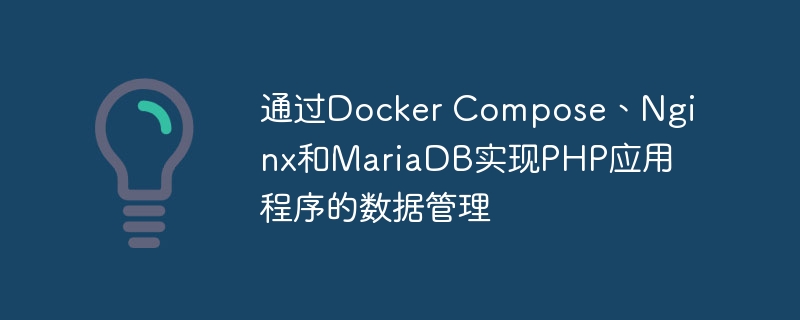
Data management for PHP applications through Docker Compose, Nginx and MariaDB
Introduction: In today’s software development, containerization has become a very popular technology, Docker, as one of the leaders, provides convenient and reliable containerization solutions. In this article, we will explore how to implement data management for PHP applications by using Docker Compose, Nginx, and MariaDB.
1. What is Docker Compose?
Docker Compose is a tool for defining and running multiple Docker containers. It uses YAML files to configure the application's services. By using Docker Compose, we can easily start, stop, and manage multiple containers, and we can specify parameters and configurations for each container.
2. Configure PHP applications using Docker Compose and Nginx
Create Docker Compose file
Create a file named docker-compose.yml in the root directory of the project and add the following content:
version: '3'
services:
nginx:
image: nginx:latest
ports:
- 80:80
volumes:
- ./nginx.conf:/etc/nginx/nginx.conf
- ./www:/var/www/html
php:
image: php:7.4-fpm
volumes:
- ./www:/var/www/html
mariadb:
image: mariadb:latest
restart: always
environment:
MYSQL_ROOT_PASSWORD: your_root_password
MYSQL_DATABASE: your_database_name
MYSQL_USER: your_mysql_username
MYSQL_PASSWORD: your_mysql_passwordThis configuration file definition Three services are provided: Nginx, PHP and MariaDB. The Nginx service uses the nginx:latest image and maps port 80 of the host to port 80 of the container. The PHP service uses the php:7.4-fpm image to map the host's www directory to the container's /var/www/html directory through a shared volume. The MariaDB service uses the mariadb:latest image and sets the root password of the database, as well as the database name, username and password. Please modify these parameters according to actual needs.
Configuring Nginx
Create a file named nginx.conf in the root directory of the project and add the following content:
server {
listen 80;
server_name localhost;
root /var/www/html;
index index.php;
location / {
try_files $uri $uri/ /index.php?$query_string;
}
location ~ .php$ {
fastcgi_pass php:9000;
fastcgi_index index.php;
fastcgi_param SCRIPT_FILENAME $document_root$fastcgi_script_name;
include fastcgi_params;
}
}This configuration file defines The basic configuration of Nginx redirects all requests to the index.php file to achieve parsing of PHP applications.
Start the Docker container
Execute the following command to start the Docker container:
docker-compose up -d
This command will start all services defined in the configuration file and run them in Background mode.
3. Conclusion
By using Docker Compose, Nginx and MariaDB, we can easily configure and manage the data of PHP applications. This containerized solution not only provides convenient deployment and expansion, but also ensures data security and stability. I hope this article will be helpful to your study and practice.
For code examples and project structure, please refer to: https://github.com/example/docker-compose-php-n...
The above is the detailed content of Data management for PHP applications with Docker Compose, Nginx and MariaDB. For more information, please follow other related articles on the PHP Chinese website!
 The difference between k8s and docker
The difference between k8s and docker
 nginx restart
nginx restart
 Detailed explanation of nginx configuration
Detailed explanation of nginx configuration
 Detailed explanation of nginx configuration
Detailed explanation of nginx configuration
 What are the differences between tomcat and nginx
What are the differences between tomcat and nginx
 What are the methods for docker to enter the container?
What are the methods for docker to enter the container?
 What should I do if the docker container cannot access the external network?
What should I do if the docker container cannot access the external network?
 What is the use of docker image?
What is the use of docker image?




