
Methods to optimize website performance include compressing and reducing file size, image optimization, using CDN, reducing HTTP requests, using caching, optimizing databases, lazy loading and asynchronous loading, removing unnecessary plug-ins and scripts, and using responses design, regular monitoring and testing, etc. Detailed introduction: 1. Compress and reduce file size. By compressing CSS, JavaScript and HTML files, you can reduce the size of the file, thereby speeding up website loading. Using compression tools, such as Gzip, you can compress the file into a smaller size and reduce the size of the file. transfer time etc.
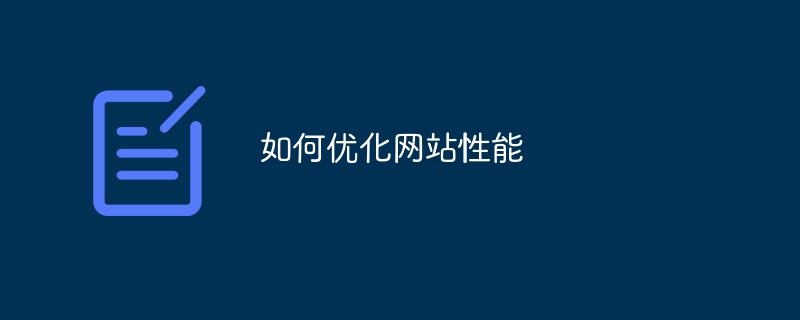
The operating system for this tutorial: Windows 10 system, DELL G3 computer.
In today’s Internet age, website performance is crucial to user experience and search engine rankings. A responsive website attracts more visitors, increases conversion rates, and improves user satisfaction. Therefore, optimizing website performance is an important task that every website owner and developer should focus on.
Here are some key ways to optimize website performance:
1. Compress and reduce file size: By compressing CSS, JavaScript and HTML files, you can reduce the file size, thereby speeding up website loading. . Using a compression tool, such as Gzip, you can compress files into smaller sizes and reduce transfer time.
2. Image optimization: Images are an important factor in website loading speed. Use an appropriate image format, such as JPEG or PNG, and use image compression tools to reduce file size. In addition, using lazy loading technology to only load images when the user scrolls to the visible area can further improve website performance.
3. Use CDN (Content Delivery Network): CDN is a distributed server network that can cache the static resources of the website to servers around the world, thereby speeding up the loading of resources. By using a CDN, your website's content can be served to users faster, reducing latency.
4. Reduce HTTP requests: Each HTTP request takes time to establish a connection and transfer data. By reducing the number of HTTP requests on a page, website performance can be significantly improved. Merging and compressing CSS and JavaScript files and using CSS Sprites to reduce image requests can effectively reduce HTTP requests.
5. Use cache: Using browser cache and server cache can greatly reduce the loading time of the website. By setting appropriate cache headers, you can tell the browser to use cached content on repeated visits to the website over a period of time, rather than re-downloading it. In addition, using caching plugins and CDN caching can further improve website performance.
6. Optimize the database: If the website uses a database to store data, optimizing database queries and indexes can improve website performance. Ensuring that the database table structure is well designed and using appropriate indexing and query optimization techniques can reduce database query time and improve website response speed.
7. Lazy loading and asynchronous loading: Lazy loading or asynchronous loading of non-critical resources on the page, such as advertisements, social media plug-ins, etc. This allows the page to display important content first when loading, improving user experience and website performance.
8. Remove unnecessary plug-ins and scripts: Regularly review the plug-ins and scripts on your website and delete those that are no longer used or unnecessary. This can reduce the amount of code on the website and improve loading speed.
9. Use responsive design: Responsive design allows the website to adapt its layout to different devices, providing a better user experience. By using responsive design, you can reduce loading times on mobile devices and improve website performance.
10. Regular monitoring and testing: Regularly monitor the performance indicators of the website, and conduct testing and optimization. Use tools such as Google PageSpeed Insights, GTmetrix, etc. to evaluate the performance of the website and make necessary optimizations based on the test results.
In short, optimizing website performance is the key to improving user experience and search engine rankings. By compressing files, optimizing images, using CDN, reducing HTTP requests, using caching, etc., the loading speed and performance of the website can be significantly improved. At the same time, regularly monitoring and testing website performance and making necessary optimizations and improvements are the keys to maintaining website performance optimization.
The above is the detailed content of How to optimize website performance. For more information, please follow other related articles on the PHP Chinese website!