
The Canon camera lens cannot be retracted. You can try cleaning the lens, reinstalling the lens, restarting the camera or seeking professional maintenance help to solve the problem. Detailed introduction: 1. Clean the lens, use professional camera lens cleaning fluid and soft cloth to clean the lens; 2. Reinstall the lens, ensuring that the lens is correctly aligned with the camera's lens interface; 3. Restart the camera and try to turn off the camera power. Then turn it back on; 4. For professional repair help, you can contact Canon's customer service center or send the camera to a professional camera repair shop for repair.
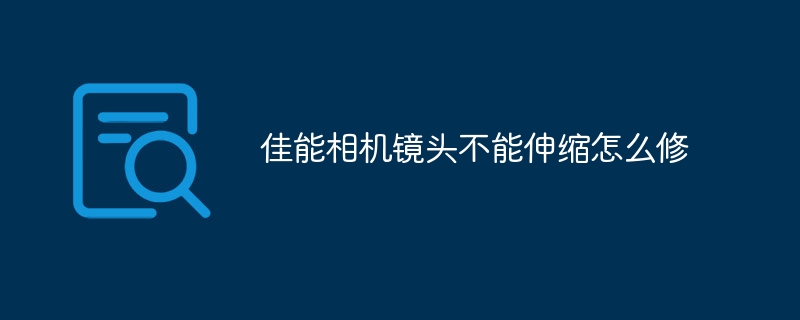
#This tutorial operating system: Canon camera.
Canon camera is a very popular camera brand with excellent lens quality and stable performance. However, sometimes we may encounter the problem that the camera lens cannot be retracted. This problem may prevent us from adjusting the focus and affect our shooting experience. In this article, I will cover some common causes and how to fix Canon camera lens not retracting issue.
First, we need to determine the cause of the problem. There could be many reasons why a lens won't retract, including mechanical failure, electrical failure, or blockage between lens components. Before repairing, we need to carefully inspect the camera lens to make sure there is no obvious damage or foreign matter.
If there is no obvious damage to the camera lens, we can try the following methods to fix the problem:
1. Clean the lens: Sometimes, dust or dirt between the lens components can prevent the lens from retracting. We can use professional camera lens cleaning fluid and a soft cloth to clean the lens. Make sure to power off the camera before cleaning the lens and avoid direct contact with the lens surface.
2. Reattach the lens: Sometimes, the lens may not be properly attached to the camera, which can cause the lens to not retract or retract. We can try removing the lens from the camera and reinstalling it. Make sure the lens is properly aligned with the camera's lens mount and gently rotate the lens until you hear a "click" sound.
3. Restart the camera: Sometimes, the camera's electronic system may malfunction, preventing the lens from extending or retracting. We can try turning the camera off and then on again. This simple operation can sometimes solve some electronic malfunction problems.
If none of the above methods solve the problem, there may be a mechanical problem with the camera lens. At this time, we need to seek professional maintenance help. You can contact Canon's customer service center or send the camera to a professional camera repair shop for repair.
Before repairing the camera lens, we need to pay attention to some things:
1. Do not forcibly disassemble the camera lens: The camera lens is a very precise device. If we do not have professional knowledge and tools, we will not be able to forcefully disassemble the camera lens. Disassembly may cause more serious damage.
2. Don’t use excessive force: When trying to repair a camera lens, we need to be careful and avoid using excessive force. Excessive force may cause more serious damage.
3. Keep the camera dry: The camera is an electronic device. We need to ensure that the camera is used in a dry environment and avoid contact with water or humid places.
To sum up, the inability of Canon camera lenses to retract may be due to mechanical failure, electronic failure or blockage between lens components. We can try cleaning the lens, reinstalling the lens, or restarting the camera to solve the problem. If none of the above methods solve the problem, we need to seek professional repair help. Before repairing the camera lens, we need to be careful and follow some precautions. Hope this article is helpful to you!
The above is the detailed content of How to fix Canon camera lens that cannot be retracted. For more information, please follow other related articles on the PHP Chinese website!
 How the tcp three-way handshake works
How the tcp three-way handshake works
 What are the requirements for Douyin live broadcast?
What are the requirements for Douyin live broadcast?
 Detailed explanation of arp command
Detailed explanation of arp command
 What are the mobile operating systems?
What are the mobile operating systems?
 The difference between Java and Java
The difference between Java and Java
 Server rental charges
Server rental charges
 There is an extra blank page in Word and I cannot delete it.
There is an extra blank page in Word and I cannot delete it.
 How to use python for loop
How to use python for loop




