
PPT and PPTX are two file formats, with the following five differences: 1. PPT is a binary file format of PowerPoint, while PPTX is an XML-based file format introduced by PowerPoint; 2. PPTX format has better compatibility; 3. PPTX files will be smaller than PPT files; 4. PPTX format has some new functions and characteristics; 5. PPTX files can be edited and modified more conveniently.
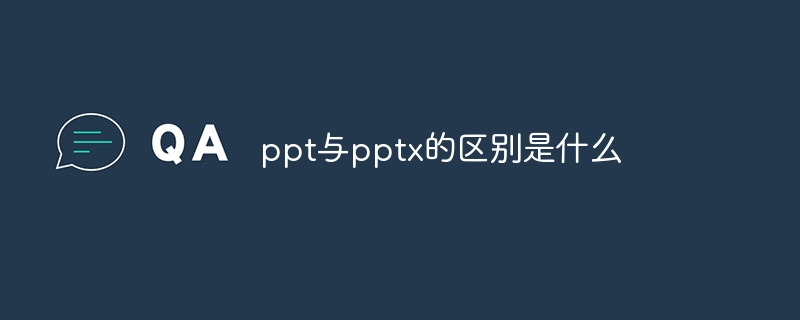
# Operating system for this tutorial: Windows 10 system, Dell G3 computer.
PPT and PPTX are two file formats in Microsoft PowerPoint software. They have the following differences:
File format: PPT is the version of PowerPoint 97-2003 Binary file format, while PPTX is an XML-based file format introduced in PowerPoint 2007 and later.
Compatibility: PPTX format has better compatibility. Because PPTX uses open standards based on XML, it can better interact with other software and platforms, such as different operating systems, other presentation software, and online sharing platforms.
File size: Normally, PPTX files are smaller than PPT files because PPTX uses a more efficient compression algorithm. This helps reduce storage space usage and network transfer time.
Functions and features: PPTX format has some new functions and features, such as more powerful styles, themes, animations, slide transition effects, etc. PPTX also supports richer multimedia elements such as video and audio.
Editability: PPTX files can be edited and modified more easily. Due to its XML-based structure, PPTX can be decompressed into readable document parts, and the content and style within can be easily modified.
To sum up, PPTX is a more advanced and versatile file format with better compatibility and functionality, while PPT is the default file for older versions of PowerPoint Format. If there are no special requirements, it is recommended to use the PPTX format to create and share presentations.
The above is the detailed content of What is the difference between ppt and pptx. For more information, please follow other related articles on the PHP Chinese website!




