
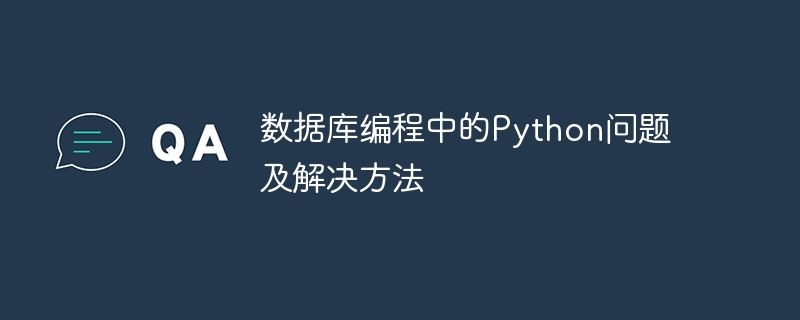
Python problems and solutions in database programming
Introduction:
In modern software development, the database is an indispensable part. As a powerful programming language, Python can interact and operate with a variety of databases. However, during database programming, we may encounter some problems. This article will introduce some common Python database programming problems and provide corresponding solutions and code examples.
Question 1: Failed to connect to the database
When writing a Python database program, connecting to the database is an essential step. But if the connection to the database fails, we need to check the following aspects:
Solution:
The following is a sample code to connect to the MySQL database:
import pymysql
# 数据库连接参数
db_config = {
'host': 'localhost',
'port': 3306,
'user': 'root',
'password': 'password',
'db': 'mydb',
}
try:
# 连接数据库
conn = pymysql.connect(**db_config)
print("数据库连接成功!")
except pymysql.Error as e:
print("数据库连接失败:", str(e))Problem 2: Error in executing SQL statement
In database programming, we often need Execute SQL statements to query, insert, update, or delete data. But sometimes, we may encounter some SQL statement execution errors.
Solution:
The following is a sample code to execute a SQL query statement:
import pymysql
# 数据库连接参数
db_config = {
'host': 'localhost',
'port': 3306,
'user': 'root',
'password': 'password',
'db': 'mydb',
}
try:
# 连接数据库
conn = pymysql.connect(**db_config)
# 创建游标对象
cursor = conn.cursor()
# SQL查询语句
sql = "SELECT * FROM mytable"
# 执行SQL查询
cursor.execute(sql)
# 获取查询结果
result = cursor.fetchall()
# 打印查询结果
for row in result:
print(row)
except pymysql.Error as e:
print("SQL查询执行出错:", str(e))
finally:
# 关闭游标和数据库连接
cursor.close()
conn.close()Problem 3: Data insertion or update failure
During the database programming process, We often need to insert or update data. But sometimes, data insert or update operations may fail.
Solution:
The following is a sample code to insert data:
import pymysql
# 数据库连接参数
db_config = {
'host': 'localhost',
'port': 3306,
'user': 'root',
'password': 'password',
'db': 'mydb',
}
try:
# 连接数据库
conn = pymysql.connect(**db_config)
# 创建游标对象
cursor = conn.cursor()
# SQL插入语句
sql = "INSERT INTO mytable (name, age) VALUES (%s, %s)"
# 插入的数据
data = ('John', 25)
# 执行SQL插入
cursor.execute(sql, data)
# 提交事务
conn.commit()
print("数据插入成功!")
except pymysql.Error as e:
# 回滚事务
conn.rollback()
print("数据插入失败:", str(e))
finally:
# 关闭游标和数据库连接
cursor.close()
conn.close()Conclusion:
This article introduces common Python problems in database programming and provides Corresponding workarounds and code examples. By understanding and mastering the solutions to these problems, we can perform Python database programming more smoothly and improve the efficiency and quality of software development. Of course, we may encounter more complex situations in actual projects, which requires us to continue learning and research to improve our technical level. I hope this article will be helpful to you in database programming!
The above is the detailed content of Python problems and solutions in database programming. For more information, please follow other related articles on the PHP Chinese website!




