
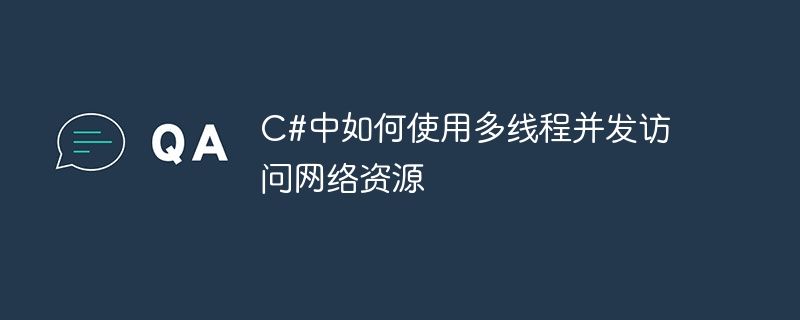
How to use multi-threads to concurrently access network resources in C# requires specific code examples
In modern network applications, for many tasks, concurrency is crucial important. Multi-threading and asynchronous programming technology can improve the efficiency of network requests and data processing, and make the user experience smoother. In C#, we can use multi-threading to achieve concurrent access to network resources. This article will show you how to use multi-threads to access network resources concurrently in C# and provide specific code examples.
Before using multi-threads to access network resources concurrently, we first need to prepare a network resource that can be tested. Let's say we have a simple API that returns a user's name and age information. The following is a simulated API example:
public class UserAPI
{
private Dictionary<string, int> users;
public UserAPI()
{
users = new Dictionary<string, int>
{
{"Alice", 25},
{"Bob", 30},
{"Charlie", 35}
};
}
public string GetUser(string name)
{
if (users.ContainsKey(name))
{
Thread.Sleep(2000); // 模拟耗时操作
return $"姓名:{name},年龄:{users[name]}";
}
else
{
return $"找不到用户:{name}";
}
}
} In the above example, UserAPI simulates an API that returns user information. In order to simulate actual network requests, we added a Thread.Sleep(2000) to the GetUser method to simulate time-consuming operations.
Next, we will use multi-threading to concurrently access UserAPI and obtain user information. We will use the Task class and the Parallel.ForEach method to implement multi-threaded concurrent requests.
The following is a sample code using the Task class:
static void Main()
{
UserAPI api = new UserAPI();
List<Task<string>> tasks = new List<Task<string>>();
List<string> names = new List<string> { "Alice", "Bob", "Charlie" };
foreach (string name in names)
{
tasks.Add(Task.Factory.StartNew(() => api.GetUser(name)));
}
Task.WaitAll(tasks.ToArray());
foreach (var task in tasks)
{
Console.WriteLine(task.Result);
}
}In the above example, we first create an instance of UserAPI. Then, we created a List<Task<string>> to store the tasks requested for each user information. Next, we iterate through the names list and create a Task for each user, using the Task.Factory.StartNew method to start the task. After the traversal is completed, we use the Task.WaitAll method to wait for all tasks to complete. Finally, we loop through each task and print the user information.
In addition to using the Task class, we can also use the Parallel.ForEach method to achieve multi-threaded concurrent access to network resources. The following is a sample code using the Parallel.ForEach method:
static void Main()
{
UserAPI api = new UserAPI();
List<string> names = new List<string> { "Alice", "Bob", "Charlie" };
Parallel.ForEach(names, (name) =>
{
string result = api.GetUser(name);
Console.WriteLine(result);
});
}In the above example, we first create an instance of UserAPI and define a namesList. We then use the Parallel.ForEach method to iterate through the names list and call the api.GetUser method for each user. During concurrent execution, the Parallel.ForEach method automatically manages the allocation and scheduling of threads. Finally, we print the user information in each iteration.
By using the Task class and the Parallel.ForEach method, we can implement multi-threaded concurrent access to network resources in C#. Whether you use the Task class or the Parallel.ForEach method, you can improve the efficiency of network requests and data processing. Based on specific application scenarios and requirements, you can choose a suitable method to achieve multi-threaded concurrent access to network resources. The above is a code example using C# to implement multi-threaded concurrent access to network resources.
The above is the detailed content of How to use multiple threads to concurrently access network resources in C#. For more information, please follow other related articles on the PHP Chinese website!




