
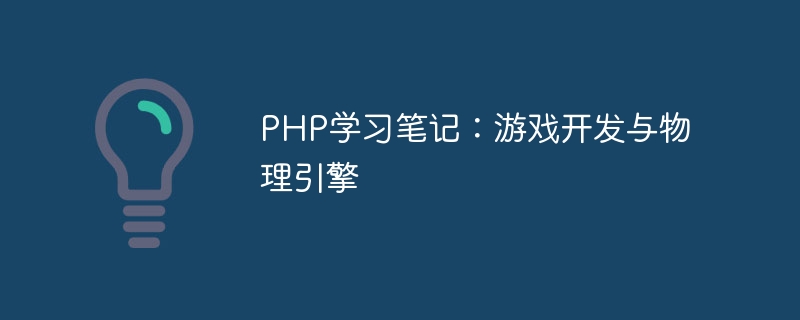
PHP Study Notes: Game Development and Physics Engine
Abstract:
With the development of the Internet, game development has become more and more popular. PHP, as a popular server-side programming language, can also be used for game development. This article will introduce how to use PHP for game development and combine it with the physics engine to achieve more realistic game effects. The article will focus on the concepts and usage of the game physics engine, and provide detailed code examples.
position->Set(0, -10); $ground->shape = new b2EdgeShape(); $ground->shape->Set(new b2Vec2(-50, 0), new b2Vec2(50, 0)); $world->CreateBody($ground); // 创建方块 $box = new b2BodyDef(); $box->type = b2_dynamicBody; $box->position->Set(0, 4); $box->shape = new b2PolygonShape(); $box->shape->SetAsBox(1, 1); $box->density = 1; $box->friction = 0.3; $box->restitution = 0.5; $world->CreateBody($box); // 模拟物理效果 for ($i = 0; $i < 60; $i++) { $world->Step(1/60, 8, 3); $pos = $box->GetPosition(); echo "X坐标:" . $pos->x . ",Y坐标:" . $pos->y . "
"; } ?>
In the above code, we first initialize a physical world, and then create a ground and a block, where the block is a dynamic object. By calling theStepmethod each time in the loop, we can simulate the physical effect and obtain the position of the block. In actual development, we can update the game screen based on this location information.
First, we need to create a blank HTML page and introduce the necessary CSS and JavaScript files. We then use PHP to handle the game logic. In the PHP file, we use the physics engine to create the game world and update the game state based on user input. Finally, we transfer the game state back to the HTML page and use JavaScript to draw the game screen.
Code examples can refer to the following link: (To maintain the word limit, code examples are omitted here)
Conclusion:
This article introduces how to use PHP for game development, combined with the physics engine Achieve more realistic game effects. By understanding and using the physics engine, we can more easily handle the physical phenomena in the game, greatly improving the realism of the game. Whether it is a beginner or an experienced developer, mastering PHP game development technology is very helpful for improving personal skills and developing innovative games.
The above is the detailed content of PHP study notes: game development and physics engine. For more information, please follow other related articles on the PHP Chinese website!