
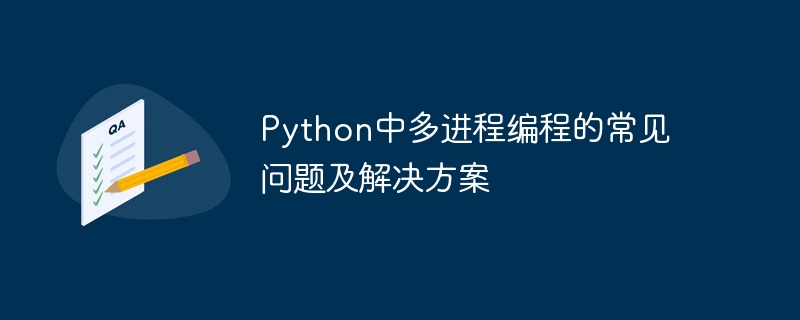
Common problems and solutions for multi-process programming in Python
Abstract: With the development of computer hardware, multi-core processors have become the norm in computers. Therefore, fully utilizing the capabilities of multi-core processors is key to improving program performance. In Python, multi-process programming is an efficient way to take advantage of multi-core processors. However, multi-process programming also faces some common problems. This article will introduce common problems with multi-process programming in Python and provide corresponding solutions and code examples.
from multiprocessing import Process, Queue def worker(queue): while True: data = queue.get() if data is None: break # 处理数据 print("Processing data:", data) if __name__ == "__main__": num_processes = 4 queue = Queue() processes = [] for _ in range(num_processes): p = Process(target=worker, args=(queue,)) p.start() processes.append(p) # 向队列中添加数据 for i in range(10): queue.put(i) # 添加结束标志,让每个进程退出循环 for _ in range(num_processes): queue.put(None) # 等待子进程结束 for p in processes: p.join()
from multiprocessing import Process, Lock def worker(lock): # 加锁 lock.acquire() try: # 访问共享资源 print("Accessing shared resource") finally: # 释放锁 lock.release() if __name__ == "__main__": lock = Lock() processes = [] for _ in range(4): p = Process(target=worker, args=(lock,)) p.start() processes.append(p) for p in processes: p.join()
from multiprocessing import Pool def worker(x): if x == 0: raise Exception("Error: Division by zero") return 1 / x def handle_exception(e): print("Exception occurred:", e) if __name__ == "__main__": pool = Pool() results = [] for i in range(5): result = pool.apply_async(worker, args=(i,), error_callback=handle_exception) results.append(result) pool.close() pool.join() for result in results: if result.successful(): print("Result:", result.get())
Summary: When doing multi-process programming in Python, there are some common issues to pay attention to, such as inter-process communication, shared resource competition, and Child process exception handling, etc. By choosing the appropriate solution and using the corresponding code examples, we can make more efficient use of multi-core processors in multi-process programming and improve the performance of our programs.
Keywords: Python, multi-process programming, inter-process communication, shared resource competition, sub-process exception handling, code examples
The above is the detailed content of Common problems and solutions for multi-process programming in Python. For more information, please follow other related articles on the PHP Chinese website!
 What are the production methods of html5 animation production?
What are the production methods of html5 animation production? How to solve the problem of dns server not responding
How to solve the problem of dns server not responding How to use the length function in Matlab
How to use the length function in Matlab Okex official website
Okex official website pycharm open new file method
pycharm open new file method java configure jdk environment variables
java configure jdk environment variables Introduction to the use of vscode
Introduction to the use of vscode What are the front-end mvvm frameworks?
What are the front-end mvvm frameworks?



