
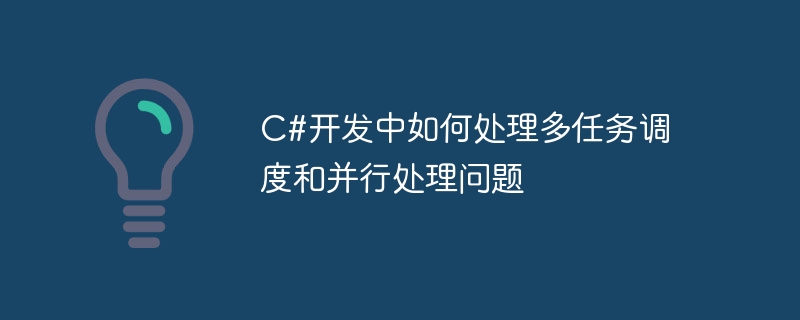
#How to deal with multi-task scheduling and parallel processing issues in C# development requires specific code examples
In C# development, dealing with multi-task scheduling and parallel processing issues is a an important skill. By taking advantage of the parallel computing capabilities of multi-core processors, you can improve program performance and responsiveness. This article will introduce how to use multi-threading and task parallel libraries in C# to handle multi-task scheduling and parallel processing issues, and give some specific code examples.
In C#, you can use multi-threading to achieve multi-task scheduling and parallel processing. By creating multiple threads, each thread performs a task, parallel execution of multiple tasks can be achieved. The following is a simple sample code:
using System; using System.Threading; public class Program { static void Main(string[] args) { // 创建两个线程 Thread thread1 = new Thread(new ThreadStart(DoTask1)); Thread thread2 = new Thread(new ThreadStart(DoTask2)); // 启动线程 thread1.Start(); thread2.Start(); // 等待线程执行完成 thread1.Join(); thread2.Join(); Console.WriteLine("所有任务执行完成!"); Console.ReadLine(); } static void DoTask1() { // 任务1的代码 Console.WriteLine("任务1开始执行"); Thread.Sleep(2000); Console.WriteLine("任务1执行完成"); } static void DoTask2() { // 任务2的代码 Console.WriteLine("任务2开始执行"); Thread.Sleep(3000); Console.WriteLine("任务2执行完成"); } }
In the above code, two threads thread1 and thread2 are created to execute the DoTask1 and DoTask2 methods respectively. Start the thread by calling the Start method, wait for the thread execution to complete using the Join method, and finally output a prompt that all tasks have been completed.
In addition to using multi-threading, C# also provides the Task Parallel Library (TPL) to simplify parallel processing. TPL provides a higher-level abstraction that makes it easier to create and schedule tasks. The following is a sample code that uses TPL to handle multi-task scheduling and parallel processing:
using System; using System.Threading.Tasks; public class Program { static void Main(string[] args) { // 创建任务1 Task task1 = Task.Run(() => DoTask1()); // 创建任务2 Task task2 = Task.Run(() => DoTask2()); // 等待所有任务执行完成 Task.WaitAll(task1, task2); Console.WriteLine("所有任务执行完成!"); Console.ReadLine(); } static void DoTask1() { // 任务1的代码 Console.WriteLine("任务1开始执行"); Task.Delay(2000).Wait(); Console.WriteLine("任务1执行完成"); } static void DoTask2() { // 任务2的代码 Console.WriteLine("任务2开始执行"); Task.Delay(3000).Wait(); Console.WriteLine("任务2执行完成"); } }
In the above code, tasks task1 and task2 are created by using the Task.Run method, and the DoTask1 and DoTask2 methods are executed respectively. Wait for all tasks to be completed by calling the Task.WaitAll method, and finally output a prompt that all tasks have been completed.
Summary:
By using multi-threading and task parallel libraries, multi-task scheduling and parallel processing can be achieved in C# development. By rationally utilizing multi-threading and task parallel libraries, the performance and response speed of the program can be improved. In actual development, you can choose the appropriate way to handle multi-task scheduling and parallel processing according to specific needs and situations.
The above is the detailed content of How to deal with multi-task scheduling and parallel processing issues in C# development. For more information, please follow other related articles on the PHP Chinese website!




