
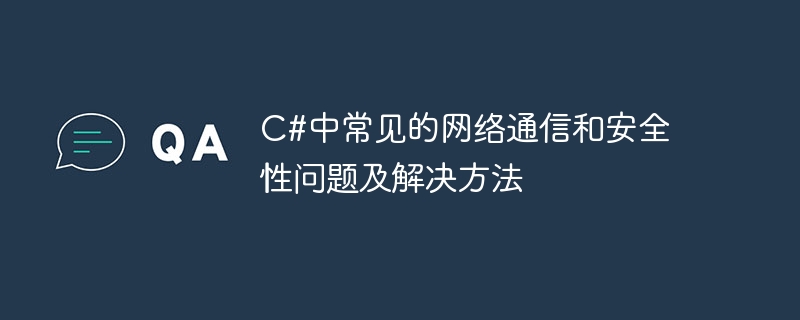
Common network communication and security problems and solutions in C
#In today's Internet era, network communication has become an indispensable part of software development. In C#, we usually encounter some network communication problems, such as data transmission security, network connection stability, etc. This article will discuss in detail common network communication and security issues in C# and provide corresponding solutions and code examples.
1. Network communication problems
The following is a sample code to establish a TCP connection and transmit data:
using System;
using System.Net.Sockets;
using System.Text;
public class TCPClientExample
{
public static void Main()
{
try
{
// 创建TCP客户端
TcpClient client = new TcpClient();
// 连接到服务器
client.Connect("serverIP", serverPort);
// 获取网络流
NetworkStream networkStream = client.GetStream();
// 发送数据
string message = "Hello Server!";
byte[] data = Encoding.UTF8.GetBytes(message);
networkStream.Write(data, 0, data.Length);
// 接收数据
byte[] buffer = new byte[1024];
int bytesRead = networkStream.Read(buffer, 0, buffer.Length);
string response = Encoding.UTF8.GetString(buffer, 0, bytesRead);
Console.WriteLine("Server Response: " + response);
// 关闭连接
networkStream.Close();
client.Close();
}
catch (Exception ex)
{
Console.WriteLine(ex.ToString());
}
}
}The following is a sample code that uses the Gzip data compression algorithm for data transmission:
using System;
using System.IO;
using System.IO.Compression;
using System.Net;
using System.Net.Sockets;
using System.Text;
public class TCPClientExample
{
public static void Main()
{
try
{
// 创建TCP客户端
TcpClient client = new TcpClient();
// 连接到服务器
client.Connect("serverIP", serverPort);
// 获取网络流
NetworkStream networkStream = client.GetStream();
// 发送数据
string message = "Hello Server!";
byte[] data = Encoding.UTF8.GetBytes(message);
byte[] compressedData;
using (MemoryStream ms = new MemoryStream())
{
using (GZipStream gzipStream = new GZipStream(ms, CompressionMode.Compress))
{
gzipStream.Write(data, 0, data.Length);
}
compressedData = ms.ToArray();
}
networkStream.Write(compressedData, 0, compressedData.Length);
// 接收数据
byte[] buffer = new byte[1024];
int bytesRead = networkStream.Read(buffer, 0, buffer.Length);
byte[] decompressedData;
using (MemoryStream ms = new MemoryStream(buffer, 0, bytesRead))
{
using (GZipStream gzipStream = new GZipStream(ms, CompressionMode.Decompress))
{
using (MemoryStream decompressedMs = new MemoryStream())
{
gzipStream.CopyTo(decompressedMs);
decompressedData = decompressedMs.ToArray();
}
}
}
string response = Encoding.UTF8.GetString(decompressedData);
Console.WriteLine("Server Response: " + response);
// 关闭连接
networkStream.Close();
client.Close();
}
catch (Exception ex)
{
Console.WriteLine(ex.ToString());
}
}
}2. Security issues
The following is a sample code that uses SslStream for encrypted communication:
using System;
using System.Net.Security;
using System.Net.Sockets;
using System.Security.Authentication;
using System.Security.Cryptography.X509Certificates;
using System.Text;
public class SSLClientExample
{
public static void Main()
{
try
{
// 创建TCP客户端
TcpClient client = new TcpClient();
// 连接到服务器
client.Connect("serverIP", serverPort);
// 创建SslStream
SslStream sslStream = new SslStream(client.GetStream(), false, new RemoteCertificateValidationCallback(ValidateServerCertificate), null);
// 进行SSL握手
sslStream.AuthenticateAsClient("serverName");
// 发送数据
string message = "Hello Server!";
byte[] data = Encoding.UTF8.GetBytes(message);
sslStream.Write(data, 0, data.Length);
// 接收数据
byte[] buffer = new byte[1024];
int bytesRead = sslStream.Read(buffer, 0, buffer.Length);
string response = Encoding.UTF8.GetString(buffer, 0, bytesRead);
Console.WriteLine("Server Response: " + response);
// 关闭连接
sslStream.Close();
client.Close();
}
catch (Exception ex)
{
Console.WriteLine(ex.ToString());
}
}
// 验证服务器证书
private static bool ValidateServerCertificate(object sender, X509Certificate certificate, X509Chain chain, SslPolicyErrors sslPolicyErrors)
{
// 验证证书的合法性
if (sslPolicyErrors == SslPolicyErrors.None)
return true;
// 验证证书的合法性失败
Console.WriteLine("Certificate error: {0}", sslPolicyErrors);
// 可以选择忽略证书验证
// return true;
return false;
}
}The following is a sample code for setting a CORS policy using ASP.NET Web API:
using System.Web.Http;
using System.Web.Http.Cors;
public class MyWebApiController : ApiController
{
[EnableCors(origins: "http://clientDomain", headers: "*", methods: "*")]
public IHttpActionResult Get()
{
// 处理请求
return Ok();
}
}The above are some examples of common network communication and security problems and solutions in C# code. By using these solutions, we can ensure data integrity and security during network communication and improve the efficiency of data transmission. Of course, in practical applications, we need to select and adjust according to specific needs and scenarios. I hope this article can be helpful to everyone in dealing with network communication and security issues in C#!
The above is the detailed content of Common network communication and security problems and solutions in C#. For more information, please follow other related articles on the PHP Chinese website!




