
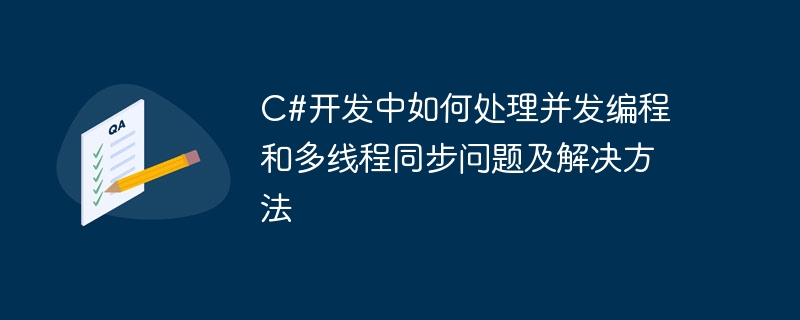
#How to deal with concurrent programming and multi-thread synchronization issues and solutions in C# development
In today's software development field, concurrent programming has become a common requirement . In many applications, we need to handle multiple tasks at the same time, and multithreading is a common way to achieve this goal. However, dealing with concurrent programming and multi-thread synchronization issues is not easy. This article will introduce how to deal with concurrent programming and multi-thread synchronization issues in C# development, and provide some solutions and specific code examples.
1. Overview of concurrent programming and multi-thread synchronization issues
Concurrent programming refers to the ability to handle multiple threads or processes at the same time. In concurrent programming, multiple threads will compete for shared resources, such as memory, files, etc. This may cause problems such as data races, deadlocks, livelocks, etc. Therefore, we need to solve these problems to ensure the correctness and performance of the program.
The problem of multi-thread synchronization means that in a multi-thread environment, threads must be executed in a certain order to ensure correctness and consistency. For example, if multiple threads access the same shared resource at the same time, data inconsistency may occur.
2. Methods to deal with concurrent programming problems
Mutex locks are the most commonly used method to solve concurrent programming and multiple problems. One of the methods to solve thread synchronization problem. Mutex locks ensure that only one thread can access shared resources at any time. C# provides the lock keyword to implement a mutex lock. The following is a sample code:
private static object lockObj = new object();
public void AccessSharedResource()
{
lock (lockObj)
{
// 访问共享资源的代码
}
}C# provides some thread-safe collection classes, such as ConcurrentQueue,ConcurrentStack and ConcurrentDictionary etc. These collection classes can safely perform read and write operations in a multi-threaded environment, avoiding data race problems. The following is a sample code using ConcurrentQueue:
private static ConcurrentQueue<int> queue = new ConcurrentQueue<int>();
public void Enqueue(int item)
{
queue.Enqueue(item);
}
public int Dequeue()
{
int item;
queue.TryDequeue(out item);
return item;
}A mutex is a system-level synchronization method, Used to provide mutually exclusive access to shared resources between multiple threads. C# provides the Mutex class to support the use of mutexes. The following is a sample code:
private static Mutex mutex = new Mutex();
public void AccessSharedResource()
{
mutex.WaitOne();
try
{
// 访问共享资源的代码
}
finally
{
mutex.ReleaseMutex();
}
}3. Methods of dealing with multi-thread synchronization issues
The semaphore is a synchronization method , used to control the number of threads accessing a shared resource at the same time. C# provides the Semaphore class to support the use of semaphores. The following is a sample code:
private static Semaphore semaphore = new Semaphore(3, 3); // 最多允许3个线程同时访问
public void AccessSharedResource()
{
semaphore.WaitOne();
try
{
// 访问共享资源的代码
}
finally
{
semaphore.Release();
}
}Events are a synchronized method used to notify other threads that an operation has been completed. C# provides two classes, ManualResetEvent and AutoResetEvent, to support the use of events. The following is a sample code using ManualResetEvent:
private static ManualResetEvent manualResetEvent = new ManualResetEvent(false);
public void Wait()
{
manualResetEvent.WaitOne();
// 等待事件的触发
}
public void Signal()
{
manualResetEvent.Set();
//触发事件
}4. Summary
In C# development, dealing with concurrent programming and multi-thread synchronization issues is an important task . This article introduces several common solutions, such as using mutexes, thread-safe collections, mutexes, semaphores, and events. These methods can help us solve concurrent programming and multi-thread synchronization problems and ensure program correctness and performance.
When we need to deal with multi-threaded programming and shared resources, we should pay attention to concurrent programming and multi-thread synchronization issues, and choose appropriate methods to solve them. By rationally applying the above solutions, we can write efficient and stable concurrent programs.
The above is the detailed content of How to deal with concurrent programming and multi-thread synchronization issues and solutions in C# development. For more information, please follow other related articles on the PHP Chinese website!




