
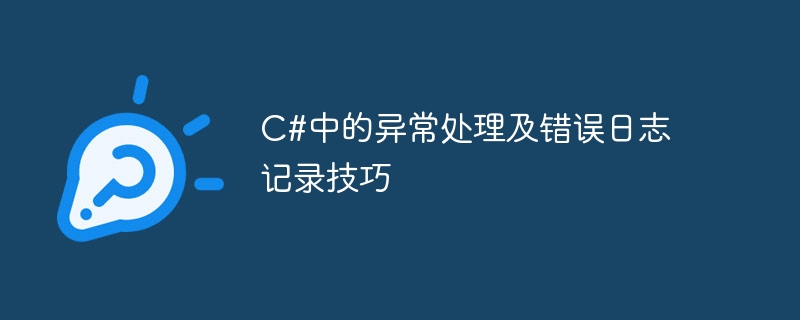
Exception handling and error logging skills in C
#Introduction:
In the software development process, exception handling and error logging are very important links . For C# developers, mastering exception handling skills and error logging methods can help us better track and debug code, and improve the stability and maintainability of the program. This article will introduce common exception handling techniques in C# and provide specific code examples to help readers better understand and apply exception handling and error logging.
1. Basic concepts of exception handling
Exceptions refer to errors or unexpected situations that occur during program running. C# provides a powerful exception handling mechanism that allows us to capture, handle and report these exceptions. In C#, exceptions exist in the form of objects, and all exception objects are derived from the System.Exception class.
In C#, exception handling mainly includes the following keywords and statements:
2. Exception handling skills
try
{
// 可能引发异常的代码块
}
catch (FileNotFoundException ex)
{
// 处理FileNotFoundException类型的异常
Console.WriteLine("文件未找到:" + ex.FileName);
}
catch (DivideByZeroException ex)
{
// 处理DivideByZeroException类型的异常
Console.WriteLine("除数不能为零");
}
catch (Exception ex)
{
// 处理其他类型的异常
Console.WriteLine("发生了一个未知的错误:" + ex.Message);
}
finally
{
// 执行清理操作,无论是否发生异常都会执行
}try
{
// 可能引发异常的代码块
}
catch (Exception ex)
{
// 处理异常
Console.WriteLine("发生了一个错误:" + ex.Message);
throw; //重新引发异常,让上层调用者处理
}FileStream file = null;
try
{
file = new FileStream("filename.txt", FileMode.Open);
// 使用文件流进行读写操作
}
catch (IOException ex)
{
// 处理IOException类型的异常
Console.WriteLine(ex.Message);
}
finally
{
// 释放资源
if (file != null)
{
file.Close();
}
}3. Error logging skills
In addition to catching and handling exceptions, we also need to record error information for subsequent analysis and debugging. You can use the logging library in C# to implement error log recording. The following is a sample code for recording error logs using the NLog library:
<configuration>
<configSections>
<section name="nlog" type="NLog.Config.ConfigSectionHandler, NLog"/>
</configSections>
<nlog>
<targets>
<target name="logfile" xsi:type="File" fileName="log.txt"/>
</targets>
<rules>
<logger name="*" minlevel="Error" writeTo="logfile"/>
</rules>
</nlog>
</configuration>private static Logger logger = LogManager.GetCurrentClassLogger();
try
{
// 可能引发异常的代码块
}
catch (Exception ex)
{
// 记录错误日志
logger.Error(ex, "发生了一个错误");
}4. Summary
This article introduces the exception handling skills and error logging methods in C#. and provides specific code examples. Exception handling and error logging are a very important part of software development. It can help us better track and debug the code, and improve the stability and maintainability of the program. By mastering these skills and methods, we can better handle exceptions, reduce program crashes and errors, and improve our development efficiency and user experience. I hope readers can better understand and apply exception handling and error logging through the introduction and sample code of this article.
The above is the detailed content of Exception handling and error logging skills in C#. For more information, please follow other related articles on the PHP Chinese website!




